Activity status – Vivotek NR9682-v2 64-Channel NVR (No HDD) User Manual
Page 12
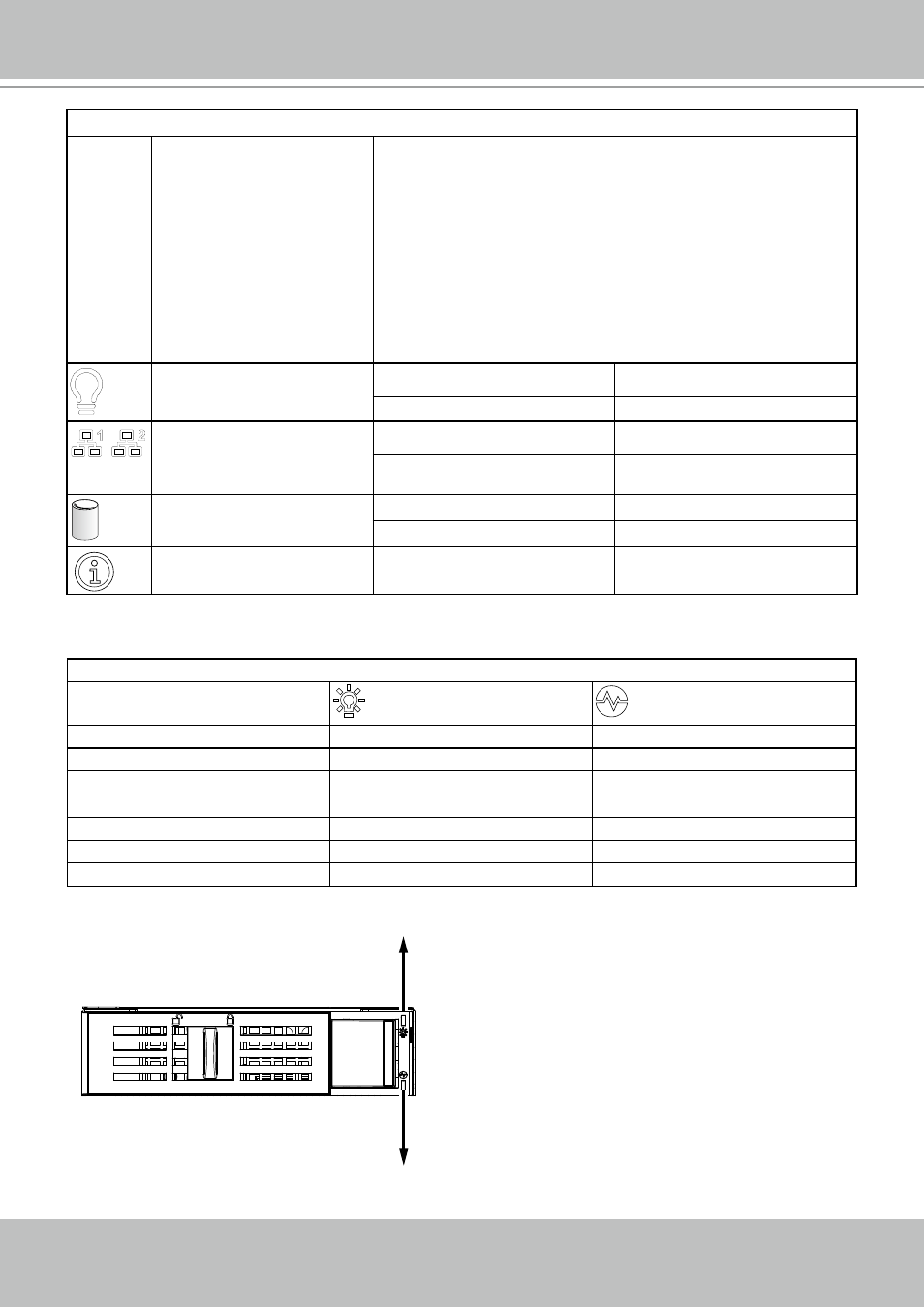
VIVOTEK - A Leading Provider of Multimedia Communication Solutions
12 - User's Manual
Control Panel buttons and LEDs
Power switch
Press this switch to turn the system power on or off. Please use
system shutdown or press this switch for a few seconds to turn
off the system ATX power.
The main power switch is used to apply or remove power from
the power supplies to the server. Turning off system power
using this button removes the main power but keeps standby
power supplied to the system. You must unplug the system
before servicing components inside the chassis.
Reset button
Press this button to reboot the system.
Power LED
Blue
Red
ON
: Normal
N/A
LAN status LED
ON
: Normal
N/A
Blinking
: transmitting data.
N/A
HDD LED*
Blinking
: data access.
N/A
OFF
: idle
N/A
Information: PEF occurred
by motherboard's BMC
N/A
ON
: System abnormal.
* The HDD LED here only displays the status for those attached to the motherboard. They do not display
the status for the hard disks in the 16 drive bays
Activity
Status
Front Hot-swappable Drive Tray LEDs
Activity LED:
Green
Status LED:
Amber
Drive not present
OFF
OFF
Drive present, no activity
ON
OFF
Drive present, activity
4Hz
blinking
OFF
Locate (Identify)
OFF
4Hz
blinking
Fail
OFF
ON
Rebuild
OFFF
1Hz
blinking
