Vivotek NR9682-v2 64-Channel NVR (No HDD) User Manual
Page 192
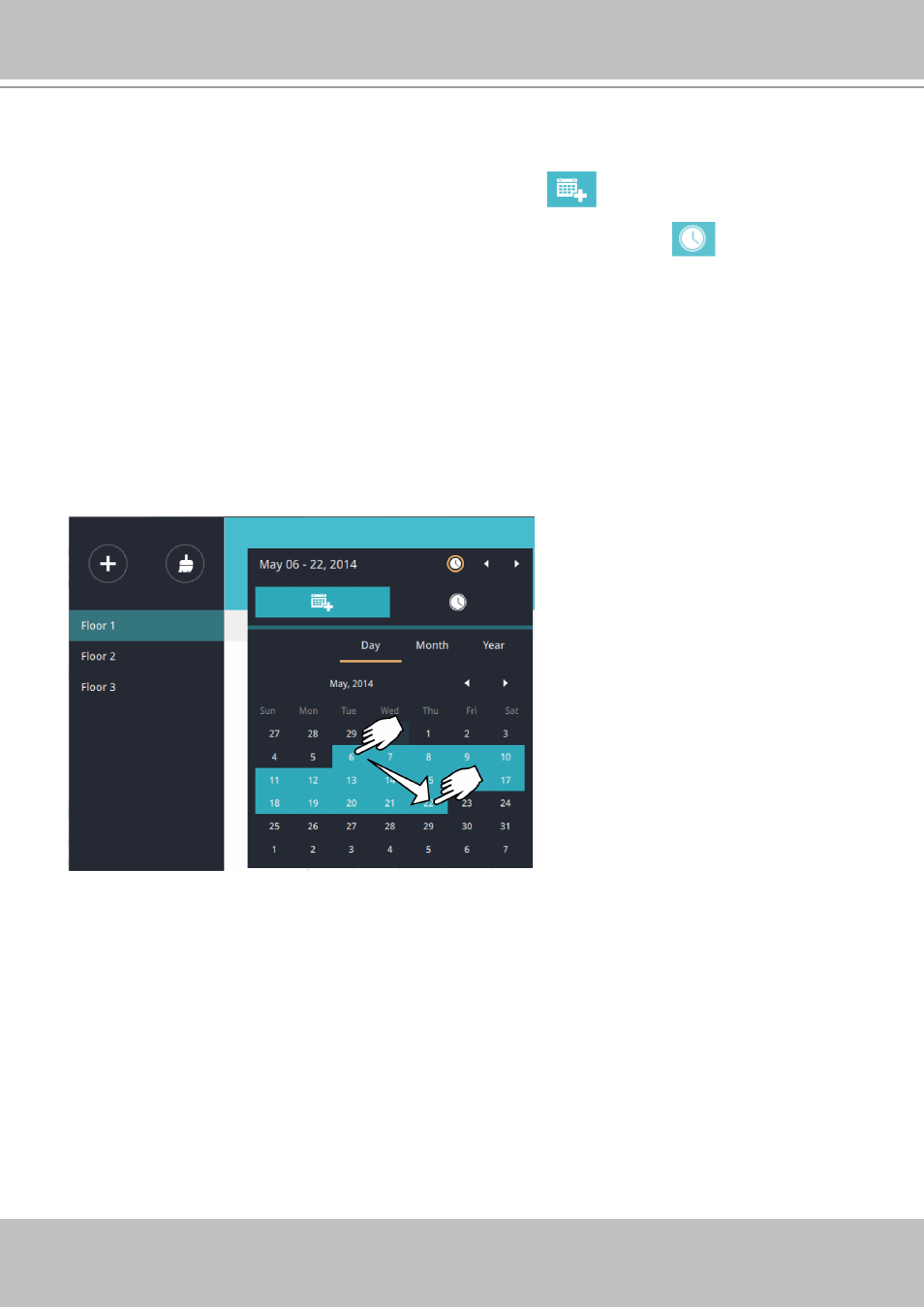
VIVOTEK - A Leading Provider of Multimedia Communication Solutions
192 - User's Manual
7. Select Date & Time
7-1. By default, the time displayed on the calendar is the current system time on the client
computer running the utility. Select from the Date selector
on top.
7-2. Select a date or span of time from the calendar or use the and Time
selector to select
a span of time.
> Single-click to select a date or click and drag to select multiple dates.
> You can select a month or a year using a single click. If you select a month, the timeline unit
will be days within the month. If you select a year, the timeline units will be the months in a
year.
> In the Month or Year panel, single click to select the entire month or an entire year. Double-
click to select sub-units, e.g., days within a month. If you double-click on a Month panel, you
will enter the Day panel.
