Vivotek NR9682-v2 64-Channel NVR (No HDD) User Manual
Page 273
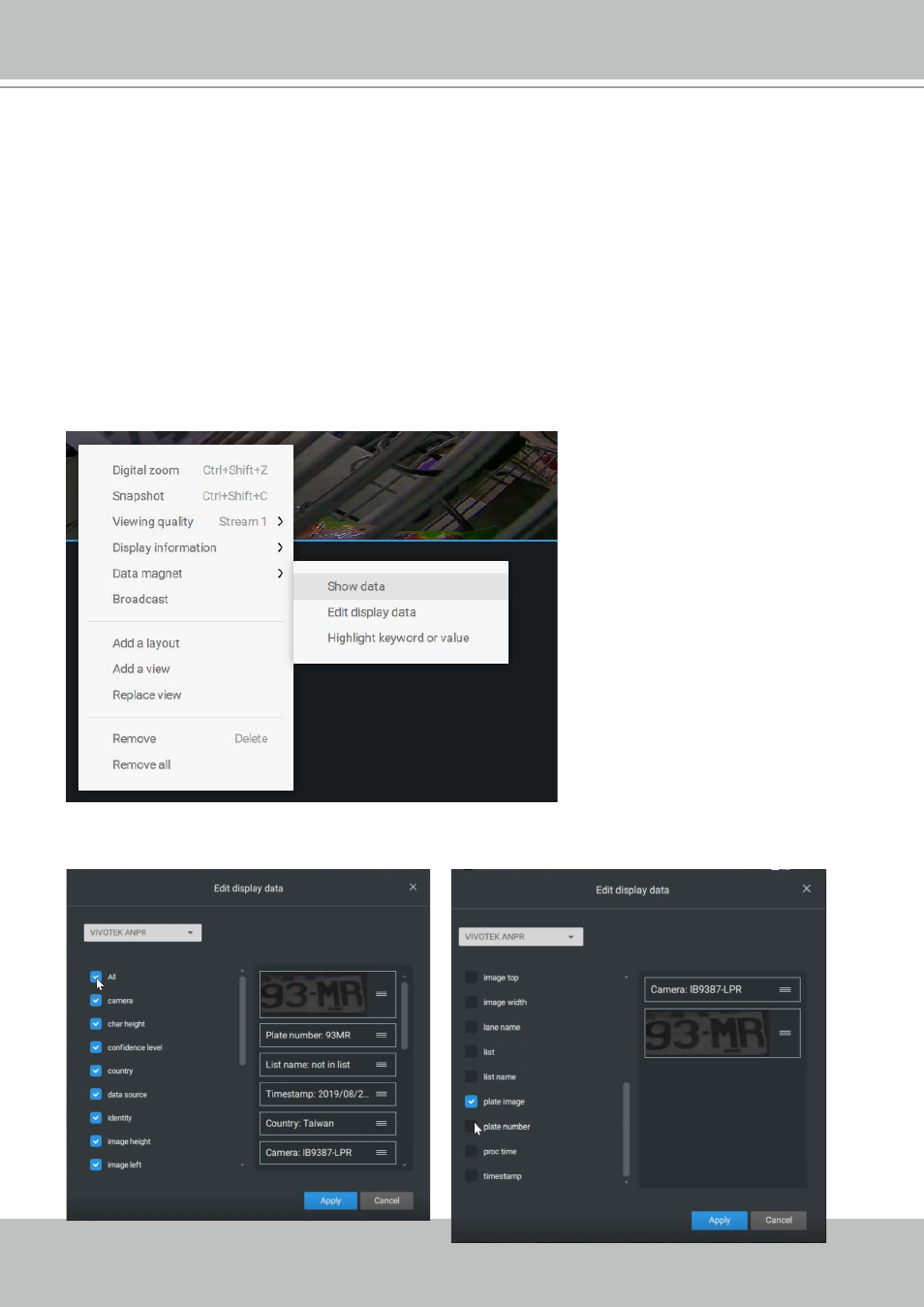
VIVOTEK - A Leading Provider of Multimedia Communication Solutions
User's Manual - 273
Selecting data display options
:
1. On the VAST live view, right-click on screen to display Data Magnet >
Edit display data
.
If
Show data
is selected, a portion of the view cell will be used to display the captured
data.
2. On the Edit pane, select all or manually select multiple display elements.
There are two different ways to show data:
1. Right-click:
Data Magnet
>
Show data
.
2. Right-click:
Display information
>
Edit display information
>
Data magnet data
.
The display options are: with or without
Data overlay on screen
. If the overlay is not
enabled, the data will display on the right pane of the view cell.
The data on the overlay can
be configured to automatically
disappear after a configurable
time, when no new data is
received (Hide data after idle _
s).
