Configuring google map and gps – Vivotek NR9682-v2 64-Channel NVR (No HDD) User Manual
Page 124
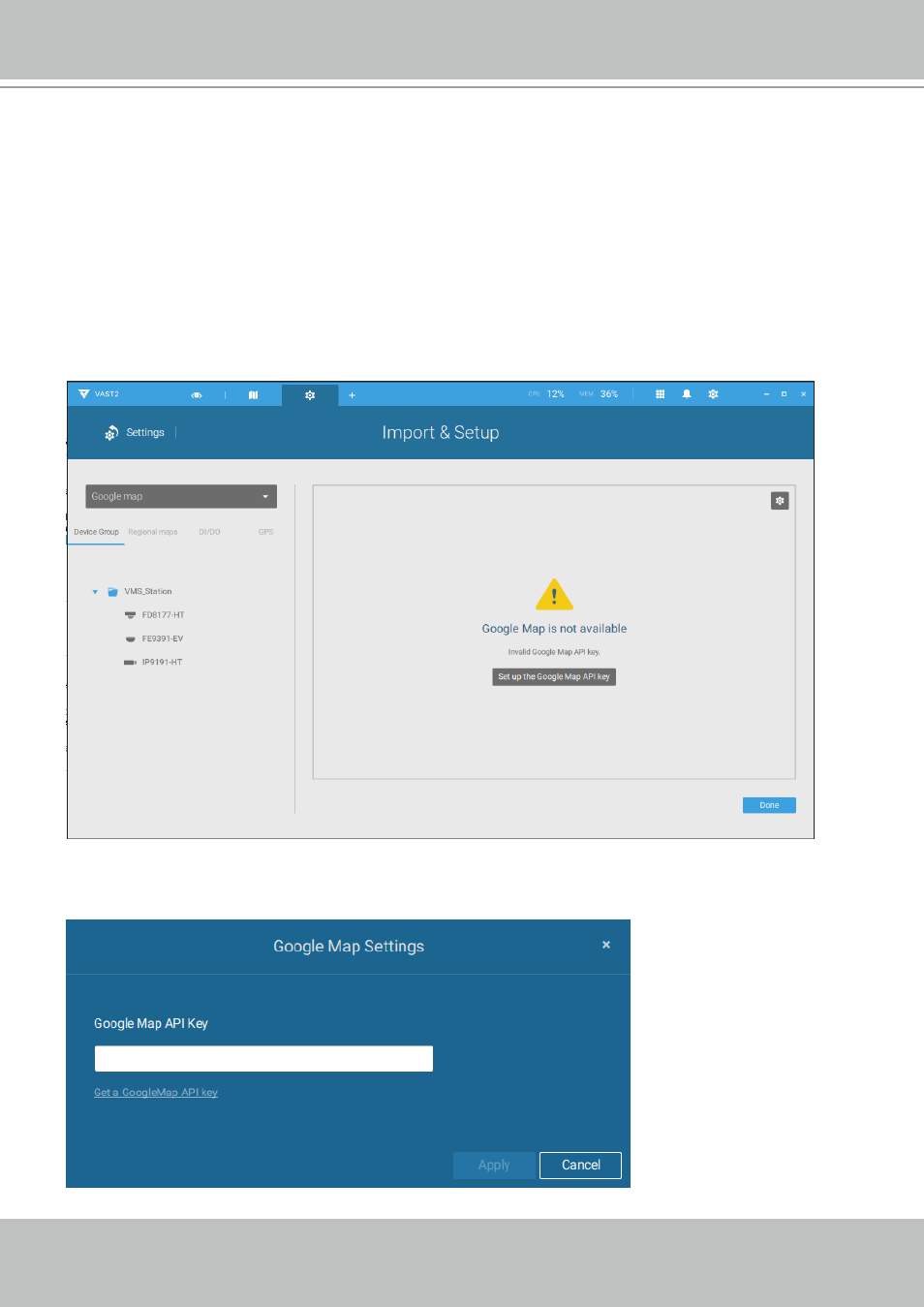
VIVOTEK - A Leading Provider of Multimedia Communication Solutions
124 - User's Manual
Configuring Google Map and GPS
Since Google Map changed its access policy, using the Google Maps feature requires user
entering a billing API key. Using Maps, Routes, and Places APIs requires an API key.
For applying a Google API key,
https://cloud.google.com/maps-platform/maps/
Visit
Settings > Emap > Google Map.
Enter the Google API key you previously registered.
