Vivotek NR9682-v2 64-Channel NVR (No HDD) User Manual
Page 25
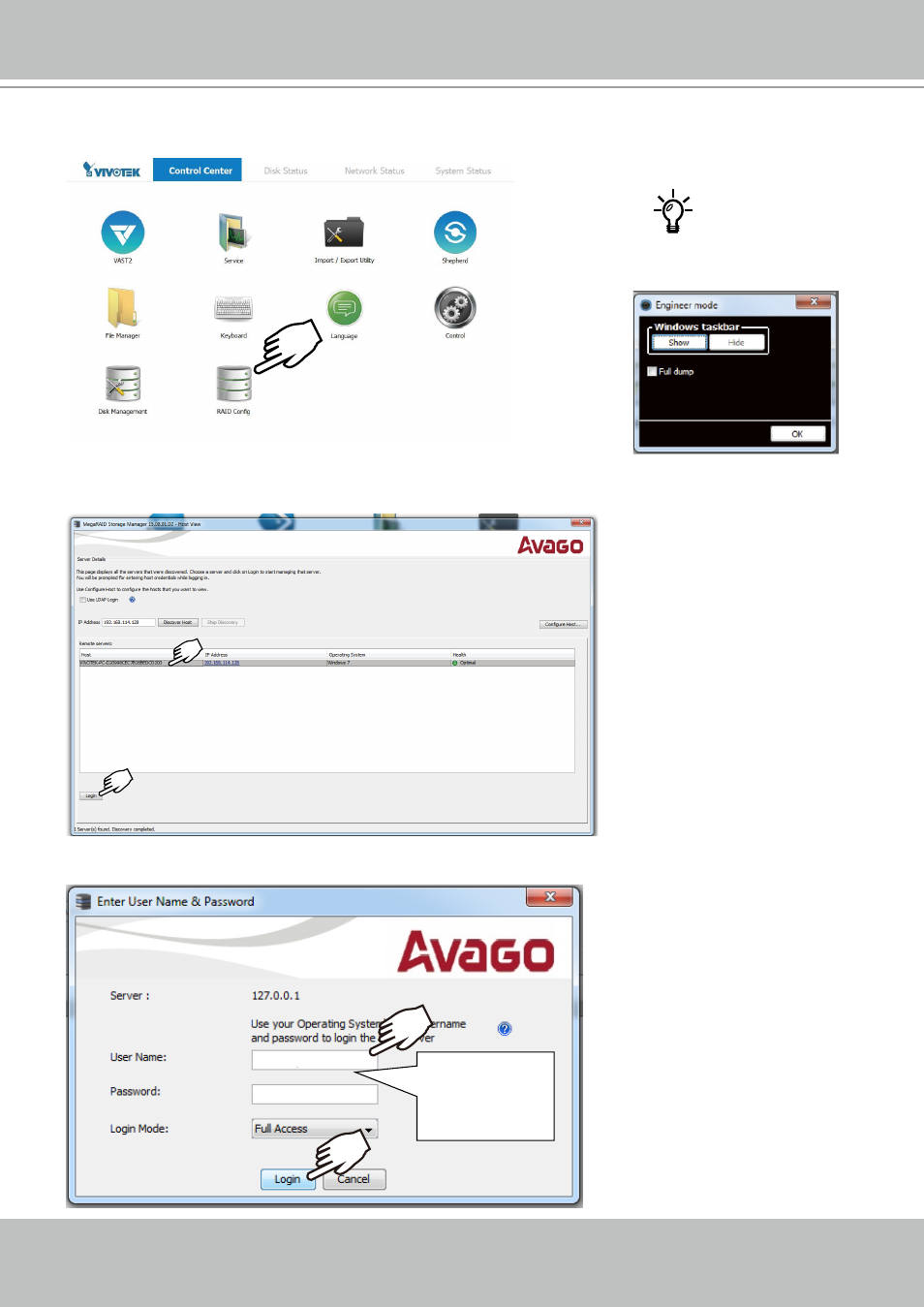
VIVOTEK - A Leading Provider of Multimedia Communication Solutions
User's Manual - 25
X2
1. The system will boot up to the system main screen. Double-click on the
RAID Config
shortcut
to start the MegaRAID storage configuration utility.
2. Select the default server, namely, the Windows 7 server running on this machine. Click Login
to begin your configuration.
3. Enter
vivotek/vivotek
as the User Name and Password. Click Login to proceed.
vivotek
vivotek
Default:
vivotek
vivotek
Ctrl + Alt + F12 ->
X2
