Vivotek NR9682-v2 64-Channel NVR (No HDD) User Manual
Page 83
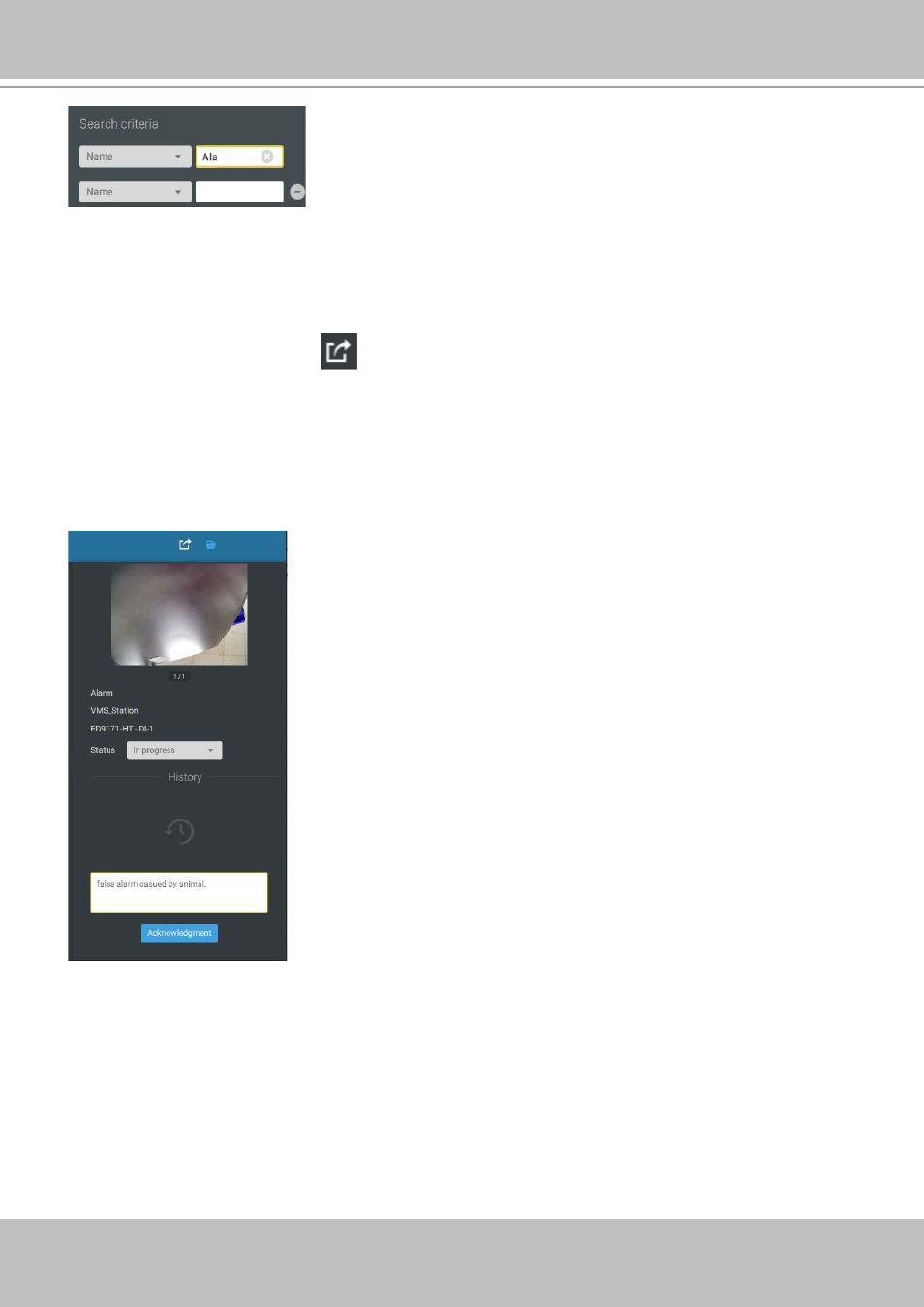
VIVOTEK - A Leading Provider of Multimedia Communication Solutions
User's Manual - 83
You can use the Export button
to export a full list of all triggered events into a CSV file. The
event type, receiving station, triggering device, time of occurrence, and event status will all be
listed. You can also export alarm-triggered videos.
You can also add a comment for an event by entering the description in the comment entry field.
You can enter one or multiple keywords as the search criteria.
For example, if you have an alarm named as "Alarm3-sidewalk,"
use the name as the keyword to search for the related alarms.
