Vivotek NR9682-v2 64-Channel NVR (No HDD) User Manual
Page 80
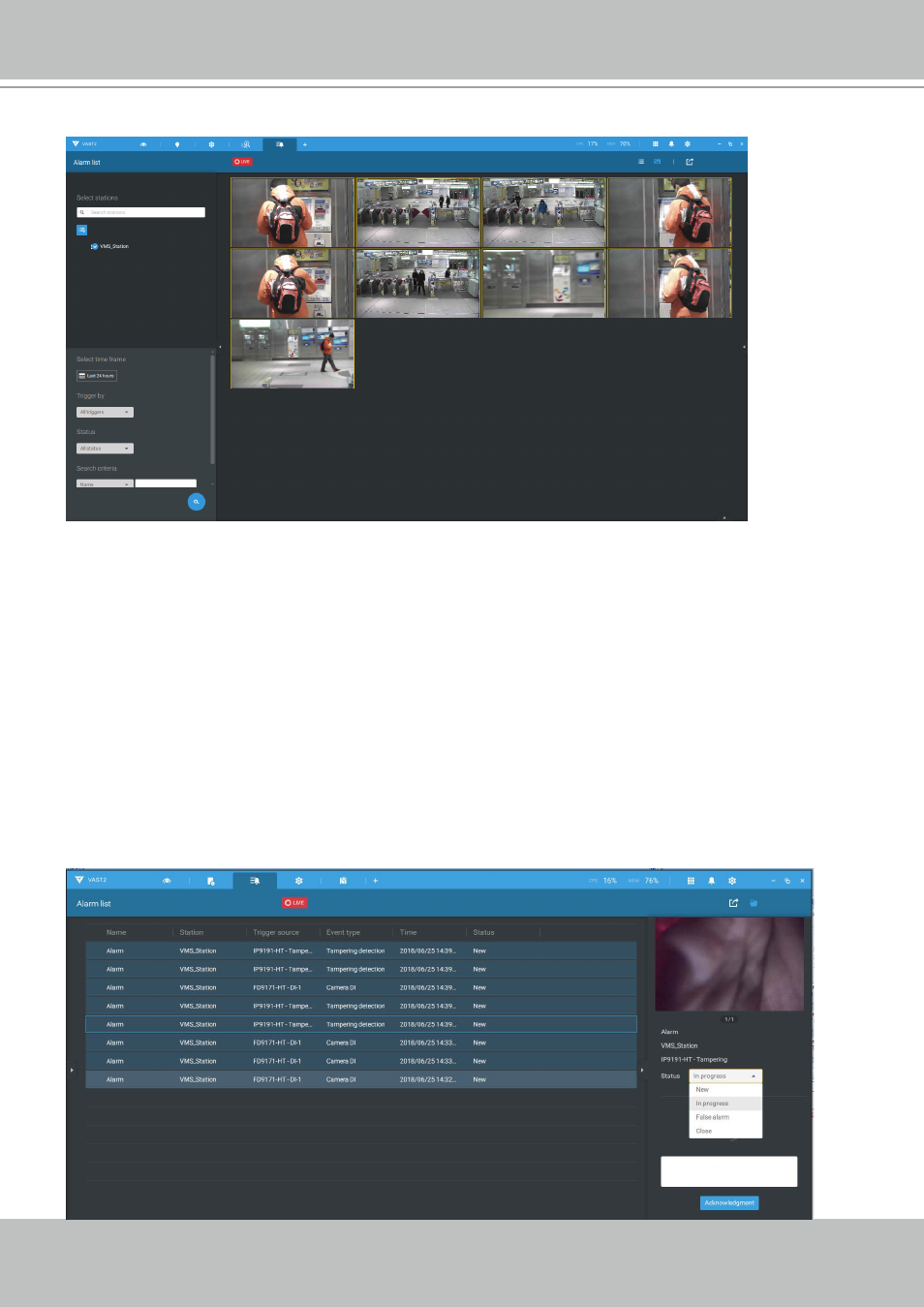
VIVOTEK - A Leading Provider of Multimedia Communication Solutions
80 - User's Manual
On the Alarm list, you can double-click to select a triggered alarm. A related snapshot and
configuration panel will appear. An operator can select the Status menu to change the event
management status. The configurable statuses can be:
1.
New
: An event that has not been handled.
2.
In progress
: Select to indicate that the event is being handled, e.g., a security personnel has
been sent to verify the cause of the event.
3.
False alarm
: Used to indicate the event has been verified as a false alarm.
4.
Close
: A closed case event will be erased from the event list.
When done with designating event status, click the
Acknowledegment
button.
Below is an example of a Thumbnail view.
