Front panel (speaker section l, speaker section r) – KORG ARP 2600 M Analog Synthesizer Module with Carrying Case User Manual
Page 16
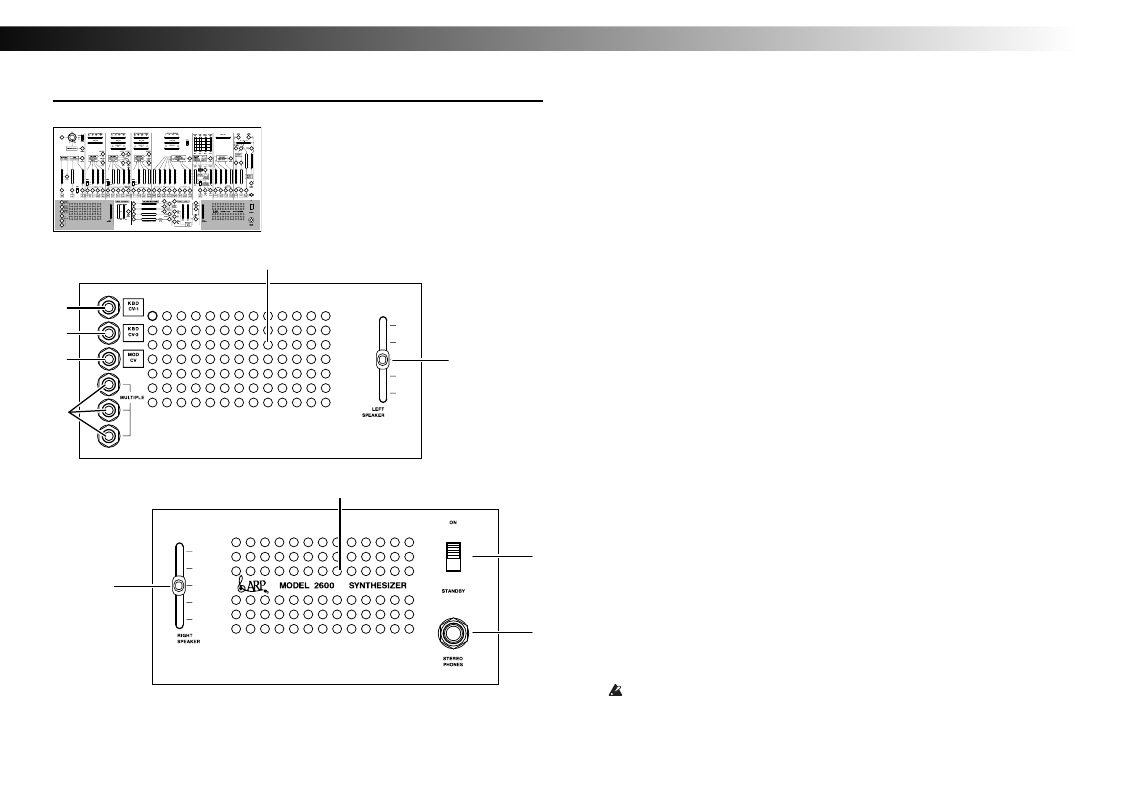
ARP 2600 M
- 16 -
Front panel (SPEAKER section L, SPEAKER section R)
a
b
d
c
e
f
g
i
j
h
SPEAKER section L
a . KBD CV-1 jack
The pitch CVs corresponding to the note-on messages received via your
connected MIDI controller will be output. If more than one note-on message is
received, a pitch CV corresponding to the lower note-on is output.
Tip:
The KBD CV input voltage of a VCO or the VCF is the same as the output
voltage of this KBD CV-1 jack.
b . KBD CV-2 jack
The pitch CVs corresponding to the note-on messages received via your
connected MIDI controller will be output. If more than one note-on message is
received, a pitch CV corresponding to the higher note-on is output.
Tip:
For details on the pitch CV voltage when multiple keys are pressed, refer to
“Voice assign mode settings” on page 21.
c . MOD CV jack
The CVs corresponding to the modulation messages (CC#01) received via your
connected MIDI controller will be output.
The CV changes from approximately 0 V to +7 V.
d . MULTIPLE jacks
These are general-purpose signal distribution jacks (paralleled) that can be used
for either audio signals or control signals.
e . Internal speaker L
f . LEFT SPEAKER slider
Adjusts the volume of internal speaker L. When headphones are connected, this
slider controls the volume for the left headphones channel.
SPEAKER section R
g . RIGHT SPEAKER slider
Adjusts the volume of internal speaker R. When headphones are connected, this
slider controls the volume for the right headphones channel.
h . Internal speaker R
i . Power switch
This turns the power on/off.
j . STEREO PHONES jack
Connect your headphones here. This is a φ6.3 mm (1/4") stereo phone jack.
The internal speakers will shut off when headphones are connected.
