Live view photography – Nikon D750 DSLR Camera (Body Only) User Manual
Page 82
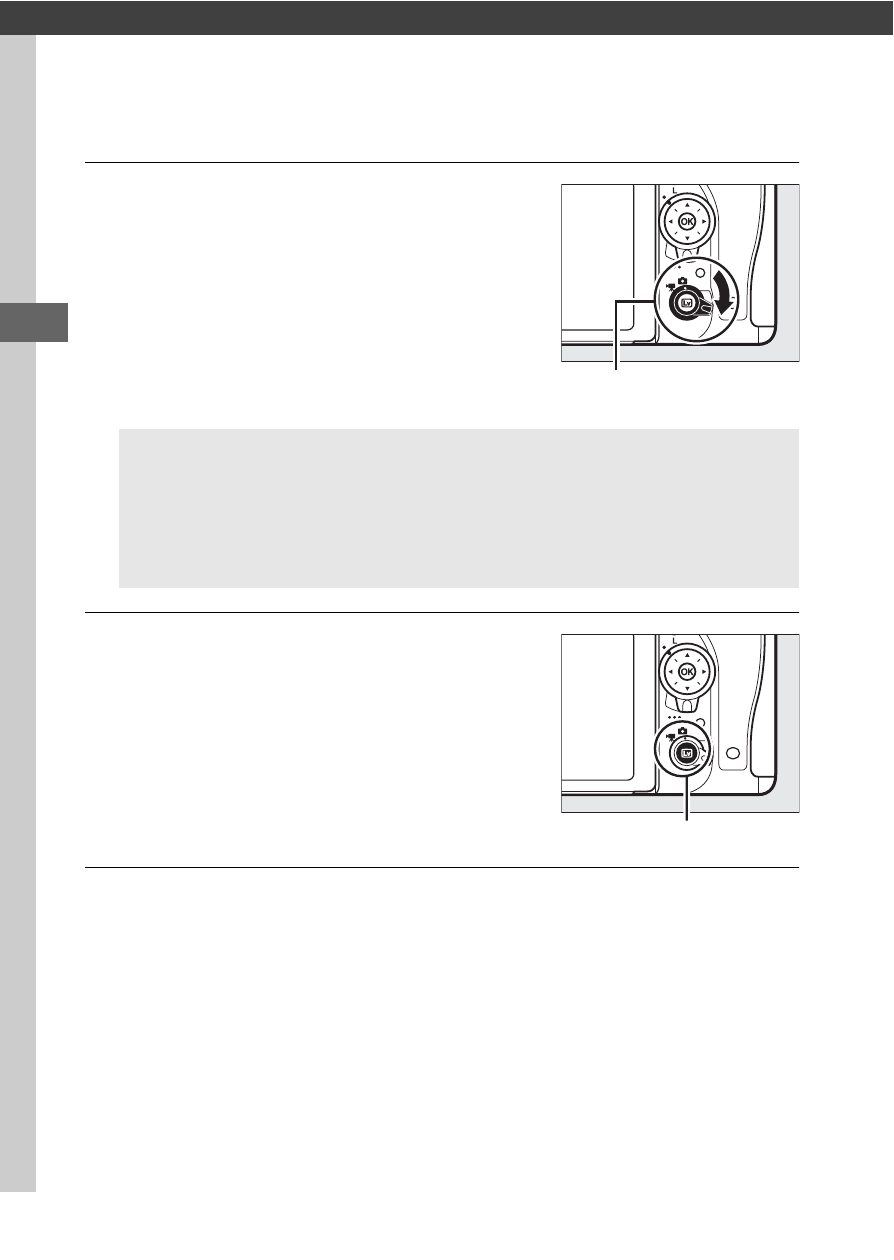
54
Live View Photography
Follow the steps below to take photographs in live view.
1
Rotate the live view selector to
C
(live view photography).
2
Press the
a
button.
The mirror will be raised and the view
through the lens will be displayed in
the camera monitor. The subject will
no longer be visible in the viewfinder.
3
Position the focus point.
Position the focus point over your subject as described on
page 57.
D
Cover the Viewfinder
To prevent light entering via the viewfinder from interfering with
photographs and exposure, remove the rubber eyecup and cover
the viewfinder with the supplied eyepiece cap before shooting
(
Live view selector
a
button
See also other documents in the category Nikon Cameras:
- D800 (48 pages)
- D800 (472 pages)
- D800 (38 pages)
- N80 (116 pages)
- n65 (116 pages)
- D300 (452 pages)
- D80 (162 pages)
- F100 (57 pages)
- D200 (48 pages)
- D200 (221 pages)
- D40X (139 pages)
- D100 (212 pages)
- D60 (204 pages)
- D40 (139 pages)
- Coolpix S3000 (184 pages)
- Coolpix L110 (156 pages)
- F3 (3 pages)
- F3 (71 pages)
- D50 (148 pages)
- D700 (472 pages)
- COOLPIX-P100 (216 pages)
- COOLPIX-S8100 (220 pages)
- D90 (2 pages)
- D90 (300 pages)
- D3000 (68 pages)
- D3000 (216 pages)
- D5000 (256 pages)
- D3100 (224 pages)
- D300s (432 pages)
- EM (34 pages)
- FG (34 pages)
- fe (49 pages)
- fe2 (66 pages)
- f2 (70 pages)
- n2000 (54 pages)
- COOLPIX P500 (252 pages)
- Coolpix S550 (2 pages)
- Coolpix 5400 (4 pages)
- Coolpix 775 (2 pages)
- Coolpix 2500 (120 pages)
- Coolpix S4 (28 pages)
- Coolpix S4 (8 pages)
- Coolpix S560 (172 pages)
- SQ (116 pages)
- Coolpix 990 (50 pages)
