Nikon D750 DSLR Camera (Body Only) User Manual
Page 2
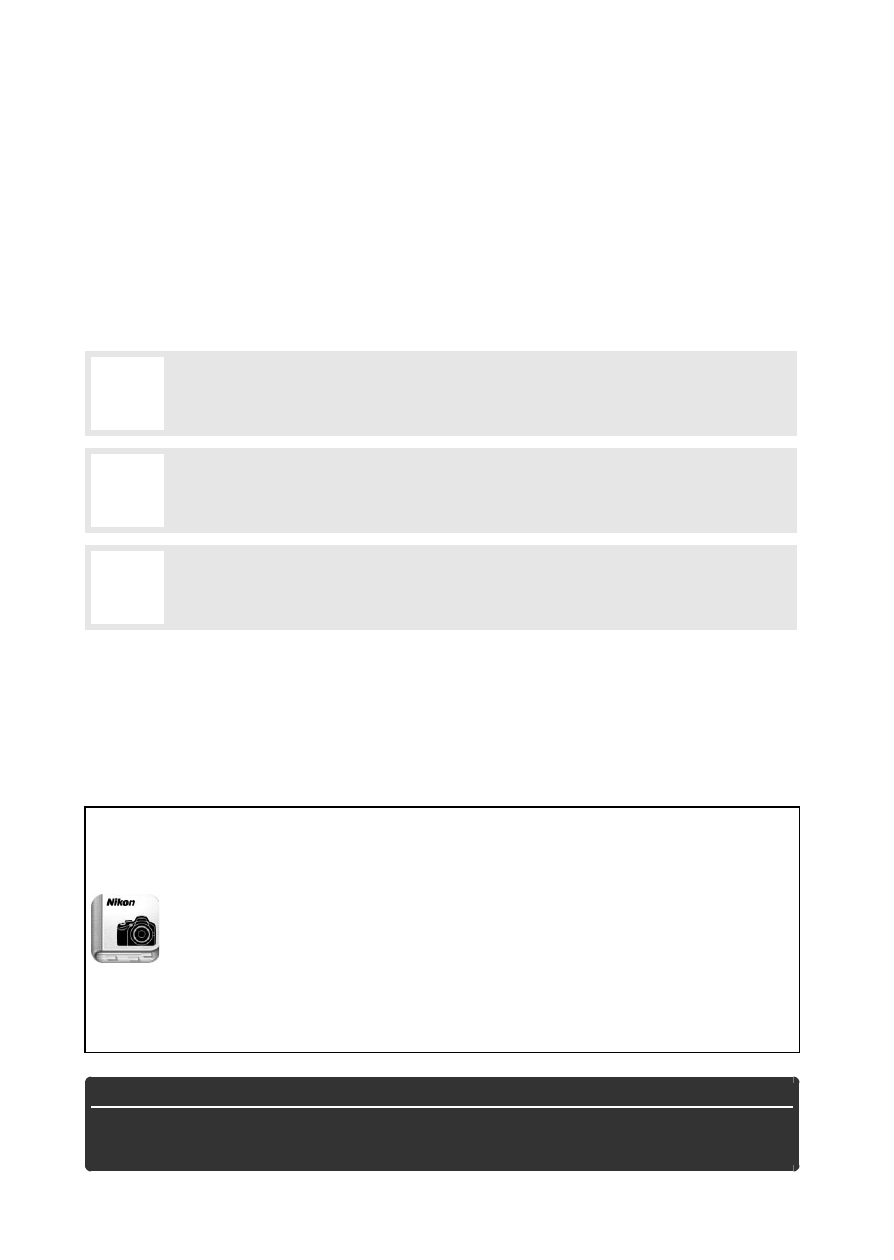
D750
Model Name: N1404
To get the most from your camera, please be sure to read all
instructions thoroughly and keep them where they will be read
by all who use the product.
Symbols and Conventions
To make it easier to find the information you need, the following
symbols and conventions are used:
Menu items, options, and messages displayed in the camera monitor are
shown in
bold
.
Camera Settings
The explanations in this manual assume that default settings are used.
D
This icon marks cautions; information that should be
read before use to prevent damage to the camera.
A
This icon marks notes; information that should be read
before using the camera.
0
This icon marks references to other pages in this
manual.
Nikon Manual Viewer 2
Install the Nikon Manual Viewer 2 app on your smartphone or
tablet to view Nikon digital camera manuals, anytime,
anywhere. Nikon Manual Viewer 2 can be downloaded free of
charge from the App Store and Google Play. Download of the
app and any product manuals requires an Internet
connection, for which fees may be levied by your phone or
Internet service provider.
A
For Your Safety
Before using the camera for the first time, read the safety instructions
in “For Your Safety” (
