Commander mode – Nikon D750 DSLR Camera (Body Only) User Manual
Page 376
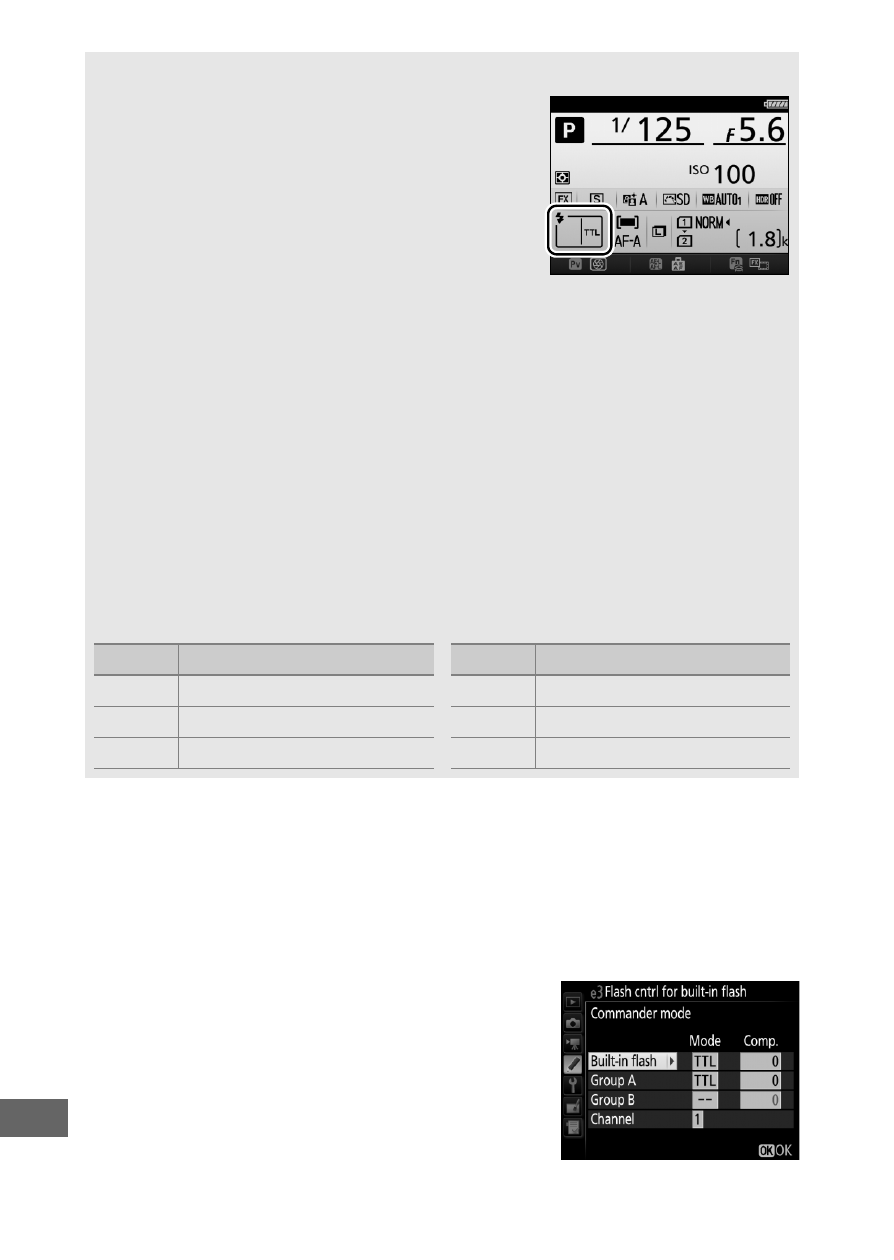
348
❚❚
Commander Mode
Use the built-in flash as a master flash controlling one or more
remote optional flash units in up to two groups (A and B) using
advanced wireless lighting (
Selecting this option displays the menu
shown at right. Press
4
or
2
to highlight
the following options,
1
or
3
to change.
A
Flash Control Mode
The flash control mode for the built-in flash
is shown in the information display (
A
“Manual” and “Repeating Flash”
Y
icons flash in the control panel and viewfinder when these options
are selected.
A
The SB-500, SB-400, and SB-300
When an optional SB-500, SB-400, or SB-300 flash unit is attached and
turned on, Custom Setting e3 changes to
Optional flash
, allowing the
flash control mode for the optional flash unit to be selected from
TTL
and
Manual
(the SB-500 also offers a
Commander mode
option).
A
“Times“
The options available for
Repeating Flash
>
Times
are determined by
flash output.
Output Options available for “Times”
Output Options available for “Times”
1/4
2
1/32
2–10, 15
1/8
2–5
1/64
2–10, 15, 20, 25
1/16
2–10
1/128
2–10, 15, 20, 25, 30, 35
