File naming – Nikon D750 DSLR Camera (Body Only) User Manual
Page 341
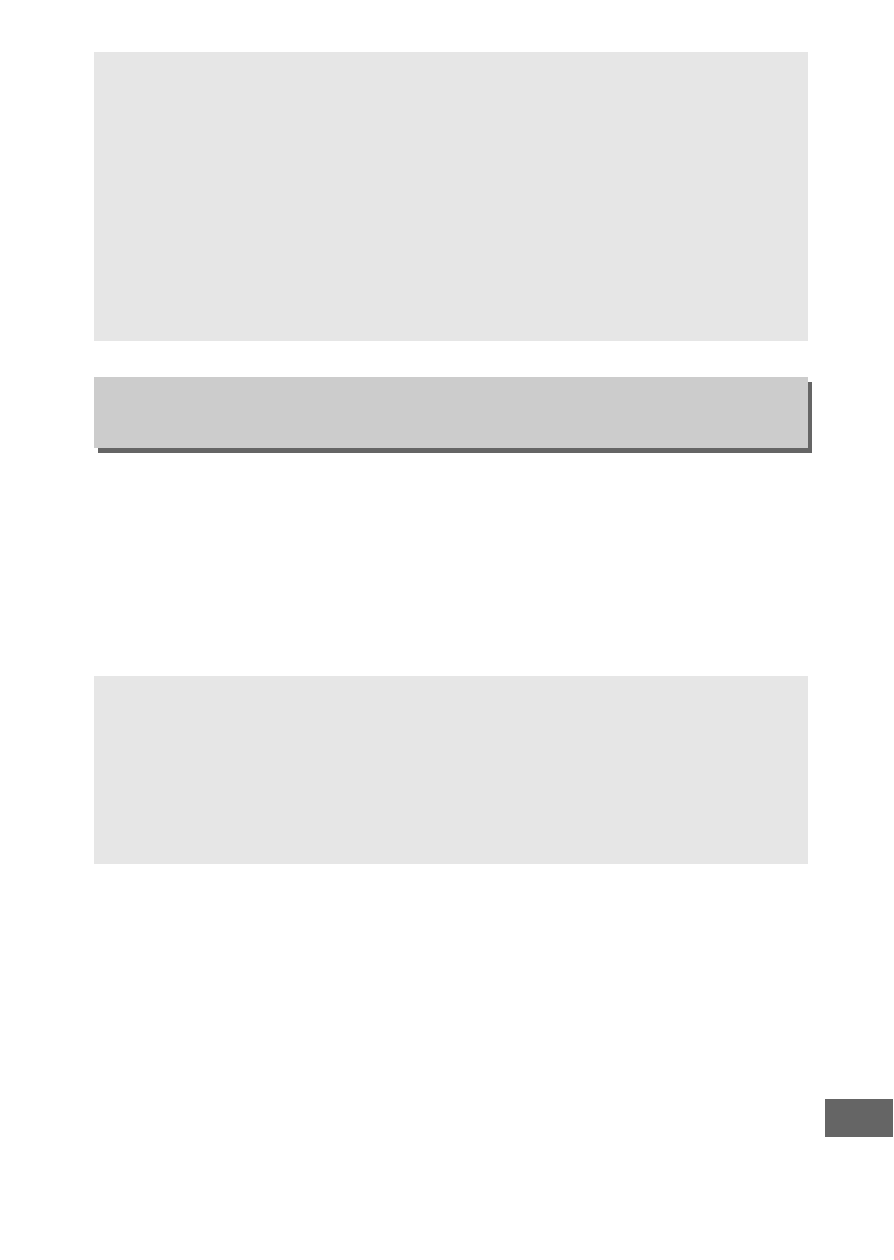
313
Photographs are saved using file names consisting of “DSC_” or,
in the case of images that use the Adobe RGB color space,
“_DSC”, followed by a four-digit number and a three-letter
extension (e.g., “DSC_0001.JPG”). The
File naming
option is
used to select three letters to replace the “DSC” portion of the
file name. For information on editing file names, see page 171.
D
Folder and File Numbers
If the current folder is numbered 999 and contains 999 pictures or a
picture numbered 9999, the shutter-release will be disabled and no
further photographs can be taken. To continue shooting, create a
folder with a number less than 999, or select an existing folder with a
number less than 999 and less than 999 images.
A
Startup Time
Additional time may be required for camera startup if the memory card
contains a very large number of files or folders.
File Naming
G
button
➜
C
photo shooting menu/
1
movie shooting menu
A
Extensions
The following extensions are used: “.NEF” for NEF (RAW) images, “.JPG”
for JPEG images, “.MOV” for movies, and “.NDF” for dust off reference
data. In each pair of photographs recorded at image-quality settings of
NEF (RAW)+JPEG, the NEF and JPEG images have the same file names
but different extensions.
