Nikon D750 DSLR Camera (Body Only) User Manual
Page 46
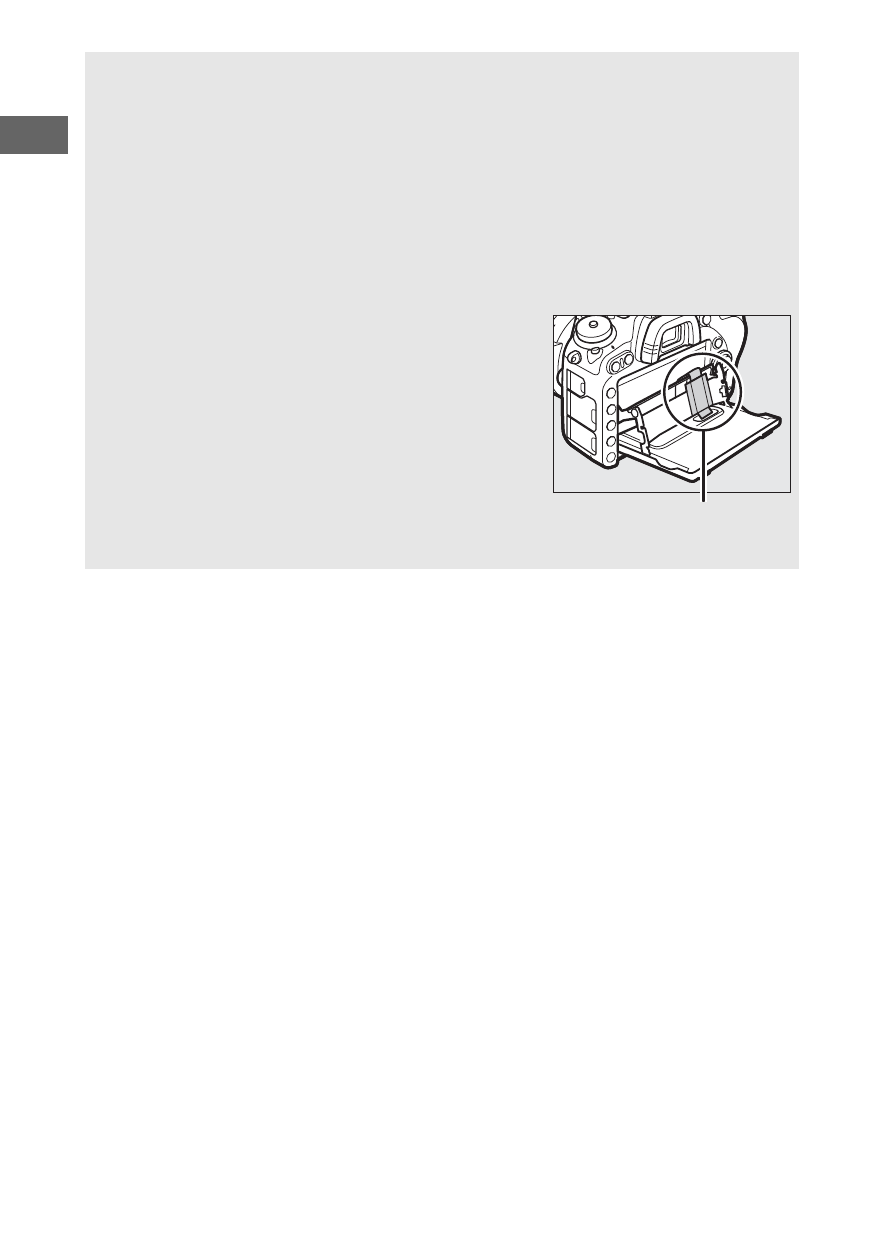
18
D
Using the Monitor
Rotate the monitor gently within the limits shown on page 17.
Do not
use force.
Failure to observe these precautions could damage the
camera or monitor. If the camera is mounted on a tripod, care should
be taken to ensure that the monitor does not contact the tripod.
Do not lift or carry the camera by the monitor. Failure to observe this
precaution could damage the camera. If the monitor is not being
used to take photographs, return it to the storage position.
Do not touch the area to the rear of the
monitor or allow liquid to contact the inner
surface. Failure to observe these
precautions could cause product
malfunction.
Be particularly careful
not to touch this area.
See also other documents in the category Nikon Cameras:
- D800 (472 pages)
- D800 (38 pages)
- D800 (48 pages)
- N80 (116 pages)
- n65 (116 pages)
- D300 (452 pages)
- D80 (162 pages)
- F100 (57 pages)
- D200 (48 pages)
- D200 (221 pages)
- D40X (139 pages)
- D100 (212 pages)
- D60 (204 pages)
- D40 (139 pages)
- Coolpix S3000 (184 pages)
- Coolpix L110 (156 pages)
- F3 (3 pages)
- F3 (71 pages)
- D50 (148 pages)
- D700 (472 pages)
- COOLPIX-P100 (216 pages)
- COOLPIX-S8100 (220 pages)
- D90 (300 pages)
- D90 (2 pages)
- D3000 (68 pages)
- D3000 (216 pages)
- D5000 (256 pages)
- D3100 (224 pages)
- D300s (432 pages)
- EM (34 pages)
- FG (34 pages)
- fe (49 pages)
- fe2 (66 pages)
- f2 (70 pages)
- n2000 (54 pages)
- COOLPIX P500 (252 pages)
- Coolpix S550 (2 pages)
- Coolpix 5400 (4 pages)
- Coolpix 775 (2 pages)
- Coolpix 2500 (120 pages)
- Coolpix S4 (28 pages)
- Coolpix S4 (8 pages)
- Coolpix S560 (172 pages)
- SQ (116 pages)
- Coolpix 990 (50 pages)
