Viewing photographs on tv, 277), t – Nikon D750 DSLR Camera (Body Only) User Manual
Page 305
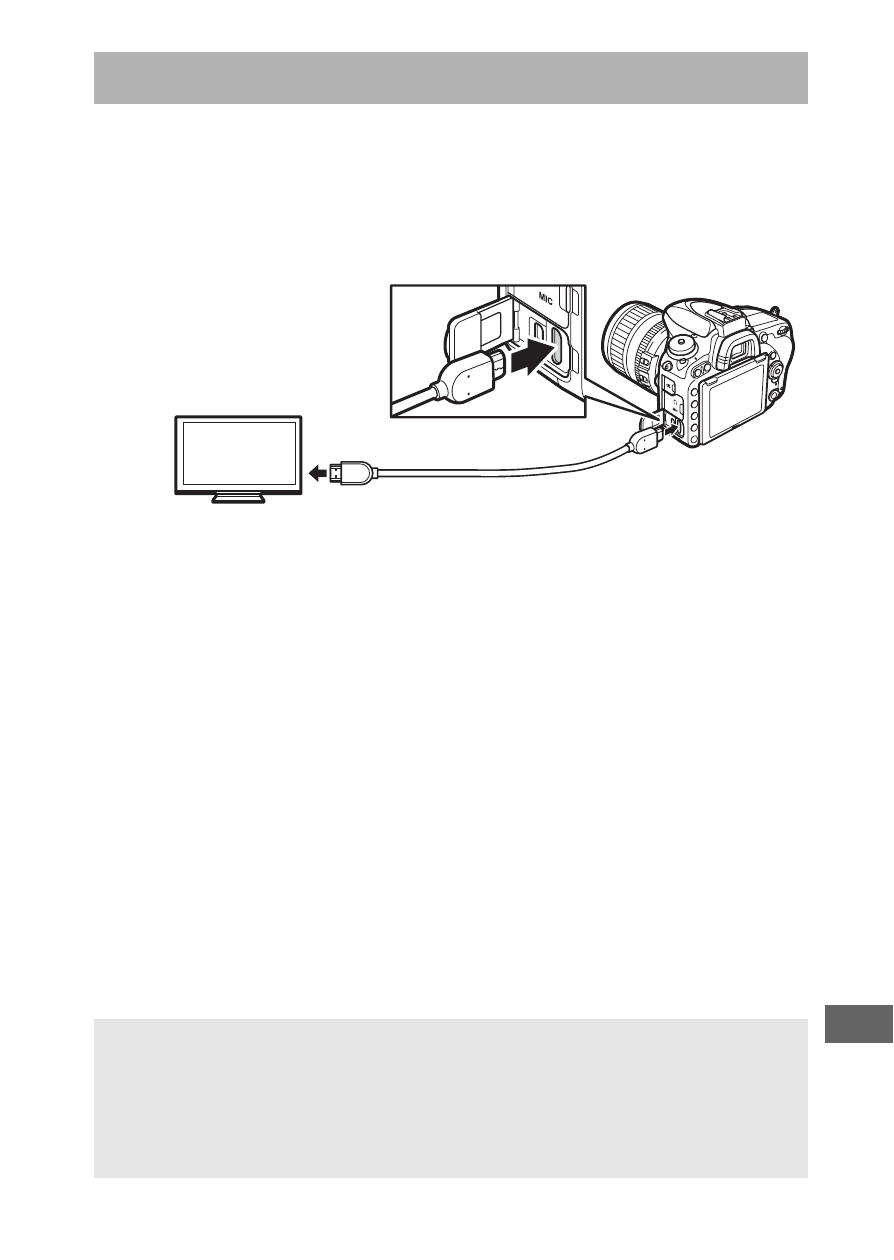
277
The optional High-Definition Multimedia Interface (HDMI) cable
(
442) or a type C HDMI cable (available separately from third-
party suppliers) can be used to connect the camera to high-
definition video devices. Always turn the camera off before
connecting or disconnecting an HDMI cable.
Tune the device to the HDMI channel, then turn the camera on
and press the
K
button. During playback, images will be
displayed on the television screen. Volume can be adjusted
using television controls; the camera controls can not be used.
Viewing Photographs on TV
A
Television Playback
Use of an AC adapter and power connector (available separately) is
recommended for extended playback. If the edges of photographs are
not visible in the television display, select
95%
for
HDMI
>
Advanced
>
Output display size
(
Connect to high-definition
device (choose cable with
connector for HDMI device)
Connect to camera
- D800 (48 pages)
- D800 (472 pages)
- D800 (38 pages)
- N80 (116 pages)
- n65 (116 pages)
- D300 (452 pages)
- D80 (162 pages)
- F100 (57 pages)
- D200 (48 pages)
- D200 (221 pages)
- D40X (139 pages)
- D100 (212 pages)
- D60 (204 pages)
- D40 (139 pages)
- Coolpix S3000 (184 pages)
- Coolpix L110 (156 pages)
- F3 (3 pages)
- F3 (71 pages)
- D50 (148 pages)
- D700 (472 pages)
- COOLPIX-P100 (216 pages)
- COOLPIX-S8100 (220 pages)
- D90 (300 pages)
- D90 (2 pages)
- D3000 (68 pages)
- D3000 (216 pages)
- D5000 (256 pages)
- D3100 (224 pages)
- D300s (432 pages)
- EM (34 pages)
- FG (34 pages)
- fe (49 pages)
- fe2 (66 pages)
- f2 (70 pages)
- n2000 (54 pages)
- COOLPIX P500 (252 pages)
- Coolpix S550 (2 pages)
- Coolpix 5400 (4 pages)
- Coolpix 775 (2 pages)
- Coolpix 2500 (120 pages)
- Coolpix S4 (8 pages)
- Coolpix S4 (28 pages)
- Coolpix S560 (172 pages)
- SQ (116 pages)
- Coolpix 990 (50 pages)
