Nikon D750 DSLR Camera (Body Only) User Manual
Page 158
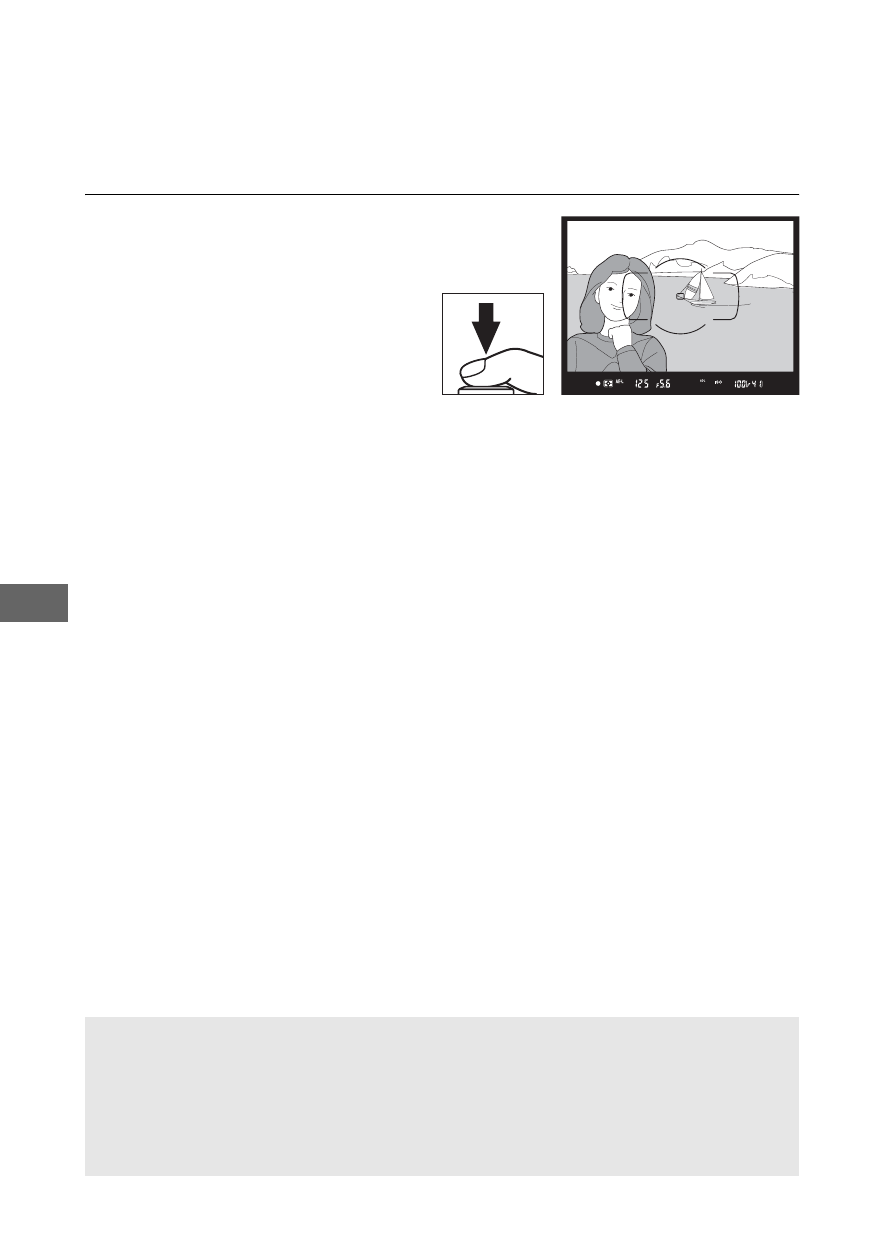
130
AF-S focus mode
: Focus locks automatically when the in-focus
indicator (
I
) appears, and remain locked until you remove
your finger from the shutter-release button. Focus can also
be locked by pressing the
A
AE-L/AF-L
button (see above).
3
Recompose the
photograph and shoot.
Focus will remain locked
between shots if you keep
the shutter-release button
pressed halfway (
AF-S
) or
keep the
A
AE-L/AF-L
button
pressed, allowing several photographs in succession to be
taken at the same focus setting.
Do not change the distance between the camera and the
subject while focus lock is in effect. If the subject moves, focus
again at the new distance.
A
See Also
See Custom setting c1 (
Shutter-release button AE-L
,
336) for
information on using the shutter-release button to lock exposure,
Custom Setting f4 (
Assign AE-L/AF-L button
,
361) for information
on choosing the role played by the
A
AE-L/AF-L
button.
- D800 (48 pages)
- D800 (472 pages)
- D800 (38 pages)
- N80 (116 pages)
- n65 (116 pages)
- D300 (452 pages)
- D80 (162 pages)
- F100 (57 pages)
- D200 (48 pages)
- D200 (221 pages)
- D40X (139 pages)
- D100 (212 pages)
- D60 (204 pages)
- D40 (139 pages)
- Coolpix S3000 (184 pages)
- Coolpix L110 (156 pages)
- F3 (3 pages)
- F3 (71 pages)
- D50 (148 pages)
- D700 (472 pages)
- COOLPIX-P100 (216 pages)
- COOLPIX-S8100 (220 pages)
- D90 (300 pages)
- D90 (2 pages)
- D3000 (68 pages)
- D3000 (216 pages)
- D5000 (256 pages)
- D3100 (224 pages)
- D300s (432 pages)
- EM (34 pages)
- FG (34 pages)
- fe (49 pages)
- fe2 (66 pages)
- f2 (70 pages)
- n2000 (54 pages)
- COOLPIX P500 (252 pages)
- Coolpix S550 (2 pages)
- Coolpix 5400 (4 pages)
- Coolpix 775 (2 pages)
- Coolpix 2500 (120 pages)
- Coolpix S4 (28 pages)
- Coolpix S4 (8 pages)
- Coolpix S560 (172 pages)
- SQ (116 pages)
- Coolpix 990 (50 pages)
