The electronic rangefinder – Nikon D750 DSLR Camera (Body Only) User Manual
Page 161
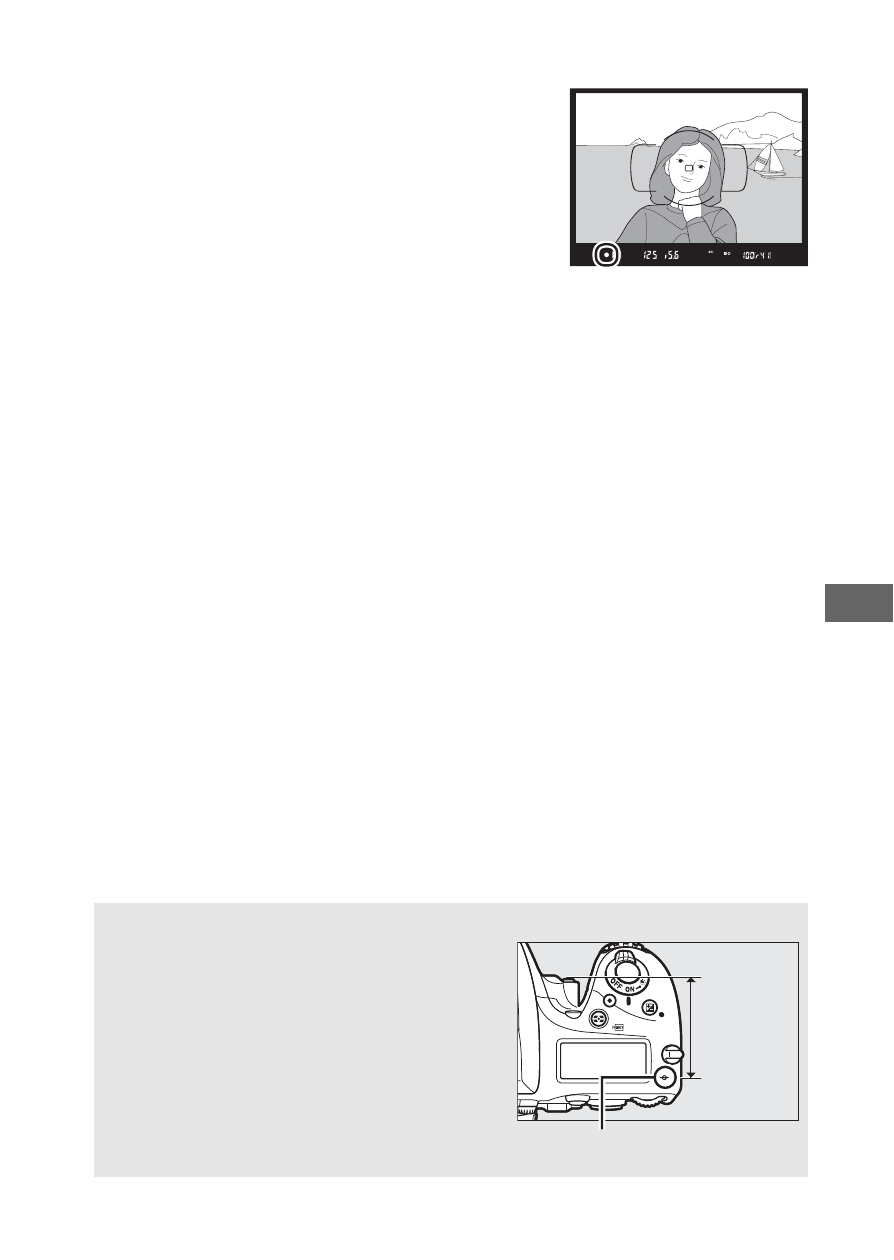
133
❚❚
The Electronic Rangefinder
The viewfinder focus indicator can be
used to confirm whether the subject in
the selected focus point is in focus (the
focus point can be selected from any of
the 51 focus points). After positioning
the subject in the selected focus point,
press the shutter-release button halfway
and rotate the lens focus ring until the in-focus indicator (
I
) is
displayed. Note that with the subjects listed on page 131, the in-
focus indicator may sometimes be displayed when the subject is
not in focus; confirm focus in the viewfinder before shooting.
For information on using the electronic rangefinder with
optional AF-S/AF-I teleconverters, see page 430.
A
Focal Plane Position
To determine the distance between
your subject and the camera, measure
from the focal plane mark (
E
) on the
camera body. The distance between the
lens mounting flange and the focal
plane is 46.5 mm (1.83 in.).
Focal plane mark
46.5 mm
