Nikon D750 DSLR Camera (Body Only) User Manual
Page 37
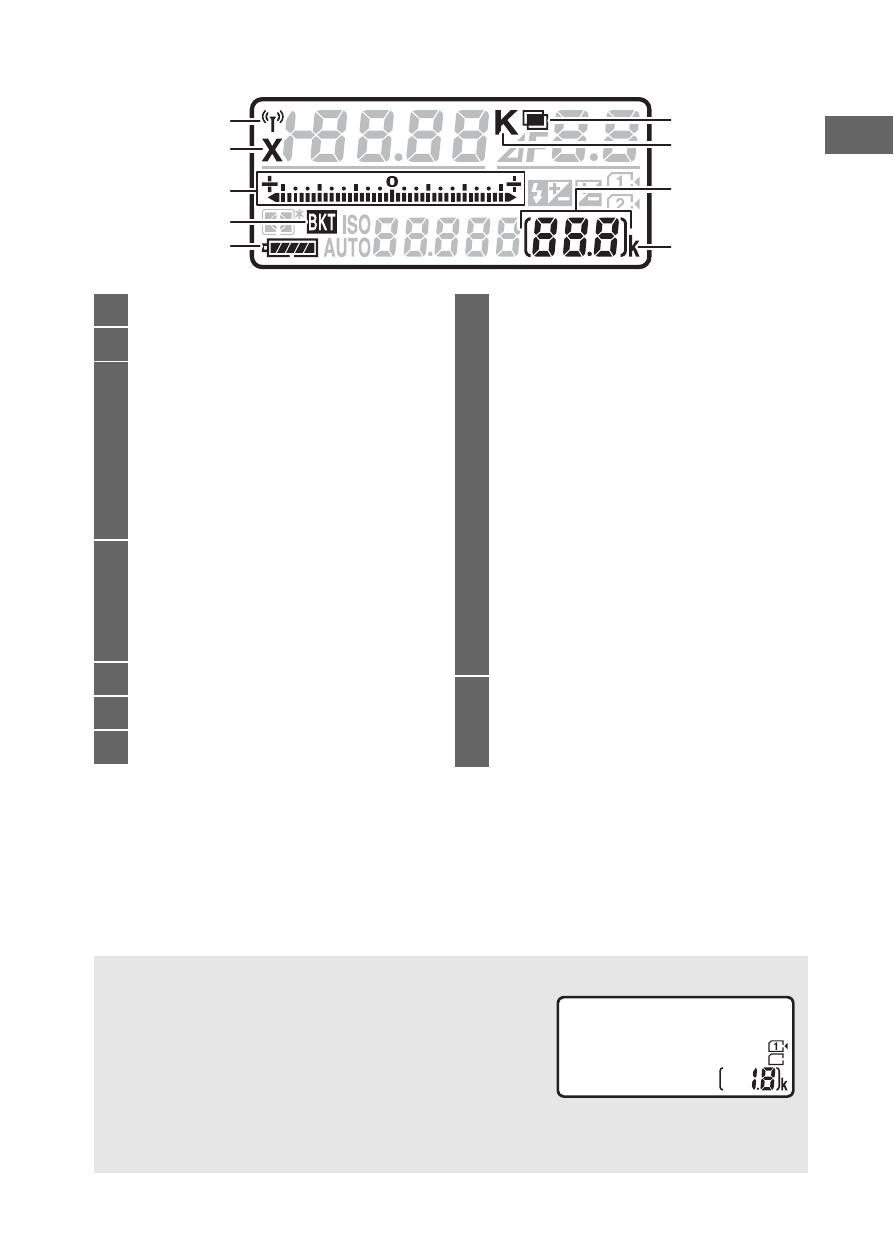
9
Note
: Display shown with all indicators lit for illustrative purposes.
18
14
15
11
12
13
16
17
19
11
Wi-Fi indicator .............................288
12
Flash sync indicator....................345
13
Exposure/bracketing indicator
Exposure ................................... 94
Exposure compensation .....143
Exposure/flash bracketing...203
White balance bracketing...208
ADL bracketing......................212
14
Exposure/flash bracketing
indicator.......................................203
WB bracketing indicator ...........208
ADL bracketing indicator..........212
15
Battery indicator ........................... 30
16
Multiple exposure indicator.....217
17
Color temperature indicator ....152
18
Number of exposures
remaining...................................... 31
Number of shots remaining before
memory buffer fills .......... 105, 492
AF-area mode indicator ............ 126
Preset manual white balance
recording indicator ................... 157
Time-lapse recording
indicator ...................................... 233
Manual lens number.................. 238
Capture mode indicator............ 444
HDMI-CEC connection
indicator ..................................... 280
19
“k” (appears when memory
remains for over 1000
exposures)..................................... 31
A
Camera Off Display
If the camera is turned off with a battery
and memory card inserted, the memory
card icon and number of exposures
remaining will be displayed (some memory
cards may in rare cases only display this
information when the camera is on).
Control panel
