Nikon D750 DSLR Camera (Body Only) User Manual
Page 135
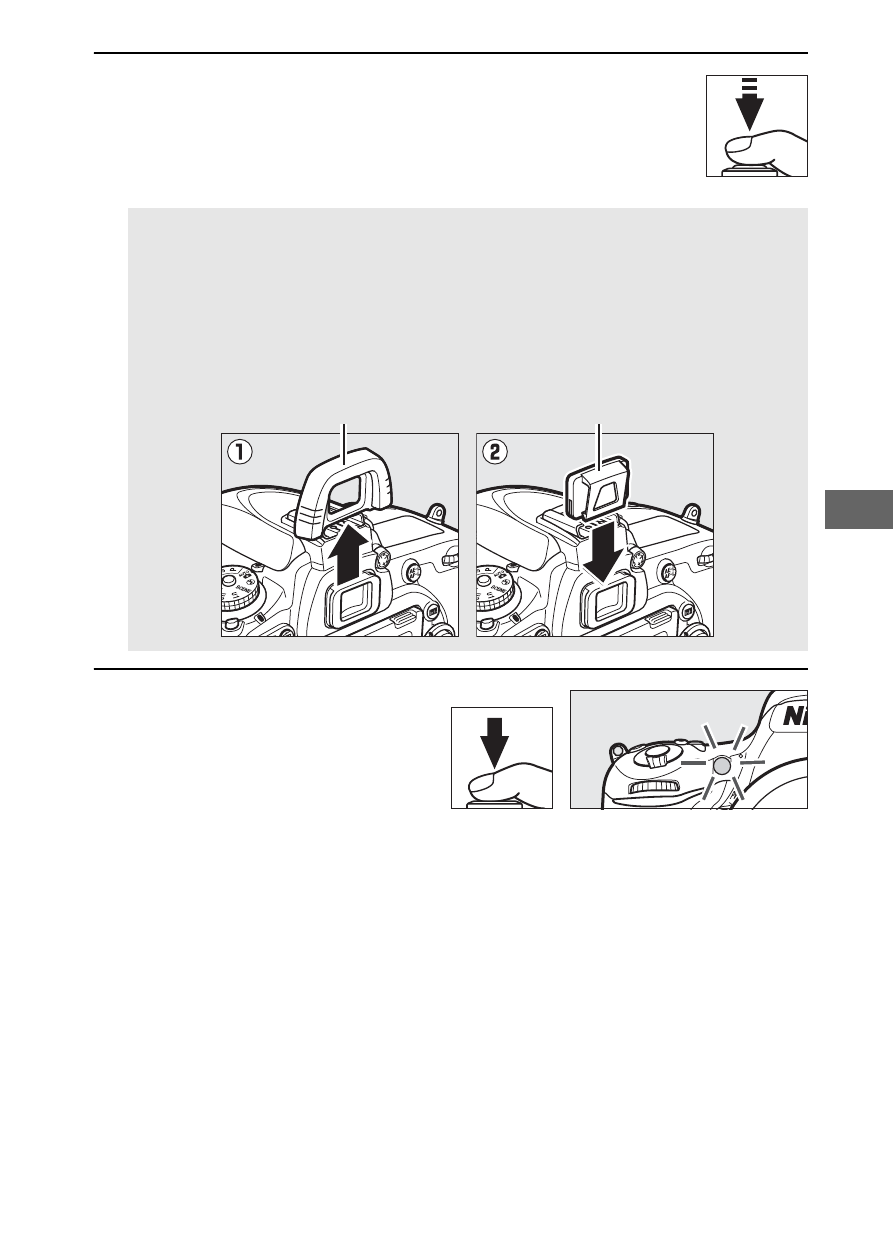
107
3
Frame the photograph and focus.
In single-servo AF (
121), photographs can only
be taken if the in-focus (
I
) indicator appears in
the viewfinder.
4
Start the timer.
Press the shutter-release
button all the way down to
start the timer. The self-
timer lamp will start to
flash. Two seconds before the photograph is taken, the self-
timer lamp will stop flashing. The shutter will be released
about ten seconds after the timer starts.
To turn the self-timer off before a photograph is taken, turn the
release mode dial to another setting.
A
Cover the Viewfinder
When taking photos without your eye to the viewfinder, remove
the rubber eyecup (
q
) and insert the supplied eyepiece cap as
shown (
w
). This prevents light entering via the viewfinder from
appearing in photographs or interfering with exposure. Hold the
camera firmly when removing the rubber eyecup.
Rubber eyecup
Eyepiece cap
- D800 (472 pages)
- D800 (38 pages)
- D800 (48 pages)
- N80 (116 pages)
- n65 (116 pages)
- D300 (452 pages)
- D80 (162 pages)
- F100 (57 pages)
- D200 (48 pages)
- D200 (221 pages)
- D40X (139 pages)
- D100 (212 pages)
- D60 (204 pages)
- D40 (139 pages)
- Coolpix S3000 (184 pages)
- Coolpix L110 (156 pages)
- F3 (3 pages)
- F3 (71 pages)
- D50 (148 pages)
- D700 (472 pages)
- COOLPIX-P100 (216 pages)
- COOLPIX-S8100 (220 pages)
- D90 (300 pages)
- D90 (2 pages)
- D3000 (68 pages)
- D3000 (216 pages)
- D5000 (256 pages)
- D3100 (224 pages)
- D300s (432 pages)
- EM (34 pages)
- FG (34 pages)
- fe (49 pages)
- fe2 (66 pages)
- f2 (70 pages)
- n2000 (54 pages)
- COOLPIX P500 (252 pages)
- Coolpix S550 (2 pages)
- Coolpix 5400 (4 pages)
- Coolpix 775 (2 pages)
- Coolpix 2500 (120 pages)
- Coolpix S4 (28 pages)
- Coolpix S4 (8 pages)
- Coolpix S560 (172 pages)
- SQ (116 pages)
- Coolpix 990 (50 pages)
