Nikon D750 DSLR Camera (Body Only) User Manual
Page 80
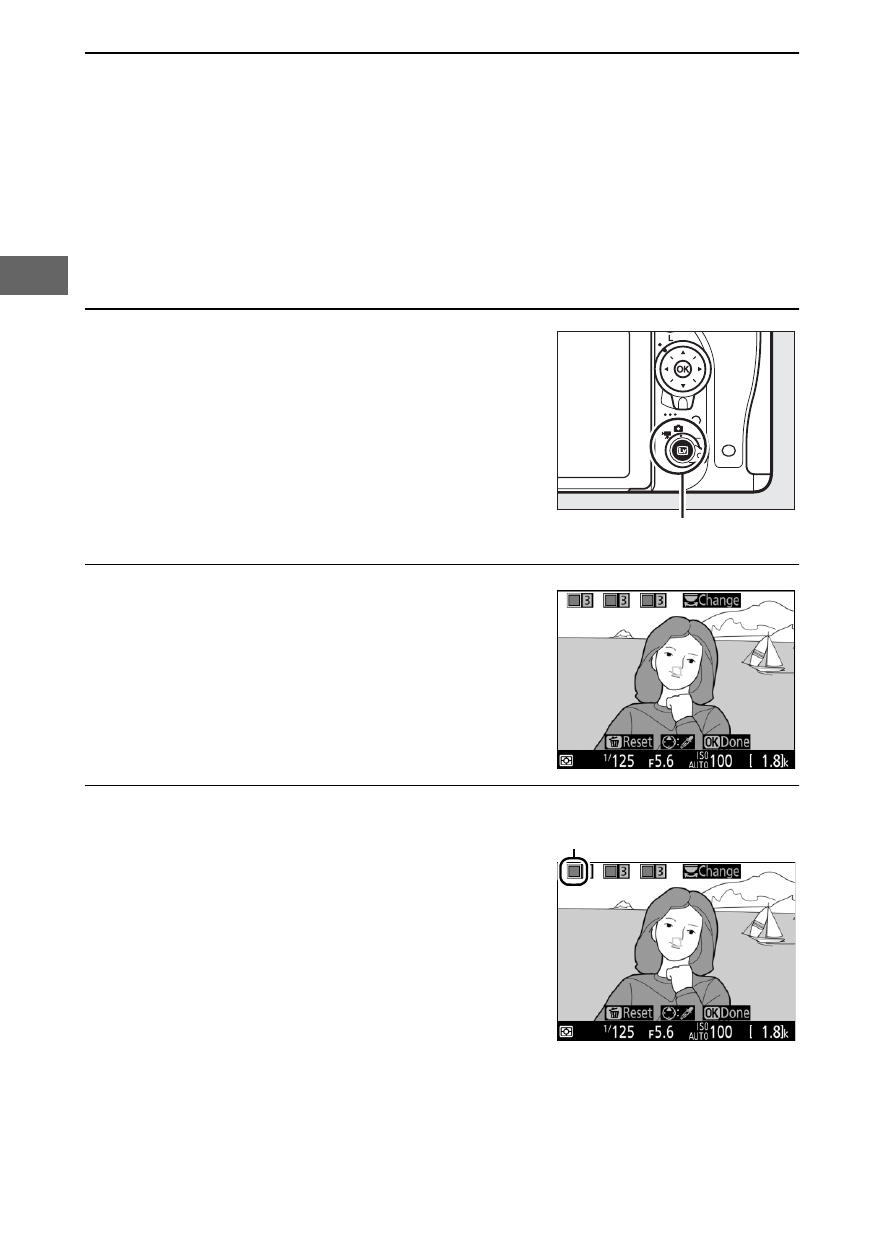
52
5
Press
J
.
Press
J
to exit when settings are complete. To resume
viewfinder photography, press the
a
button. The selected
settings will continue in effect and will apply to photographs
and movies recorded in live view or using the viewfinder.
❚❚
u
Selective Color
1
Select live view.
Press the
a
button. The view
through the lens will be displayed in
the monitor.
2
Display options.
Press
J
to display selective color
options.
3
Select a color.
Frame an object in the white square
in the center of the display and press
1
to choose the color of the object as
one that will remain in the final
image (the camera may have
difficulty detecting unsaturated
colors; choose a saturated color). To
zoom in on the center of the display for more precise color
selection, press
X
(
T
). Press
W
(
S
) to zoom out.
a
button
Selected color
- D800 (472 pages)
- D800 (38 pages)
- D800 (48 pages)
- N80 (116 pages)
- n65 (116 pages)
- D300 (452 pages)
- D80 (162 pages)
- F100 (57 pages)
- D200 (48 pages)
- D200 (221 pages)
- D40X (139 pages)
- D100 (212 pages)
- D60 (204 pages)
- D40 (139 pages)
- Coolpix S3000 (184 pages)
- Coolpix L110 (156 pages)
- F3 (3 pages)
- F3 (71 pages)
- D50 (148 pages)
- D700 (472 pages)
- COOLPIX-P100 (216 pages)
- COOLPIX-S8100 (220 pages)
- D90 (300 pages)
- D90 (2 pages)
- D3000 (68 pages)
- D3000 (216 pages)
- D5000 (256 pages)
- D3100 (224 pages)
- D300s (432 pages)
- EM (34 pages)
- FG (34 pages)
- fe (49 pages)
- fe2 (66 pages)
- f2 (70 pages)
- n2000 (54 pages)
- COOLPIX P500 (252 pages)
- Coolpix S550 (2 pages)
- Coolpix 5400 (4 pages)
- Coolpix 775 (2 pages)
- Coolpix 2500 (120 pages)
- Coolpix S4 (28 pages)
- Coolpix S4 (8 pages)
- Coolpix S560 (172 pages)
- SQ (116 pages)
- Coolpix 990 (50 pages)
