F8: reverse indicators, F9: assign movie record button, Cord button – Nikon D750 DSLR Camera (Body Only) User Manual
Page 394: Press + command dials f8: reverse indicators
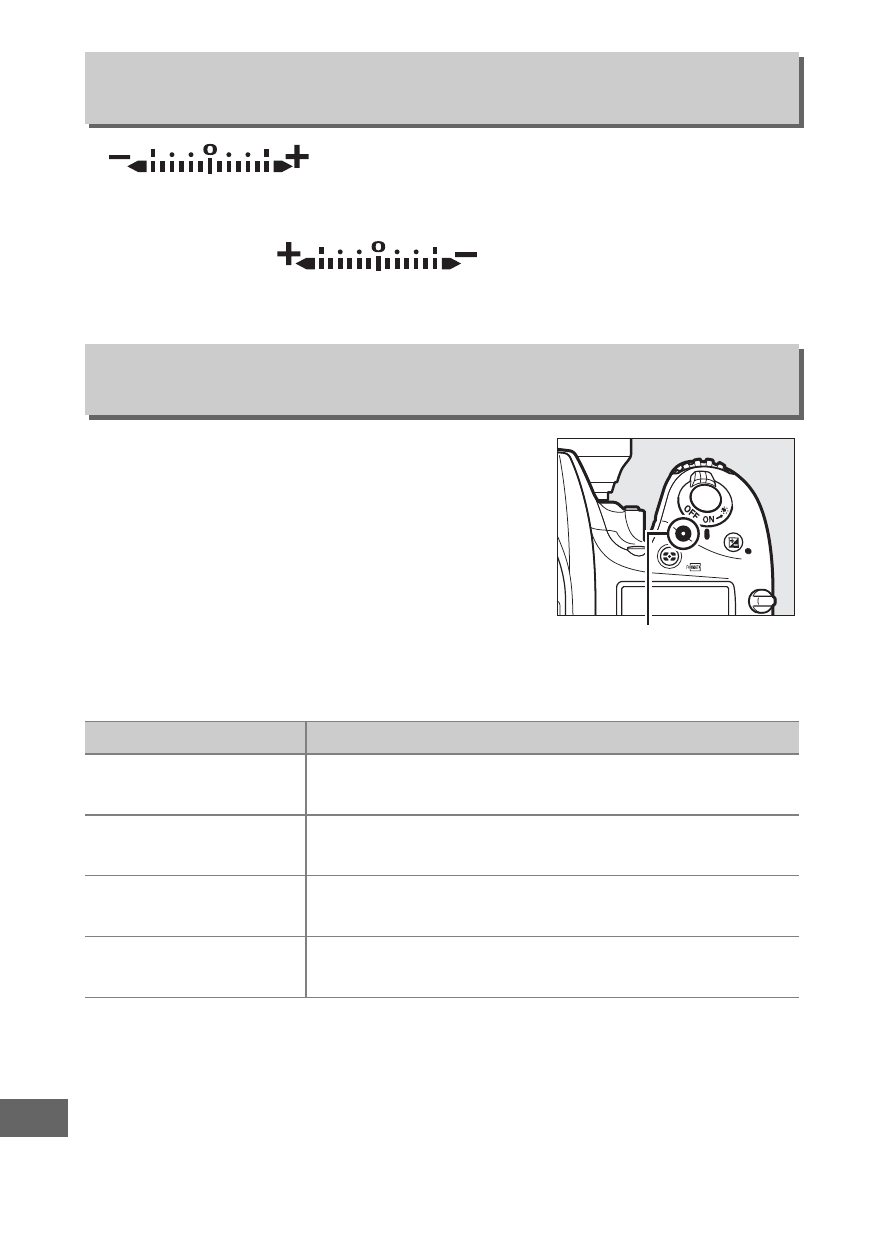
366
If
(
W
) is selected, the exposure indicators in
the control panel, viewfinder, and information display are
displayed with negative values on the left and positive values on
the right. Select
(
V
) to display positive
values on the left and negative values on the right.
Choose the role played by the movie-
record button during viewfinder and
live view photography.
❚❚
Press + Command Dials
f8: Reverse Indicators
G
button
➜
A
Custom Settings menu
f9: Assign Movie Record Button
G
button
➜
A
Custom Settings menu
Option
Description
m
White balance
Press the button and rotate a command dial to
choose a white balance option (
8
ISO sensitivity
Press the button and rotate a command dial to
choose an ISO sensitivity (
5
Choose image
area
Press the button and rotate a command dial to
choose an image area (
None
No operation is performed if the command dials
are rotated while the button is pressed.
Movie-record button
