Nikon D750 DSLR Camera (Body Only) User Manual
Page 504
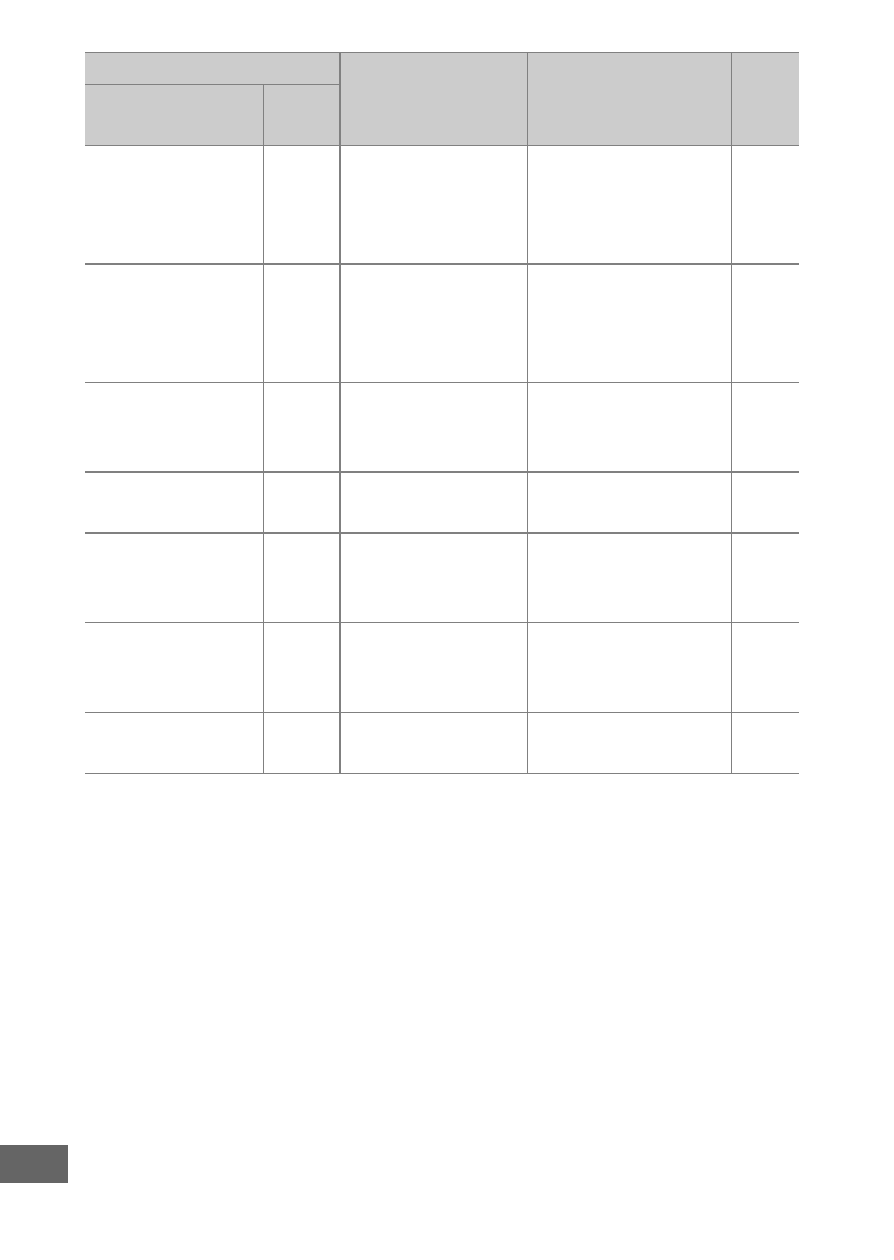
476
Network access not
available until
camera cools.
—
The internal
temperature of
the camera is
high.
Turn camera off
and try again after
waiting for camera
to cool.
—
Check printer.
—
Printer error.
Check printer. To
resume, select
Continue
(if
available).
*
Check paper.
—
Paper in printer is
not of selected
size.
Insert paper of
correct size and
select
Continue
.
*
Paper jam.
—
Paper is jammed
in printer.
Clear jam and
select
Continue
.
*
Out of paper.
—
Printer is out of
paper.
Insert paper of
selected size and
select
Continue
.
*
Check ink supply.
—
Ink error.
Check ink. To
resume, select
Continue
.
*
Out of ink.
—
Printer is out of
ink.
Replace ink and
select
Continue
.
*
* See printer manual for more information.
Indicator
Problem
Solution
0
Monitor
Control
panel
See also other documents in the category Nikon Cameras:
- D800 (48 pages)
- D800 (472 pages)
- D800 (38 pages)
- N80 (116 pages)
- n65 (116 pages)
- D300 (452 pages)
- D80 (162 pages)
- F100 (57 pages)
- D200 (48 pages)
- D200 (221 pages)
- D40X (139 pages)
- D100 (212 pages)
- D60 (204 pages)
- D40 (139 pages)
- Coolpix S3000 (184 pages)
- Coolpix L110 (156 pages)
- F3 (3 pages)
- F3 (71 pages)
- D50 (148 pages)
- D700 (472 pages)
- COOLPIX-P100 (216 pages)
- COOLPIX-S8100 (220 pages)
- D90 (300 pages)
- D90 (2 pages)
- D3000 (68 pages)
- D3000 (216 pages)
- D5000 (256 pages)
- D3100 (224 pages)
- D300s (432 pages)
- EM (34 pages)
- FG (34 pages)
- fe (49 pages)
- fe2 (66 pages)
- f2 (70 pages)
- n2000 (54 pages)
- COOLPIX P500 (252 pages)
- Coolpix S550 (2 pages)
- Coolpix 5400 (4 pages)
- Coolpix 775 (2 pages)
- Coolpix 2500 (120 pages)
- Coolpix S4 (28 pages)
- Coolpix S4 (8 pages)
- Coolpix S560 (172 pages)
- SQ (116 pages)
- Coolpix 990 (50 pages)
