Nikon D750 DSLR Camera (Body Only) User Manual
Page 499
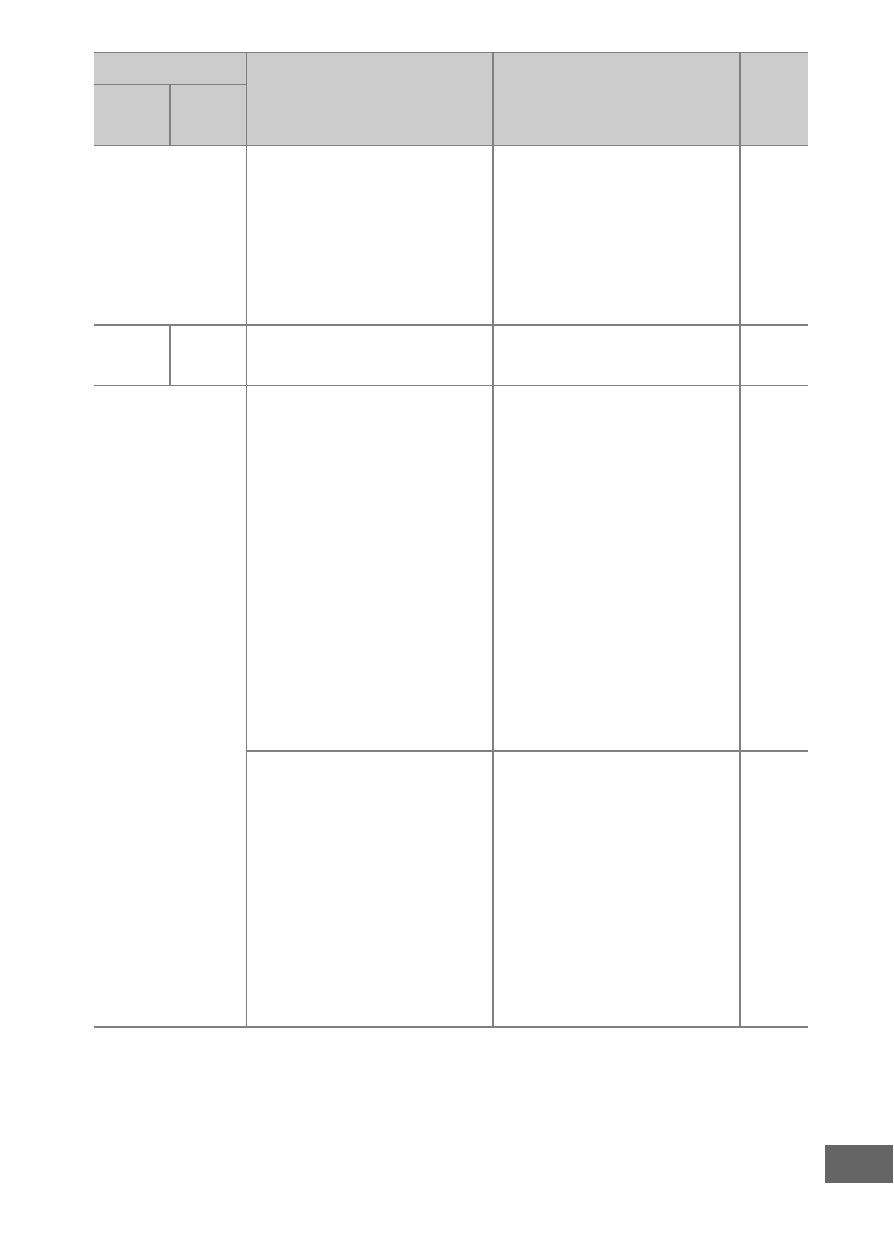
471
i
(flashes)
•
No lens attached.
•
Attach non-IX Nikkor
lens. If a CPU lens is
attached, remove and
reattach the lens.
•
Non-CPU lens
attached.
•
Select mode
A
or
M
.
—
F H
(flashes)
Camera unable to focus
using autofocus.
Change composition or
focus manually.
(Exposure
indicators and
shutter speed or
aperture display
flash)
Subject too bright;
photo will be
overexposed.
•
Use a lower ISO
sensitivity
•
In shooting mode:
P
Use optional ND
filter
S
Increase shutter
speed
A
Choose a smaller
aperture (higher
f-number)
%
Choose another
shooting mode
Subject too dark; photo
will be underexposed.
•
Use a higher ISO
sensitivity
•
In shooting mode:
P
Use flash
S
Lower shutter
speed
A
Choose a larger
aperture (lower
f-number)
Indicator
Problem
Solution
0
Control
panel
View-
finder
See also other documents in the category Nikon Cameras:
- D800 (472 pages)
- D800 (38 pages)
- D800 (48 pages)
- N80 (116 pages)
- n65 (116 pages)
- D300 (452 pages)
- D80 (162 pages)
- F100 (57 pages)
- D200 (48 pages)
- D200 (221 pages)
- D40X (139 pages)
- D100 (212 pages)
- D60 (204 pages)
- D40 (139 pages)
- Coolpix S3000 (184 pages)
- Coolpix L110 (156 pages)
- F3 (3 pages)
- F3 (71 pages)
- D50 (148 pages)
- D700 (472 pages)
- COOLPIX-P100 (216 pages)
- COOLPIX-S8100 (220 pages)
- D90 (300 pages)
- D90 (2 pages)
- D3000 (216 pages)
- D3000 (68 pages)
- D5000 (256 pages)
- D3100 (224 pages)
- D300s (432 pages)
- EM (34 pages)
- FG (34 pages)
- fe (49 pages)
- fe2 (66 pages)
- f2 (70 pages)
- n2000 (54 pages)
- COOLPIX P500 (252 pages)
- Coolpix S550 (2 pages)
- Coolpix 5400 (4 pages)
- Coolpix 775 (2 pages)
- Coolpix 2500 (120 pages)
- Coolpix S4 (28 pages)
- Coolpix S4 (8 pages)
- Coolpix S560 (172 pages)
- SQ (116 pages)
- Coolpix 990 (50 pages)
