Nikon D750 DSLR Camera (Body Only) User Manual
Page 236
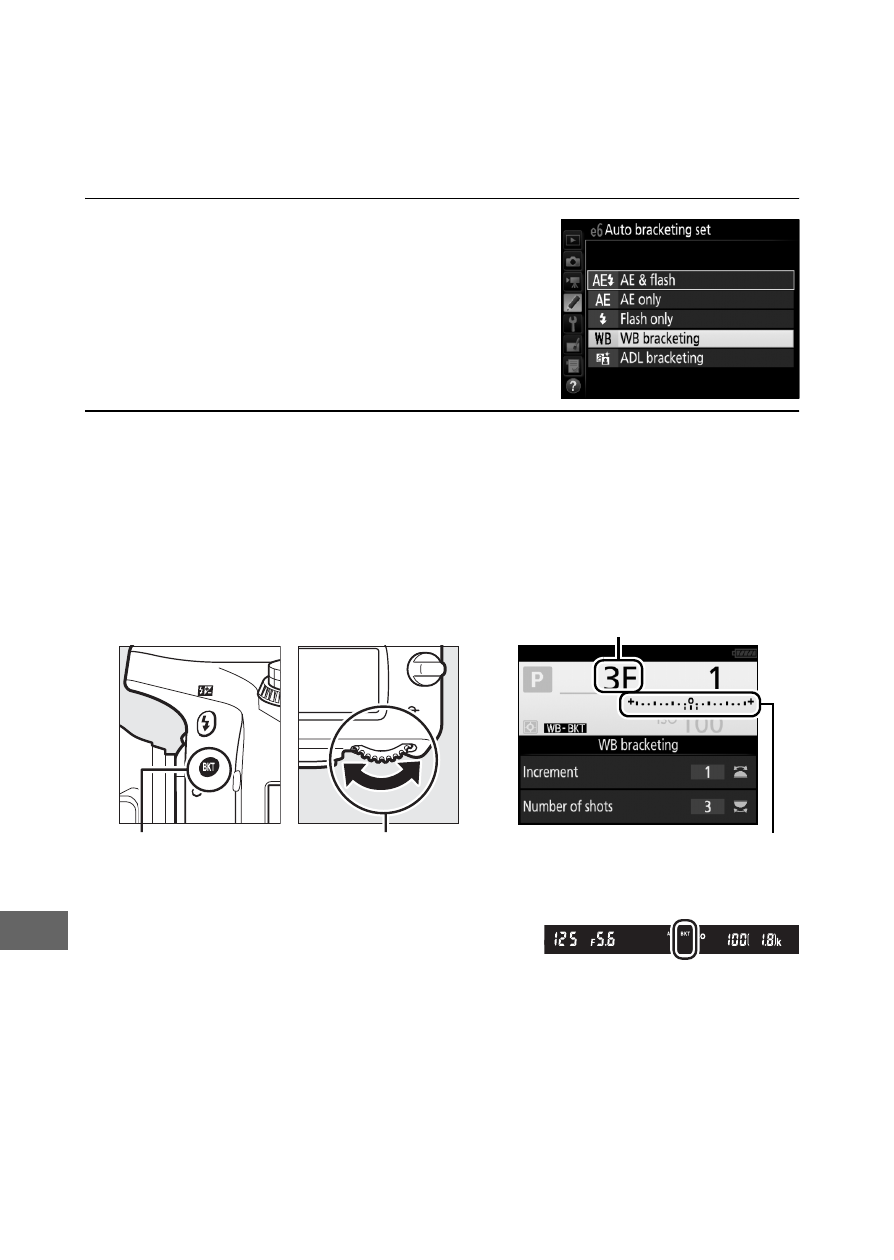
208
❚❚
White Balance Bracketing
The camera creates multiple copies of each photograph, each
with a different white balance. For more information on white
balance, see page 145.
1
Select white balance bracketing.
Choose
WB bracketing
for Custom
Setting e6
Auto bracketing set
.
2
Choose the number of shots.
Pressing the
D
button, rotate the main command dial to
choose the number of shots in the bracketing sequence. The
number of shots is shown in the information display and
control panel.
At settings other than zero,
M
and
D
are displayed respectively in the
control panel and viewfinder; a
y
icon and a bracketing
indicator appear in the information display.
Number of shots
D
button
Main command
dial
WB bracketing indicator
Information display
See also other documents in the category Nikon Cameras:
- D800 (48 pages)
- D800 (472 pages)
- D800 (38 pages)
- N80 (116 pages)
- n65 (116 pages)
- D300 (452 pages)
- D80 (162 pages)
- F100 (57 pages)
- D200 (48 pages)
- D200 (221 pages)
- D40X (139 pages)
- D100 (212 pages)
- D60 (204 pages)
- D40 (139 pages)
- Coolpix S3000 (184 pages)
- Coolpix L110 (156 pages)
- F3 (3 pages)
- F3 (71 pages)
- D50 (148 pages)
- D700 (472 pages)
- COOLPIX-P100 (216 pages)
- COOLPIX-S8100 (220 pages)
- D90 (2 pages)
- D90 (300 pages)
- D3000 (68 pages)
- D3000 (216 pages)
- D5000 (256 pages)
- D3100 (224 pages)
- D300s (432 pages)
- EM (34 pages)
- FG (34 pages)
- fe (49 pages)
- fe2 (66 pages)
- f2 (70 pages)
- n2000 (54 pages)
- COOLPIX P500 (252 pages)
- Coolpix S550 (2 pages)
- Coolpix 5400 (4 pages)
- Coolpix 775 (2 pages)
- Coolpix 2500 (120 pages)
- Coolpix S4 (28 pages)
- Coolpix S4 (8 pages)
- Coolpix S560 (172 pages)
- SQ (116 pages)
- Coolpix 990 (50 pages)
