Resizing the image using zoom, Color mode, Resizing the image using zoom color mode – Epson EpiqVision Flex CO-W01 3000-Lumen WXGA 3LCD Projector User Manual
Page 65
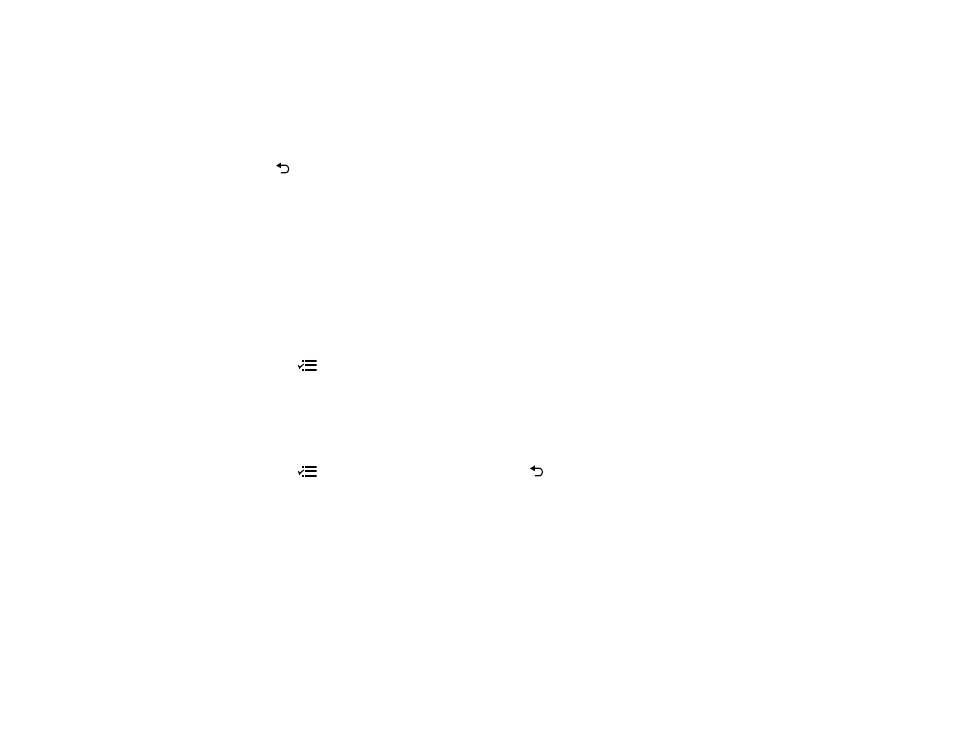
65
4.
Select the
Installation
>
Pattern
setting and press
Enter
.
5.
Select
Pattern Type
to choose a pattern. You can choose one of the provided patterns or a user-
created pattern.
6.
Select
Pattern Display
to display the selected pattern.
7.
Adjust the image as necessary.
8.
Press
return to clear the test pattern.
Parent topic:
Using Basic Projector Features
Related references
Projector Feature Settings - Settings Menu
Related tasks
Resizing the Image Using Zoom
You can resize the displayed image.
1.
Turn on the projector and display an image.
2.
Press the
menu button on the projector remote control.
3.
Press the arrow buttons to select the
Settings
menu and press
Enter
.
4.
Select the
Installation
setting and press
Enter
.
5.
Select the
Zoom
setting and press
Enter
.
6.
Press the left or right arrow button to adjust the zoom setting between
Wide
and
Tele
.
7.
Press the
menu button to exit the menu or the
return button to return to the previous screen.
Parent topic:
Using Basic Projector Features
Related references
Projector Feature Settings - Settings Menu
Color Mode
The projector offers different Color Modes to provide optimum brightness, contrast, and color for a
variety of viewing environments and image types. You can select a mode designed to match your image
and environment, or experiment with the available modes.
