Connecting to a computer for usb video and audio – Epson EpiqVision Flex CO-W01 3000-Lumen WXGA 3LCD Projector User Manual
Page 29
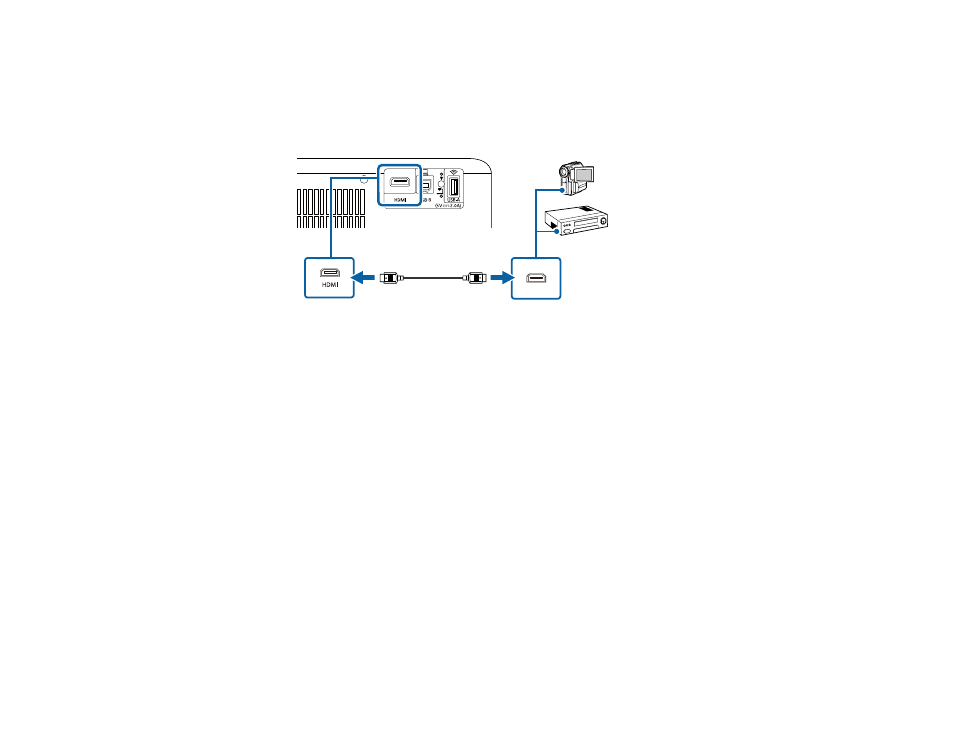
29
Caution:
Do not turn on the video source before connecting it to the projector. Doing so could damage
the projector.
1.
Connect the HDMI cable to your video source's HDMI output port.
2.
Connect the other end to the projector's
HDMI
port.
Note:
When an audio/video source that meets the HDMI CEC standard is connected to the projector's
HDMI port, you can use the projector's remote control to control certain features of the linked device by
accessing the
Settings
>
Operation
menu and enabling the
HDMI Link
setting.
Parent topic:
Related references
Projector Feature Settings - Settings Menu
Related tasks
Operating Connected Devices Using the HDMI Link Features
Connecting to a Computer for USB Video and Audio
If your computer meets the system requirements, you can send video and audio output to the projector
through the computer's USB port (preferably USB 2.0). Connect the projector to your computer using a
USB cable.
1.
Turn on your computer.
