Focusing the image using the focus lever, Displaying a test pattern – Epson EpiqVision Flex CO-W01 3000-Lumen WXGA 3LCD Projector User Manual
Page 64
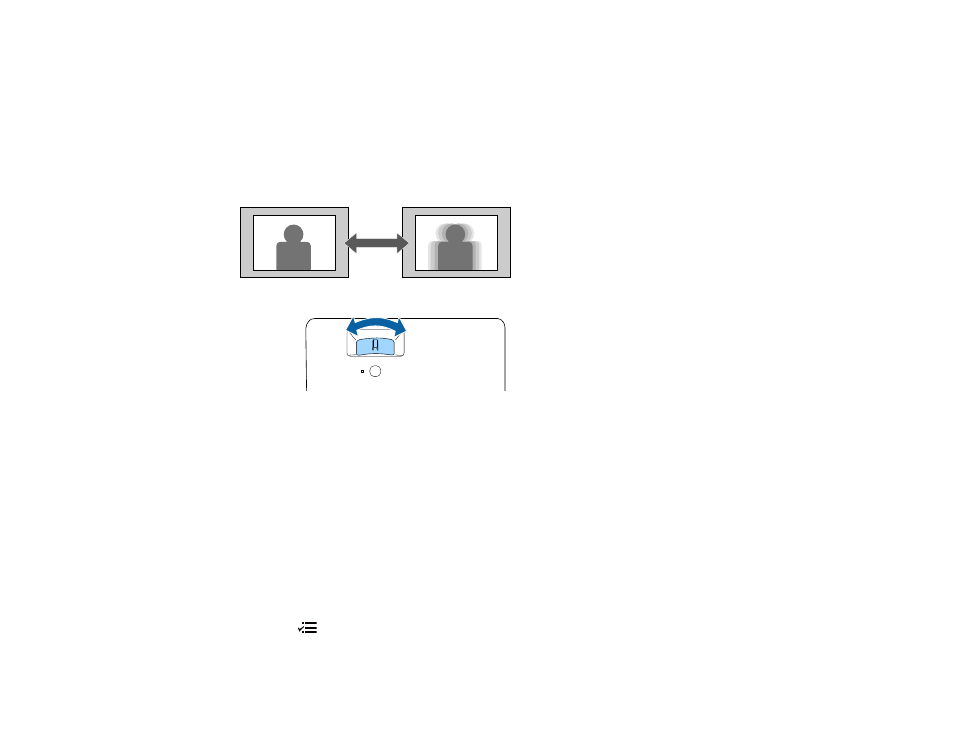
64
Related references
Projector Feature Settings - Settings Menu
Focusing the Image Using the Focus Lever
You can adjust the sharpness of the projected image using the focus lever on the projector.
1.
Turn on the projector and display an image.
2.
Move the lever left or right to adjust the focus.
Parent topic:
Using Basic Projector Features
Displaying a Test Pattern
You can display a test pattern to adjust the projected image without connecting a computer or video
device.
Note:
The shape of the test pattern is determined by the Screen Type setting. Make sure you set the
screen type to match your aspect ratio before adjusting the test pattern. Some menu options may be
unavailable when displaying a test pattern and you may need to project from a connected device to
change these settings.
1.
Turn on the projector.
2.
Press the
menu button on the remote control.
3.
Select the
Settings
menu and press
Enter
.
