Epson WorkForce Pro WF-7820 All-in-One Inkjet Printer User Manual
Page 276
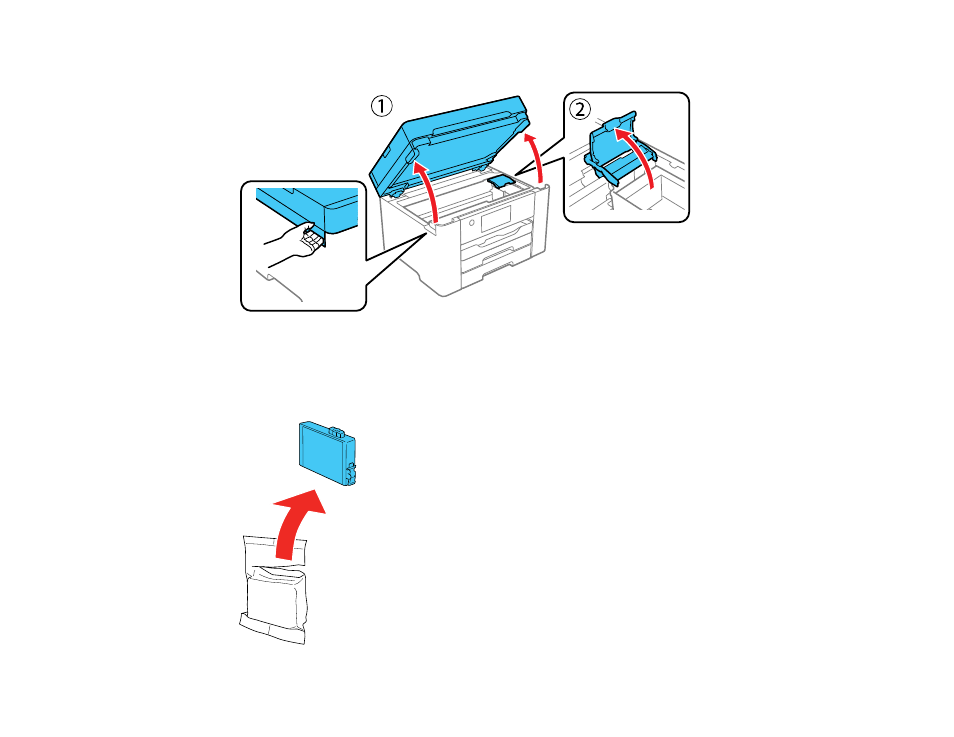
276
2.
Lift up the scanner unit until it locks into place, then open the ink cartridge cover.
Caution:
Do not move the print head by hand or use any kind of tool to remove a cartridge;
otherwise, you may damage your product. Do not touch the flat white cable inside the printer.
3.
Before opening a new cartridge package, shake it gently four or five times.
