Epson WorkForce Pro WF-7820 All-in-One Inkjet Printer User Manual
Page 21
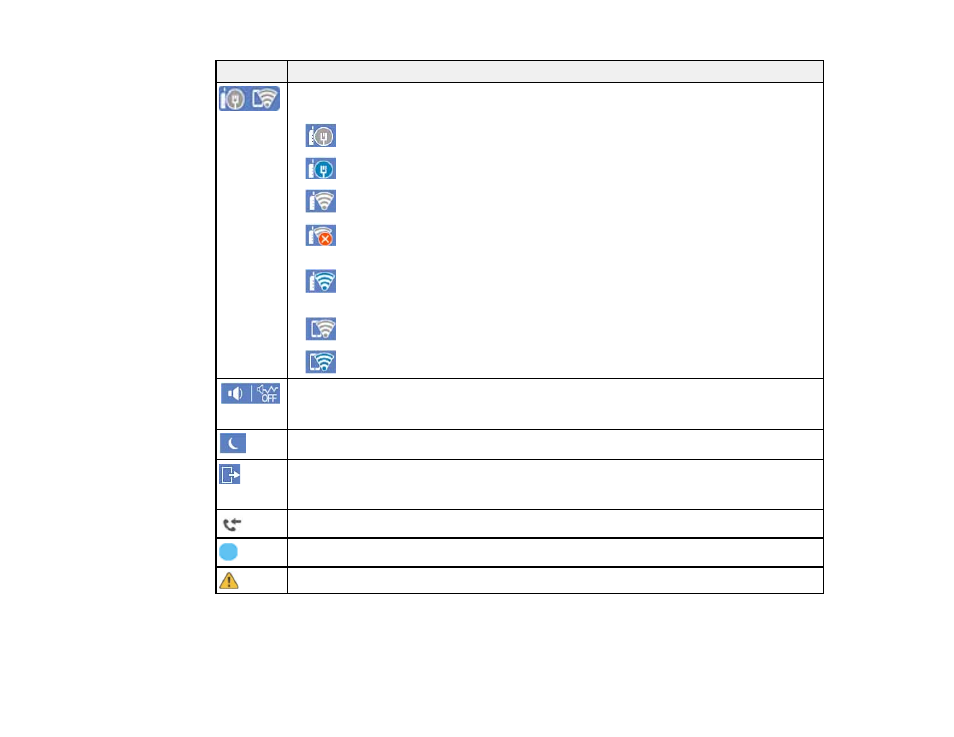
21
Icons
Description
Displays the network connection status; select the icon to set up or change your network
connection.
•
The product is not connected to a wired (Ethernet) network.
•
The product is connected to a wired (Ethernet) network.
•
The product is not connected to a wireless network.
•
The product is searching for an SSID or experiencing a wireless network
connection issue.
•
The product is connected to a wireless network; the number of bars indicates the
connection's signal strength.
•
Wi-Fi Direct is not enabled.
•
Wi-Fi Direct is enabled.
The
Quiet Mode
setting is enabled or disabled. Select the icon to change the setting.
Depending on the selected paper type and print quality, when this feature is enabled noise
is reduced during printing, but print speed may also be reduced.
Press this icon to enable sleep mode and turn off the LCD screen.
Indicates that the user restriction feature is enabled. You need to select a user name and
then enter a password. Contact your printer administrator for login information. When
enabled, a user with access permission has logged in. Select the icon to logout.
Displays the Fax Data Information screen.
The indicated setting has changed.
There is a problem with the indicated setting. Press the icon to resolve the problem.
Parent topic:
