Epson WorkForce Pro WF-7820 All-in-One Inkjet Printer User Manual
Page 181
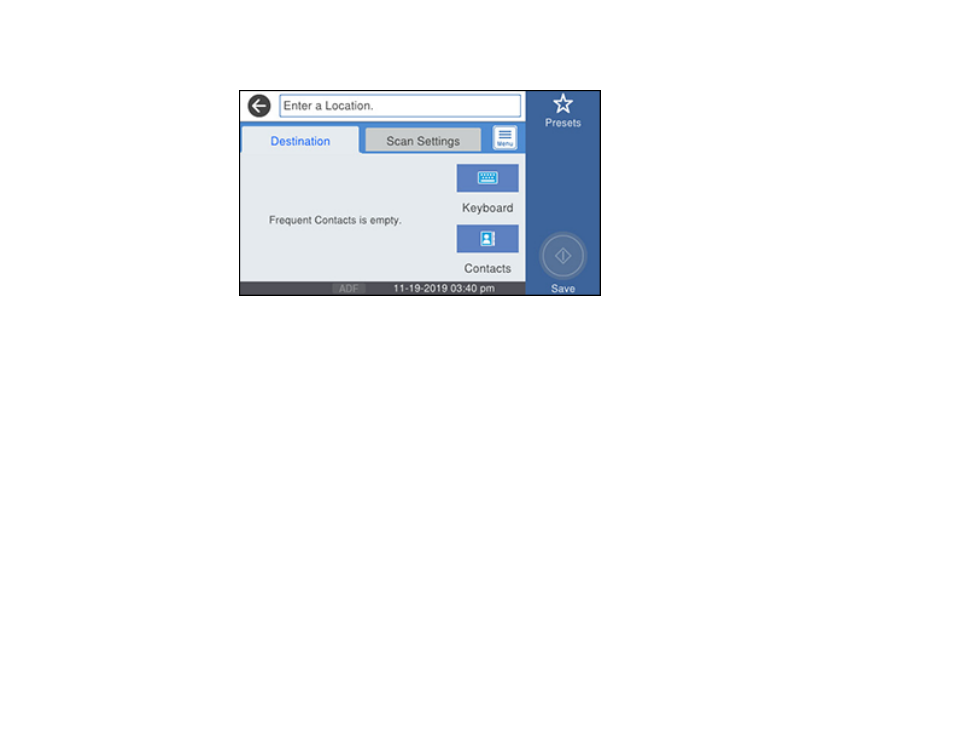
181
You see a screen like this:
5.
Do one of the following:
• Select a frequently used location displayed on the
Destination
tab, if you created any.
• Select
Keyboard
, then select the
Communication Mode
field and select
Network Folder (SMB)
or
FTP
. Then select the
Location
field and enter the folder location, and press
OK
.
Enter the folder path name for the
Location
setting in one of the following formats depending on
the
Communication Mode
setting you selected:
•
SMB
: \\host_name\folder
•
FTP
: ftp://host_name/folder_name
• Select
Contacts
and choose a saved location from the
Contacts
list.
• For a network folder or FTP location with a password, select the
User Name
field and use the
displayed keyboard to enter the user name. Then select the
Password
field and enter the
password.
• For an FTP location, enter the FTP server port number in the
Port Number
field. If there is a
firewall between the product and FTP server, select the
Connection Mode
field and select
Passive Mode
.
6.
Select
Scan Settings
.
7.
Select
File Format
to choose the file format for your scan.
