Sony Ultra Wide Converter For SEL16F28 and SEL20F28 User Manual
Page 93
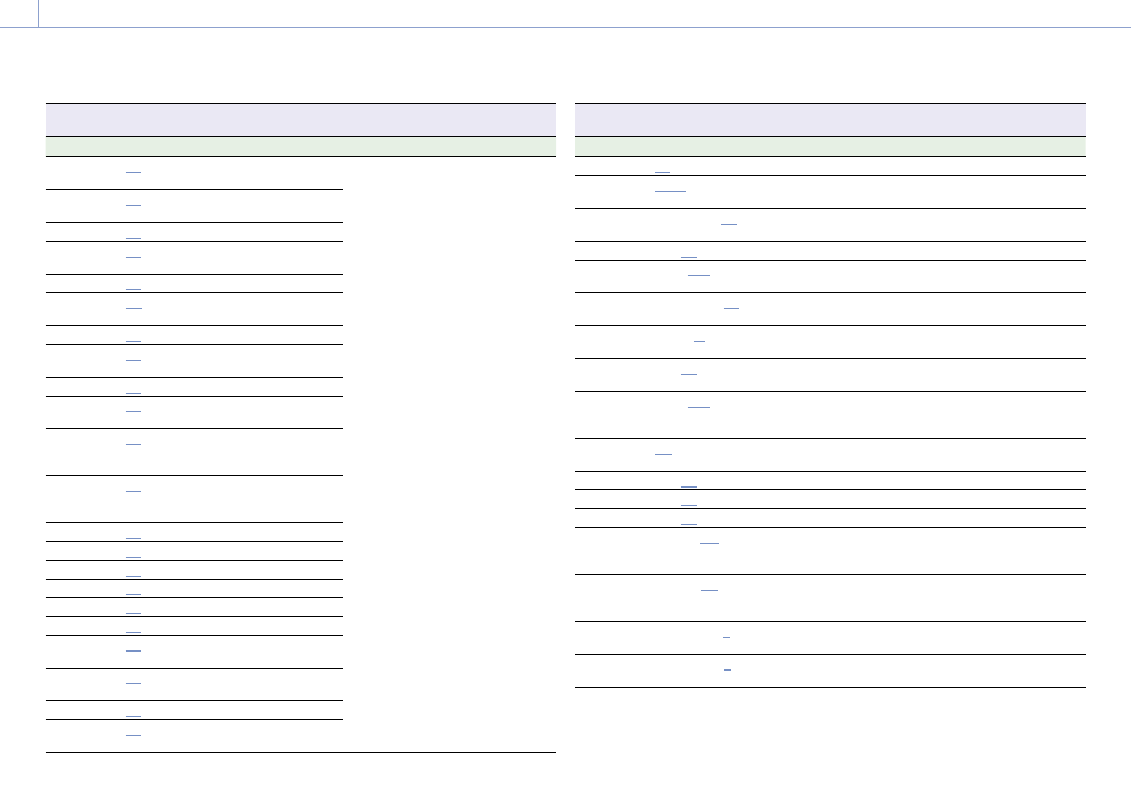
6. Menu Display and Settings: Monitoring Menu
93
Monitoring >Display On/Off
Sets display item settings.
Item
Sub-item setting
Description
SDI/HDMI
Rec Control
On
/ Off
Gamma
Display Assist
On
/ Off
Proxy Status
On
/ Off
Base ISO/
Sensitivity
On
/ Off
Media Status
On
/ Off
Video Signal
Monitor
Off
/ Waveform / Vector / Histogram
Clip Name
On
/ Off
White
Balance
On
/ Off
Scene File
On
/ Off
Focus
Indicator
On
/ Off
Auto
Exposure
Mode
On
/ Off
Auto
Exposure
Level
On
/ Off
Timecode
On
/ Off
ND Filter
On
/ Off
Iris
On
/ Off
ISO/Gain/EI
On
/ Off
Shutter
On
/ Off
Level Gauge
On
/ Off
Audio Level
Meter
On
/ Off
Video Level
Warning
On
/ Off
Clip Number
On
/ Off
Notice
Message
On
/ Off
Monitoring >Marker
Sets marker display settings.
Item
Sub-item setting
Description
Setting
On
/ Off
Turns the display of all markers on/off.
Color
White
/ Yellow / Cyan / Green / Magenta /
Red / Blue
Selects the marker signal color.
Center
Marker
1 / 2 / 3 / 4 /
Off
Selects the center marker.
Safety Zone
On /
Off
Turns the safety zone marker on/off.
Safety Area
80% /
90%
/ 92.5% / 95%
Selects the size of the safety zone marker
(as a percentage of total screen size).
Aspect
Marker
Line / Mask /
Off
Selects the type of aspect marker.
Aspect Mask
0 to 15 (
12
)
Sets the level of the video signal outside
the marker.
Aspect Safety
Zone
On /
Off
Turns the aspect safety zone marker on/
off.
Aspect Safety
Area
80% /
90%
/ 92.5% / 95%
Selects the size of the aspect safety zone
marker (as a percentage of total screen
size).
Aspect Select
4:3
/ 13:9 / 14:9 / 15:9 / 16:9 / 17:9 /
1.66:1 / 1.85:1 / 2.35:1 / 2.39:1
Sets the mode when displaying the
aspect marker.
Guide Frame
On /
Off
Turns the guide frame display on/off.
100% Marker
On /
Off
Turns the 100% marker on/off.
User Box
On /
Off
Turns the user box marker display on/off.
User Box
Width
3 to 479 (
240
)
Sets the user box marker width (distance
from the center to the left and right
edges).
User Box
Height
3 to 269 (
135
)
Sets the user box marker height (distance
from the center to the top and bottom
edges).
User Box H
Position
–476 to +476 (
0
)
Sets the horizontal position of the center
of the user box marker.
User Box V
Position
–266 to +266 (
0
)
Sets the vertical position of the center of
the user box marker.
