Right side (front/top/bottom) – Sony Ultra Wide Converter For SEL16F28 and SEL20F28 User Manual
Page 6
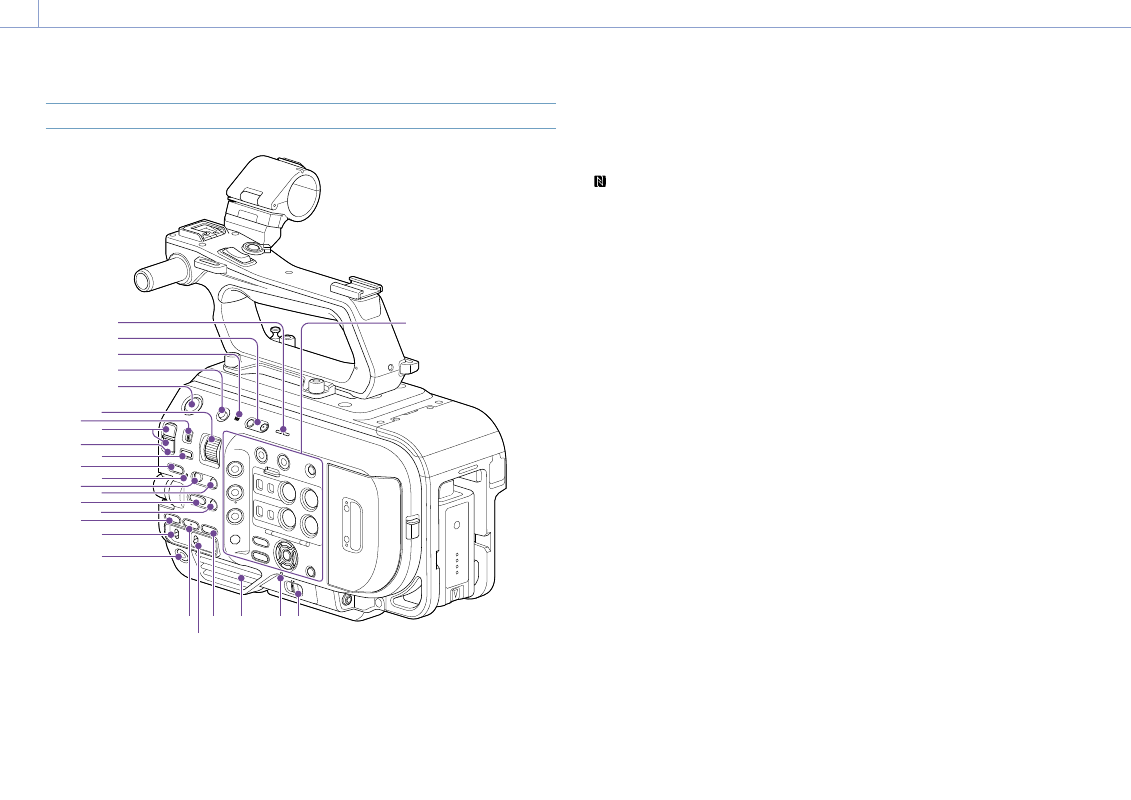
1. Overview: Location and Function of Parts
6
Right Side (Front/Top/Bottom)
1
2
3
4
5
7
9
11
13
15
18
6
8
10
12
14
16
17
19
24
22
21
20
23
25
Right side (rear)
1.
Built-in speaker (page 29)
2.
VOLUME (monitor volume adjust) buttons
Adjusts the monitor volume and alarm
volume.
3.
(N-Mark)
ˎ
ˎ
Touch a smartphone equipped with the
NFC function against the unit to establish a
wireless connection (page 49).
Some smartphones that support wireless
pay systems may not support NFC. For
details, refer to the operation manual for the
smartphone.
ˎ
ˎ
NFC (Near Field Communication) is an
international communications protocol for
wireless communication between objects in
close proximity.
4.
HOLD switch (page 99)
5.
Record START/STOP button
6.
ND VARIABLE dial (page 37)
7.
ND PRESET/VARIABLE switch (page 37)
8.
ND FILTER POSITION up/down buttons
(page 37)
9.
10.
ND VARIABLE AUTO button (page 37)
11.
STATUS button (page 13)
12.
FOCUS AUTO LED (page 31)
13.
FOCUS switch (page 31)
14.
PUSH AUTO FOCUS button (page 33)
15.
IRIS function button (page 36)
16.
PUSH AUTO IRIS button (page 36)
17.
ISO/GAIN function button (page 36)
18.
ISO/GAIN (gain select) switch (page 36)
19.
ASSIGN (assignable) 9 button (page 41)
20.
WHT BAL (white balance) function button
(page 38)
21.
WHT BAL (white balance memory select)
switch (page 38)
22.
SHUTTER function button (page 37)
23.
Air inlet
[Note]
Do not cover the air inlet.
24.
POWER indicator (page 29)
25.
POWER switch (page 29)
