Useful functions, Direct menu operation, Assignable buttons/dials – Sony Ultra Wide Converter For SEL16F28 and SEL20F28 User Manual
Page 41: Changing the button function, Changing the dial function
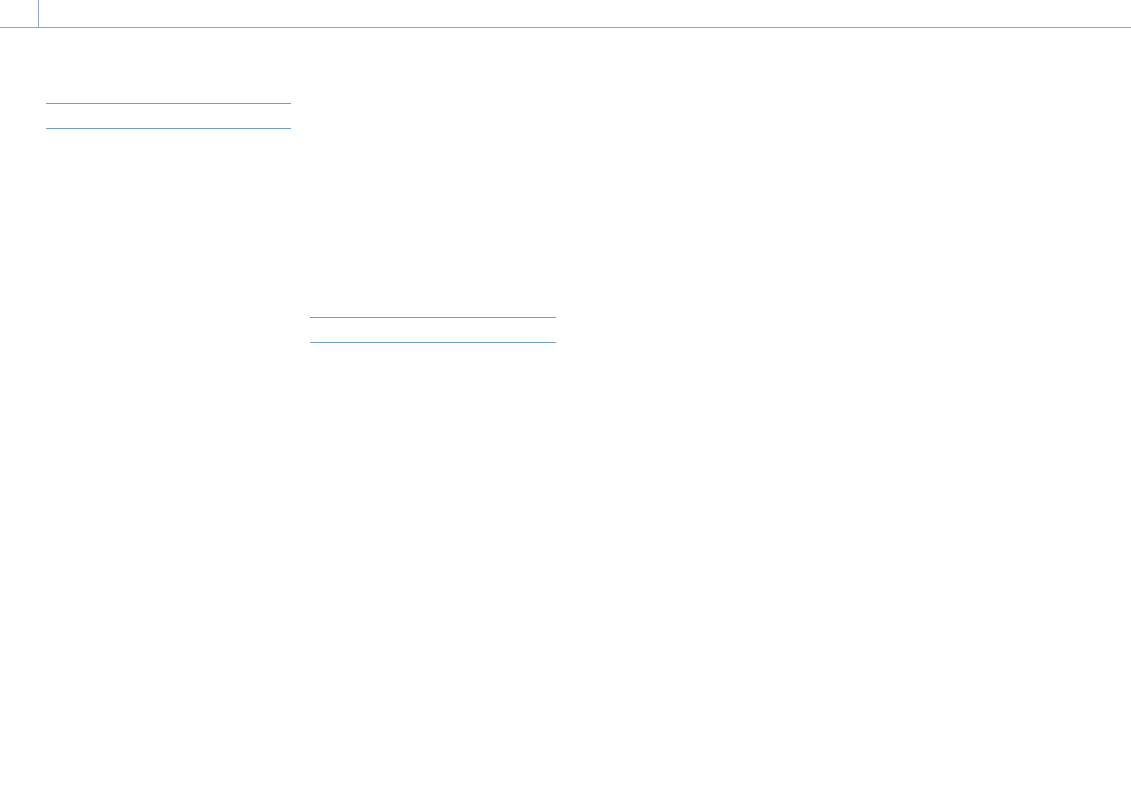
3. Shooting
41
Useful Functions
Direct Menu Operation
You can check the status and settings of the
camcorder displayed on the viewfinder screen,
and directly select and change the settings.
The following items can be configured.
ˎ
ˎ
Face Detection AF
ˎ
ˎ
Steady Shot
ˎ
ˎ
White Mode
ˎ
ˎ
Color Temp
ˎ
ˎ
Scene File
ˎ
ˎ
ND Filter Position / Auto ND Filter
ˎ
ˎ
ND Filter Value
ˎ
ˎ
Auto Iris
ˎ
ˎ
Iris Value
ˎ
ˎ
AGC
ˎ
ˎ
Gain Value
ˎ
ˎ
ISO Value
ˎ
ˎ
EI Gain Value
ˎ
ˎ
Auto Shutter
ˎ
ˎ
Shutter Value
ˎ
ˎ
Auto Exposure Mode
ˎ
ˎ
Auto Exposure Level
ˎ
ˎ
S&Q Motion Frame Rate
1
Press the multi-function dial, or an
assignable button assigned with the
Direct Menu function.
Only the items on the screen that can be
configured using the direct menu are
selectable using the orange cursor.
2
Turn the multi-function dial to move the
cursor to the menu item to operate, then
press the multi-function dial.
A menu is displayed or the item is
displayed on a white background.
3
Turn the multi-function dial to select a
setting, then press the multi-function dial.
The menu or white background
disappears and the new setting is
displayed with an orange cursor.
Press the assignable button assigned with
Direct Menu again or wait 3 seconds
without performing any action to exit the
direct menu.
[Tips]
ˎ
ˎ
Direct settings can also be configured by pressing
and holding each of the function buttons
(page 6).
ˎ
ˎ
When items are displayed on a white
background, the multi-function dial can be used
like an assignable dial.
ˎ
ˎ
The multi selector (page 9) can also be used
for selection operations.
Assignable Buttons/Dials
There are ten assignable buttons (page 6,
9) on the camcorder to which you can
assign functions.
You can also assign functions to the
assignable dial (page 9) on the grip
remote control and to the multi-function dial
on the camcorder.
Changing the button function
Use Assignable Button (page 82) in the
Project menu.
You can view the assigned functions on the
Assignable Button Status screen (page 14).
Functions assigned to each assignable button
by factory default
Button 1
S&Q Motion
Button 2
Off
Button 3
Off
Button 4
Focus Magnifier x3/x6
Button 5
Direct Menu
Button 6
Off
Button 7
Off
Button 8
Off
Button 9
Off
Button 10
Focus Magnifier x3/x6
Focus Hold button Focus Hold
Assignable functions
ˎ
ˎ
Off
ˎ
ˎ
Base ISO/Sensitivity
ˎ
ˎ
AGC
ˎ
ˎ
Push AGC
ˎ
ˎ
ND Filter Position
ˎ
ˎ
Auto ND Filter
ˎ
ˎ
Push Auto ND
ˎ
ˎ
Auto Iris
ˎ
ˎ
Push Auto Iris
ˎ
ˎ
Auto Shutter
ˎ
ˎ
Auto Exposure Level
ˎ
ˎ
Backlight
ˎ
ˎ
Spotlight
ˎ
ˎ
Preset White Select
ˎ
ˎ
ATW
ˎ
ˎ
ATW Hold
ˎ
ˎ
Focus Setting
ˎ
ˎ
Focus Area
ˎ
ˎ
Focus Area(AF-S)
ˎ
ˎ
Face Detection AF
ˎ
ˎ
Push AF Mode
ˎ
ˎ
Push AF/Push MF
ˎ
ˎ
Focus Hold
ˎ
ˎ
Focus Magnifier x3/x6
ˎ
ˎ
Focus Magnifier x3
ˎ
ˎ
Focus Magnifier x6
ˎ
ˎ
S&Q Motion
ˎ
ˎ
SteadyShot
ˎ
ˎ
Rec
ˎ
ˎ
Picture Cache Rec
ˎ
ˎ
Rec Review
ˎ
ˎ
Last Clip Del.
ˎ
ˎ
Shot Mark1
ˎ
ˎ
Shot Mark2
ˎ
ˎ
Clip Flag OK
ˎ
ˎ
Clip Flag NG
ˎ
ˎ
Clip Flag Keep
ˎ
ˎ
Color Bars
ˎ
ˎ
Tally [Front]
ˎ
ˎ
DURATION/TC/U-BIT
ˎ
ˎ
Display
ˎ
ˎ
Lens Info
ˎ
ˎ
Video Signal Monitor
ˎ
ˎ
Marker
ˎ
ˎ
VF Adjust
ˎ
ˎ
VF Mode
ˎ
ˎ
Gamma Display Assist
ˎ
ˎ
Peaking
ˎ
ˎ
Zebra
ˎ
ˎ
Thumbnail
ˎ
ˎ
Handle Zoom
ˎ
ˎ
NFC
ˎ
ˎ
Network Client Mode
ˎ
ˎ
Auto Upload (Proxy)
ˎ
ˎ
Direct Menu
ˎ
ˎ
User Menu
ˎ
ˎ
Menu
Changing the dial function
You can change the function of the multi-
function dial on the camcorder and the
assignable dial on the grip remote control.
For the multi-function dial, set using Multi
Function Dial (page 84) >Default Function in
the Project menu.
Off is assigned by factory default.
Functions assignable to the multi-function
dial
ˎ
ˎ
Off
ˎ
ˎ
IRIS
ˎ
ˎ
ISO/Gain/EI
ˎ
ˎ
Audio Input Level
[Note]
The setting is disabled while the menu is displayed.
For the assignable dial, set using Assignable
Dial (page 84) in the Project menu.
IRIS is assigned by factory default.
