Reviewing the recording (rec review), Recording review method, Recording review settings – Sony Ultra Wide Converter For SEL16F28 and SEL20F28 User Manual
Page 30
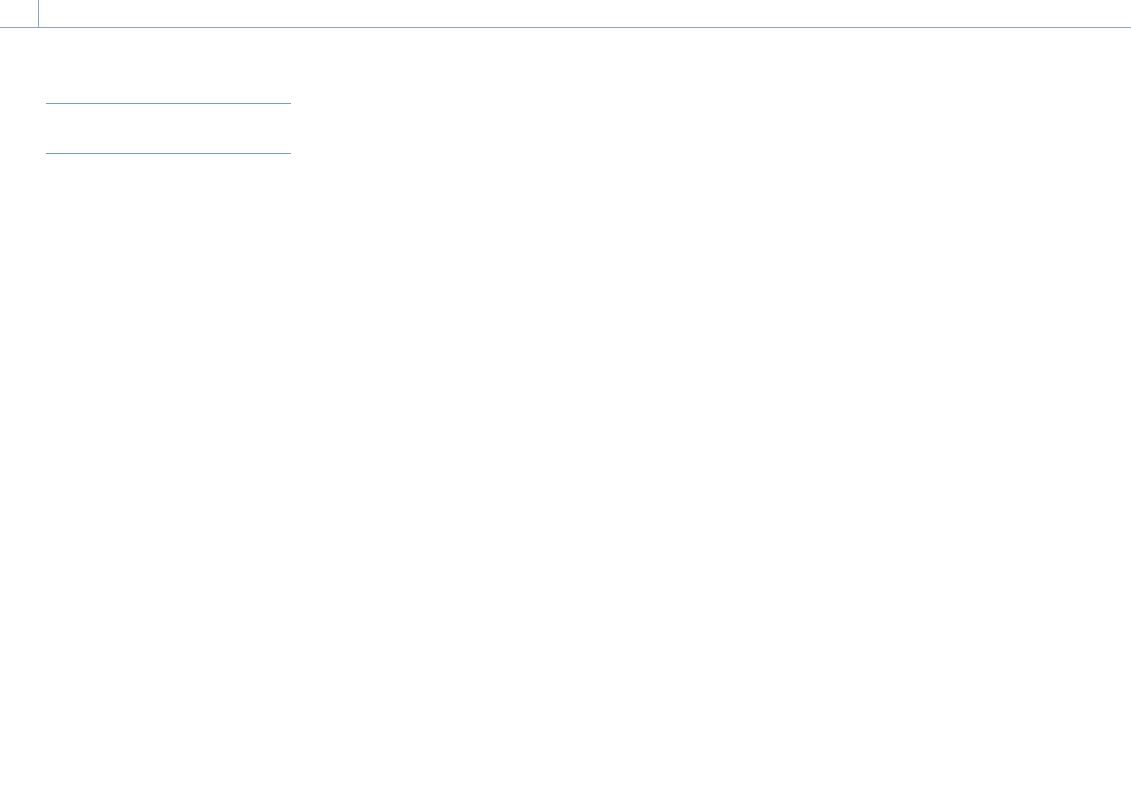
3. Shooting: Basic Operation Procedure
30
Reviewing the Recording (Rec
Review)
You can review the last recorded clip on the
screen (recording review).
[Note]
Rec Review is not supported if the video format is
changed after recording a clip.
Recording review method
Assign Rec Review to one of the assignable
buttons beforehand.
When recording is stopped, press the
assignable button (page 41) with Rec
Review assigned. Playback of the last recorded
clip begins.
The clip is played to the end, Rec Review ends,
and the camcorder returns to STBY (standby)
mode.
To stop Rec Review
Press the assignable button with Rec Review
assigned or press the CANCEL/BACK button.
Recording review settings
You can set the playback start position to one
of the following using the Rec Review setting
(page 99) in the Technical menu.
ˎ
ˎ
Last 3 seconds of the clip
ˎ
ˎ
Last 10 seconds of the clip
ˎ
ˎ
Start of the clip
[Tip]
If you want to review a specific clip after recording
multiple clips, press the THUMBNAIL button to display
the thumbnail screen, and select the clip to start
playback.
