Status screen, Main status screen, Camera status screen – Sony Ultra Wide Converter For SEL16F28 and SEL20F28 User Manual
Page 13: Audio status screen, System status screen, Video output status screen
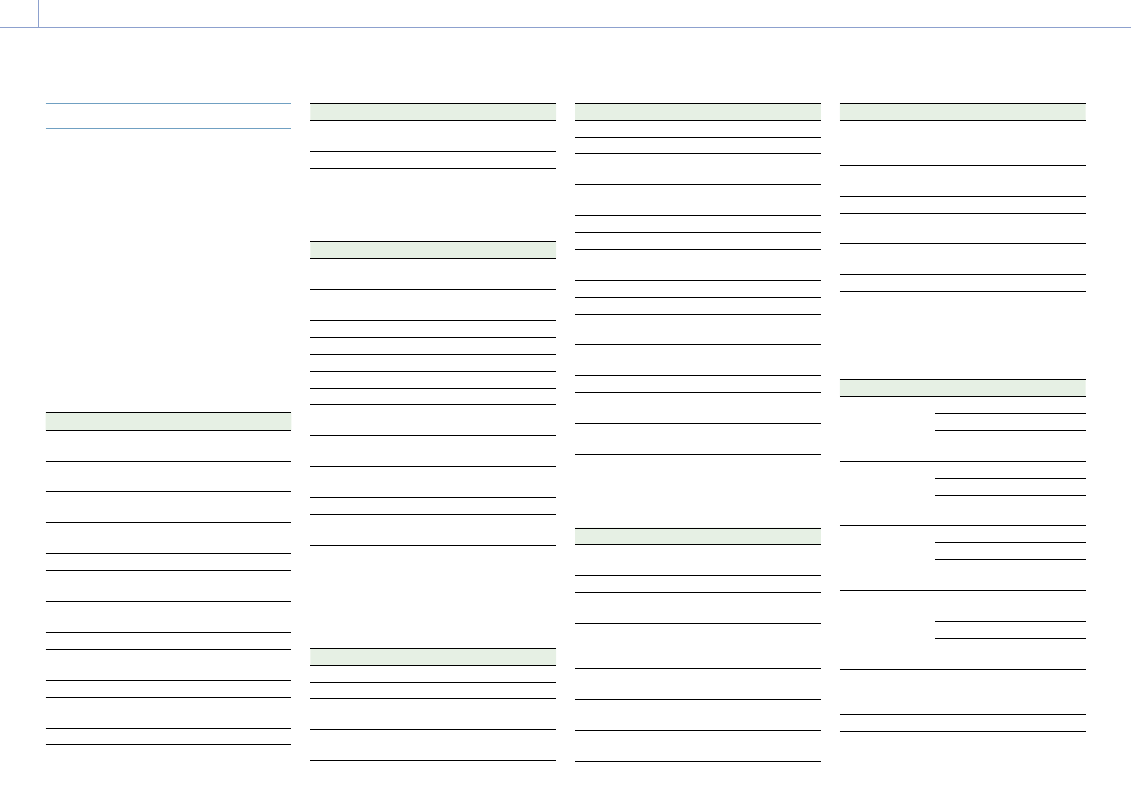
1. Overview: Screen Display
13
Status Screen
You can check the settings and status of the
camcorder on the status screen.
To display the status screen
ˎ
ˎ
Press the STATUS button.
To switch to the status screen
ˎ
ˎ
Turn the multi-function dial.
ˎ
ˎ
Press the
/
arrow buttons.
To hide the status screen
ˎ
ˎ
Press the STATUS button.
Main Status screen
Displays the main functions of the camera and
the free space on the media.
Display item
Description
S&Q Frame Rate
Frame rate setting for Slow
& Quick Motion shooting
Frequency/Scan
System frequency and
scanning method settings
Imager Scan
Scan mode of the image
sensor
Media Remain
(A)
Remaining free space on
media in slot A
ND Filter
ND filter setting
ISO/Gain/EI
ISO/Gain/Exposure Index
setting
Base ISO/
Sensitivity
Base ISO/Base Sensitivity
setting
Codec
Codec setting for recording
Media Remain (B) Remaining free space on
media in slot B
Monitor LUT
Monitor LUT setting
Shutter
Shutter speed or shutter
angle setting
Iris
Iris setting
Display item
Description
Picture Size
Picture size for recording to
XQD memory cards
White Balance
White balance setting
Camera Status screen
Displays the camera settings.
Display item
Description
White Switch
White balance memory B
setting
White Switch White balance memory A
setting
White Switch
Preset White setting
ND
ND filter Preset1 to 3 settings
ISO / Gain
ISO/Gain
ISO / Gain
ISO/Gain
ISO / Gain
ISO/Gain
Base ISO/
Sensitivity
Base ISO/Base Sensitivity
setting
Zebra1
Zebra1 On/Off setting and
level
Zebra2
Zebra2 On/Off setting and
level
Gamma
Gamma category and curve
Scene File
Scene file in use and its File
ID setting
Audio Status screen
Displays the input setting, audio level meter,
and wind noise reduction filter setting for each
channel.
Display item
Description
CH1 level meter
Channel 1 audio level meter
CH1 Source
Channel 1 input source
CH1 Ref./Sens.
Channel 1 input reference
level
CH1 Wind Filter
Channel 1 microphone wind
reduction filter setting
Display item
Description
CH2 level meter
Channel 2 audio level meter
CH2 Source
Channel 2 input source
CH2 Ref./Sens.
Channel 2 input reference
level
CH2 Wind Filter
Channel 2 microphone wind
reduction filter setting
CH3 level meter
Channel 3 audio level meter
CH3 Source
Channel 3 input source
CH3 Wind Filter
Channel 3 microphone wind
reduction filter setting
CH4 level meter
Channel 4 audio level meter
CH4 Source
Channel 4 input source
CH4 Wind Filter
Channel 4 microphone wind
reduction filter setting
Audio Input Level Audio input level (master
volume) setting
Monitor CH
Monitor channel setting
HDMI Output CH
HDMI output audio channel
setting
Headphone Out
Headphone output type
setting
System Status screen
Displays the video signal settings.
Display item
Description
Frequency/Scan
System frequency and
scanning method settings
Codec
Codec setting for recording
Rec Function
Enabled special recording
format and settings
Simul Rec
2-slot simultaneous
recording function On/Off
status
Title Prefix
Title portion of the clip
name
Imager Scan
Scan mode of the image
sensor
Picture Size
Picture size for recording to
XQD memory cards
Display item
Description
Picture Cache
Rec
Picture cache recording
function On/Off status and
setting
Number
Numeric suffix of the clip
name
Shooting Mode
Shooting mode setting
4K & HD (Sub)
Rec
4K & HD (Sub) recording
function On/Off status
Proxy Rec
Proxy recording function
On/Off status and setting
Genlock
Genlock state
Video Output Status screen
Displays the SDI, HDMI, and video output
settings.
Display item
Description
SDI1
Output picture size
Output On/Off setting
Color space setting/Monitor
LUT status
SDI2
Output picture size
Output On/Off setting
Color space setting/Monitor
LUT status
HDMI
Output picture size
Output On/Off setting
Color space setting/Monitor
LUT status
Streaming
Streaming format
information
Streaming output status
Color space setting/Monitor
LUT status
VF
Gamma display assist
setting/Monitor LUT status/
Color space setting
Monitor LUT
Monitor LUT setting
