Menu operations, Basic menu operations, See “menu – Sony WI-1000XM2 Noise-Canceling Wireless In-Ear Headphones (Black) User Manual
Page 12: Buttons and knobs used for rm menu operations
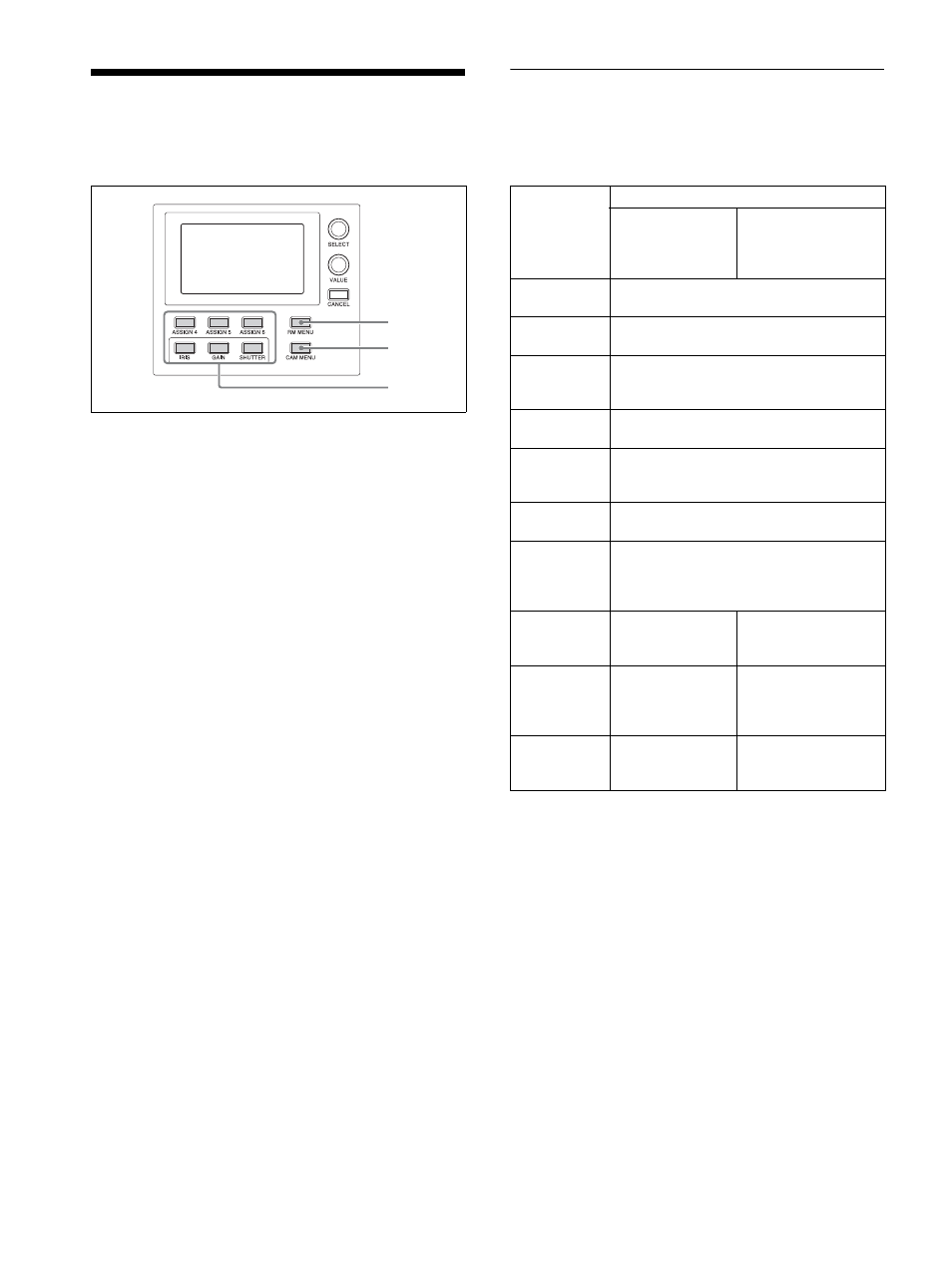
12
Menu Operations
The menu control block is used to configure the device
settings and camera settings.
One of the three menus (RM menu, camera menu, or
FUNCTION menu) is always selected.
When the RM menu or FUNCTION menu is selected,
the menu items and settings are displayed on the LCD
panel.
When the camera menu is selected, nothing is displayed
on the LCD panel.
A
RM menu
This menu is used to configure picture quality
adjustments and compensation functions on target
cameras, configure the unit, execute/configure auto
assign functions on cameras, and for performing
configuration from a connected setup PC.
When the RM menu button is turned on, RM menu
setup mode is invoked and the top menu is
displayed on the LCD panel.
For details, see “RM Menu List” (page 47).
B
Camera menu
Turns the superimposed output of the camera setup
menu on the camera image on/off. When turned on,
operation of the setup menu on the camera using the
knobs and buttons on the menu control block and
the joystick is enabled.
For details, see “Operating the Camera Setup Menu
from the Unit (Camera Menu Operation Mode)”
(page 39).
C
FUNCTION menu
This menu is used to configure functions assigned
to buttons using shortcuts.
For details, see “Setting Specific Functions using
Shortcuts (FUNCTION Menu)” (page 41).
Basic menu operations
Buttons and knobs used for RM menu
operations
*1 A confirmation message appears for settings that display an
EXEC item.
*2 If the CANCEL button is pressed before attempting to save,
the menu display goes back one level and restores the
existing setting.
*3 For details about items saved with a preset number, refer to
the operating instructions of each camera.
1
2
3
Operation
Buttons and knobs used
OPERATION
menu
CONFIG, AUTO IP
SETUP, or
MAINTENANCE
menu
Display the top
menu.
Press the RM MENU button.
Select a top
menu item.
Turn the SELECT knob.
Confirm the
menu item
selection.
Press the SELECT button.
Select a setup
menu item.
Turn the SELECT knob.
Confirm the
setup menu
item selection.
Press the SELECT button.
Select a setup
menu sub item.
Turn the SELECT knob.
Change the
setting of the
setup menu sub
item.
Turn the VALUE knob.
*1
Confirm the
changed
setting.
Confirmation not
required.
Press the VALUE
button.
*1
Save settings.
Saved on the camera
using the camera
preset memory
function.
*3
Save on the unit.
Go back one
level in the
menu.
Press the CANCEL
button.
Press the CANCEL
button.
*2
