Shortcut list, Appendix, While a menu is displayed – Roland V-600UHD 4K HDR Multi-Format Video Switcher User Manual
Page 51: While a menu is not displayed
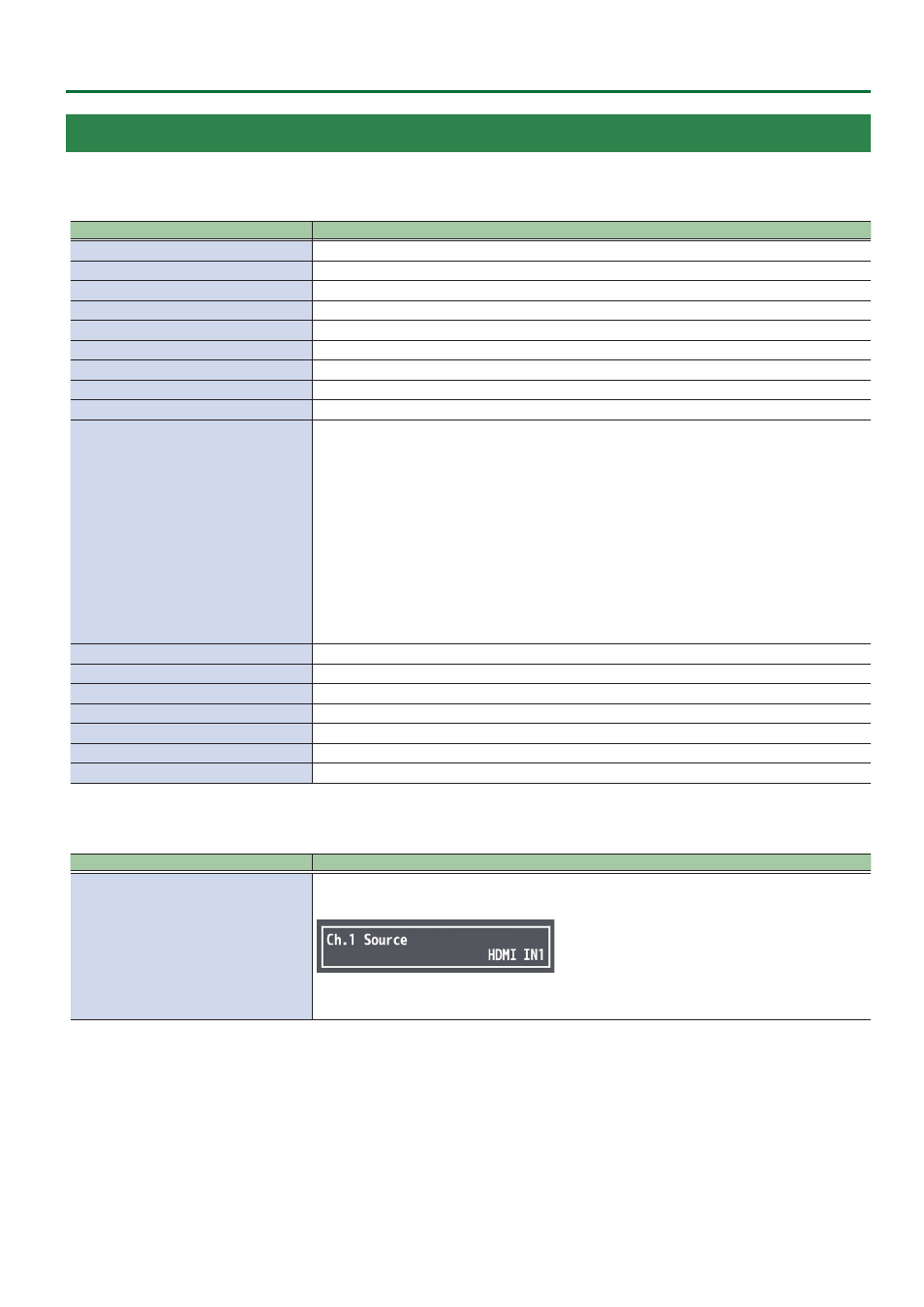
51
Appendix
Shortcut List
While a menu is displayed
These shortcuts access a specific menu.
Shortcut
Menu display
[MENU] + USER [1]
USER (USER 1 Assign selected)
[MENU] + USER [2]
USER (USER 2 Assign selected)
[MENU] + COMPOSITION PinP1 [1]
PinP1 Position 1 (Comp.)
[MENU] + COMPOSITION PinP1 [2]
PinP1 Position 2 (Comp.)
[MENU] + COMPOSITION KEY1 [KEY ON]
Key1 (Composition)
[MENU] + DSK PinP2 [1]
PinP2 Position 1 (DSK)
[MENU] + DSK PinP2 [2]
PinP2 Position 2 (DSK)
[MENU] + DSK KEY2 [KEY ON]
Key2 (DSK)
[MENU] + [OUTPUT FADE]
Output Fade (System)
[MENU] + PST [1]–[8]
While the Signal Status menu is displayed
Shows the detailed settings menu for each input channel.
While the Input menu is displayed
Shows the detailed settings menu for the corresponding input connector.
While the Audio menu is displayed
Shows the detailed settings menu for the corresponding audio input.
While the System menu item Still Image Info is displayed
Shows information for the corresponding still image (1–8).
While a menu other than the above is displayed
Shows the detailed settings menu for each input channel’s Scaler.
[MENU] + MODE [AUX/COMPOSITION]
System (Aux/Composition selected)
[MENU] + WIPE PATTERN [1]
Wipe Preset 1 (Transition)
[MENU] + WIPE PATTERN [2]
Wipe Preset 2 (Transition)
[MENU] + WIPE PATTERN [3]
Wipe Preset 3 (Transition)
[MENU] + WIPE PATTERN [MIX]
Transition (Pattern Mix selected)
[MENU] + [COMPOSITION]
Composition
[MENU] + [DSK]
DSK
While a menu is not displayed
Shortcut
Function
[MENU] + PST [1]–[8]
[MENU] + [EXIT] + PST [1]–[8]
Switches to the video source of the input channel corresponding to the PST [1]–[8] button number.
The video source switches each time you hold down the [MENU] button and press the PST button.
* If you perform the same operation while holding down the [EXIT] button, you switch to the
previous video source.
