Ing “entering characters” (p. 10), Entering characters, Basic operations – Roland V-600UHD 4K HDR Multi-Format Video Switcher User Manual
Page 10
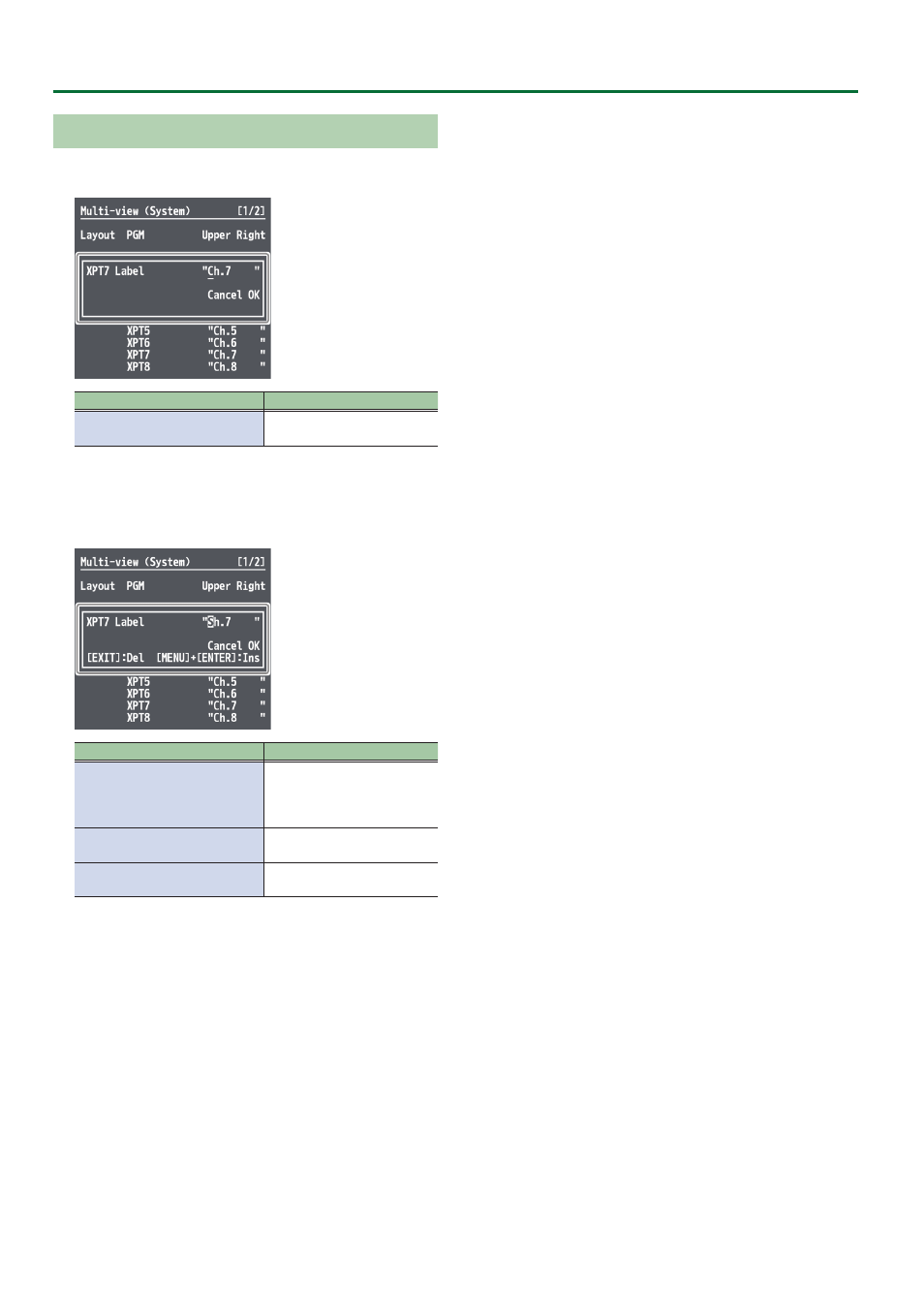
10
Basic Operations
Entering Characters
1 .
Turn the [VALUE] knob to move the cursor.
Function
Operation
Move the cursor to the
beginning/end
Turn the [VALUE] knob while
pressing it.
2 .
Press the [VALUE] knob to highlight the character
at the cursor location.
3 .
Turn the [VALUE] knob to change the character.
Function
Operation
Change the edited character in
the order of space
0
uppercase
0
lowercase
0
numerals
0
symbols
Turn the [VALUE] knob while
pressing it.
Delete the character at the
cursor location
Press the [EXIT] button.
Insert a space at the cursor
location
Press the [VALUE] knob while
pressing the [MENU] button.
4 .
Press the [VALUE] knob to confirm the character.
5 .
Repeat steps 1 through 4 as needed.
See also other documents in the category Roland Video:
- AeroCaster Livestreaming System (34 pages)
- V-1200HDR Control Surface for the V-1200HD Video Switcher (16 pages)
- Direct Streaming AV Mixer (8 pages)
- V-1200HD Multi-Format Video Switcher (40 pages)
- V-1200HD Multi-Format Video Switcher (6 pages)
- Web Presentation Dock (15 pages)
- VR-120HD Direct Streaming AV Mixer (161 pages)
- VC-1-SH SDI to HDMI Video Converter (12 pages)
- VC-1-SH SDI to HDMI Video Converter (8 pages)
- VC-1-SH SDI to HDMI Video Converter (14 pages)
- VC-1-SH SDI to HDMI Video Converter (32 pages)
- VC-1-SH SDI to HDMI Video Converter (10 pages)
- VC-1-SH SDI to HDMI Video Converter (32 pages)
- V-60HD Multi-Format HD Video Switcher (17 pages)
- VC-1-SH SDI to HDMI Video Converter (8 pages)
- V-1HD Portable 4 x HDMI Input Switcher (32 pages)
- VC-100UHD 4K Video Scaler/Converter/Streamer (37 pages)
- VC-1-SH SDI to HDMI Video Converter (32 pages)
- UVC-01 USB Video Capture (2 pages)
- V-1HD Portable 4 x HDMI Input Switcher (12 pages)
- V-1HD Portable 4 x HDMI Input Switcher (12 pages)
- V-1HD Portable 4 x HDMI Input Switcher (13 pages)
- V-1HD Portable 4 x HDMI Input Switcher (20 pages)
- V-1HD Portable 4 x HDMI Input Switcher (6 pages)
- P-20HD Video Instant Replayer (12 pages)
- P-20HD Video Instant Replayer (76 pages)
- VR-4HD HD AV Mixer (52 pages)
- V-02HD MK II Multi-Format Video Mixer with Streaming (10 pages)
- V-4EX Four Channel Digital Video Mixer with Effects (64 pages)
- VR-6HD Direct Streaming AV Mixer (148 pages)
- V-1HD Portable 4 x HDMI Input Switcher (44 pages)
- V-60HD Multi-Format HD Video Switcher (48 pages)
- V-800HD MKII Multi-Format Video Switcher (64 pages)
- V-160HD SDI/HDMI Streaming Video Switcher (111 pages)
- V-8HD HDMI Video Switcher and UVC-01 USB Capture Device Kit (110 pages)
- V-8HD HDMI Video Switcher (12 pages)
- V-8HD HDMI Video Switcher (90 pages)
- V-1SDI 4-Channel HD Video Switcher (40 pages)
- 6-Channel HD Video Switcher with Audio Mixer & PTZ Camera Control (1 RU) (48 pages)
- XS-42H Matrix Switcher 4 x 2 HDMI (8 pages)
- XS-1HD Multi-Format Matrix Switcher (32 pages)
