Appendix, Troubleshooting – Roland V-600UHD 4K HDR Multi-Format Video Switcher User Manual
Page 50
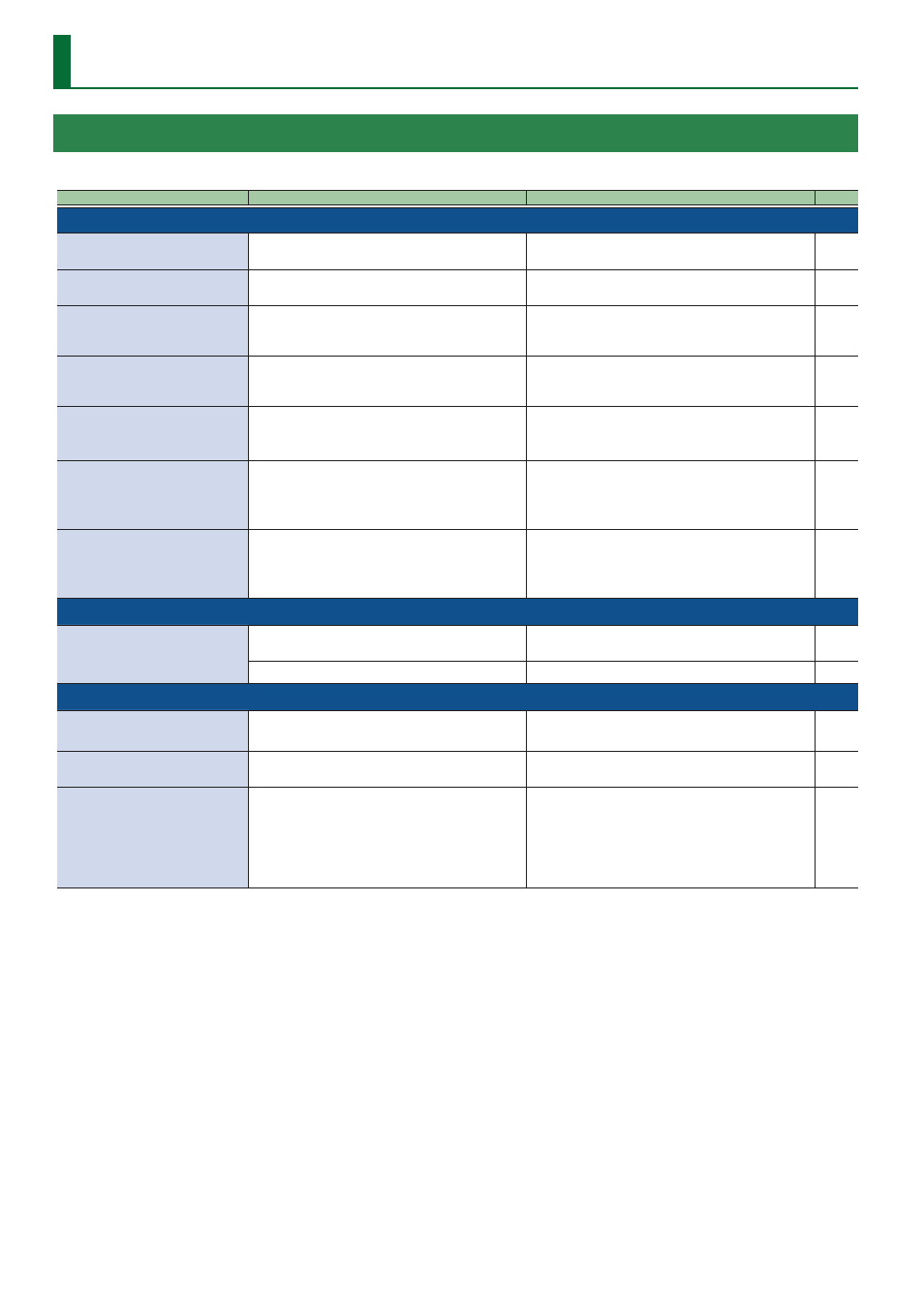
50
Appendix
Troubleshooting
If you suspect a malfunction, please check the following points. If this does not resolve the problem, contact a nearby Roland Service Center.
Problem
Items to check
Action
Page
Video-related problems
Nothing is displayed on the multi-view
monitor.
Does the connected monitor support a resolution and
refresh rate of 1920 x 1080/60 Hz (progressive) and HDCP?
Nothing is displayed if the monitor is not compatible.
–
No picture is input.
Could you be inputting copy-protected (HDCP) video?
If you want to input copy-protected (HDCP) video, set the
System menu “HDCP” setting to “On.”
Analog RGB input is not output.
Is the video source at the HDMI/RGB IN1 set to RGB IN1?
In the factory-default state, HDMI/RGB IN1 is assigned to
HDMI IN1 input. The assignment must be changed to RGB
IN1 input.
Video from the computer is corrupted.
When a rapidly moving video is input from a computer,
out-of-sync motion, flicker, or other picture corruption may
occur.
This is called “tearing,” and does not indicate an equipment
malfunction.
–
Nothing is output from the SDI OUT
connector.
Has the setting for inputting HDCP signal been made?
When “HDCP” at the System menu is set to “On,” video is
output only from the HDMI OUT connectors.
No video is output via the SDI OUT connectors.
Can’t use COMPOSITION compositing
Could the System menu item “Aux/Composition” be set to
“Aux”?
If the System menu item “Aux/Composition” is set to “Aux,” you
can’t use COMPOSITION.
If you want to use COMPOSITION, set “Aux/Composition” to
“Composition.”
Still-image cannot be imported.
Are you importing a still image whose format and
resolution are supported by the V-600UHD?
Still images of unsupported formats or resolutions are not
recognized.
Prepare a still image whose format and resolution are
supported by the V-600UHD.
Audio-related Problems
No audio is output.
Audio volume is low.
Could the volume of the connected amp or speaker be
lowered?
Adjust the volume appropriately.
–
Could the audio be muted?
In the Audio menu, defeat muting.
Other Problems
Switching is not complete even when
the video fader is moved.
Factors such as continued use and transportation can
sometimes cause the video to fail to be switched completely.
Perform calibration of the video fader.
Execute calibration, select “Fader Calibrate” in System menu.
The panel indicators are too bright/
dark.
Has indicator brightness been adjusted appropriately?
Go to the System menu and use “LED Dimmer” to adjust
indicator brightness.
A USB flash drive cannot be read.
Has the USB flash drive been formatted on the V-600UHD?
The V-600UHD does not recognize unformatted USB flash
drives.
Operation has been tested for commonly available USB flash
drives, but operation of all USB flash drives is not assured.
Depending on the manufacturer and type of the USB flash
drive, correct operation may not be possible.
