Mixing input audio with hdmi video or sdi video, Selecting the audio input channels to mix, Mixing input audio into the aux bus – Roland V-600UHD 4K HDR Multi-Format Video Switcher User Manual
Page 25: Selecting the audio source that is output, Audio operations
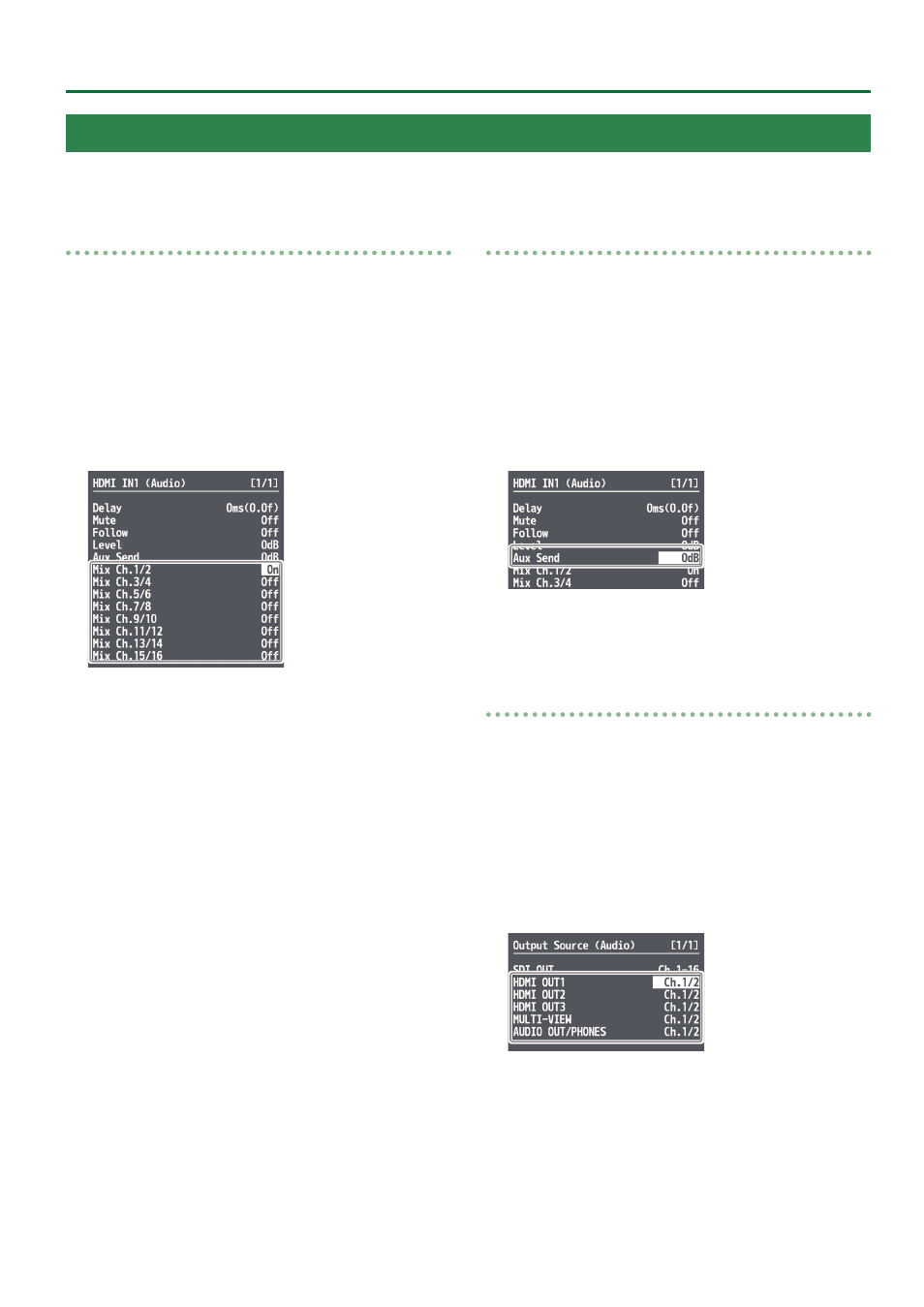
25
Audio Operations
Selecting the audio input channels to mix
You can select the MAIN bus channels into which the HDMI IN, SDI IN,
and AUDIO IN audio will be mixed.
1 .
Use [MENU] button
&
“Audio”
&
“Input” to select
HDMI IN 1–4, SDI IN5–6, or AUDIO IN, and press the
[VALUE] knob.
2 .
Select “Mix Ch.1/2”–“Mix Ch.15/16,” and use the
[VALUE] knob to turn the setting On/Off.
The SDI IN audio can be switched on/off by the “Mix Ch.1-16”
settings.
3 .
Press the [MENU] button to quit the menu.
Mixing input audio into the AUX bus
The V-600UHD has a two-channel AUX bus, and you can specify
whether input audio is mixed into the AUX bus.
* The first two channels of SDI IN audio can be mixed into the AUX
bus.
1 .
Use [MENU] button
&
“Audio”
&
“Input” to select
HDMI IN 1–4, SDI IN5–6, or AUDIO IN, and press the
[VALUE] knob.
2 .
Select “Aux Send,” and use the [VALUE] knob to
specify the volume that is sent to the aux bus.
3 .
Press the [MENU] button to quit the menu.
Selecting the audio source that is output
For each output connector, you can select either a specified channel
of the MAIN bus or the AUX bus as the source that will be output.
* For SDI OUT audio, you can select either the entire MAIN bus or the
AUX bus.
1 .
Select the [MENU] button
&
“Audio”
&
“Output”
&
“Source,” and press the [VALUE] knob.
2 .
Select the connector for which you want to make
settings, and use the [VALUE] knob to specify the
channel.
3 .
Press the [MENU] button to quit the menu.
Mixing Input Audio with HDMI Video or SDI Video
The SDI connectors of the V-600UHD support 16 channels of embedded audio. The HDMI connectors support two channels of embedded audio.
The MAIN bus of the V-600UHD’s audio mixer has a 16-channel structure.
