Fading-in/out the final output video, Freezing the final output video (freeze), Setting the operation mode – Roland V-600UHD 4K HDR Multi-Format Video Switcher User Manual
Page 20: Freezing the final output video, Video operations
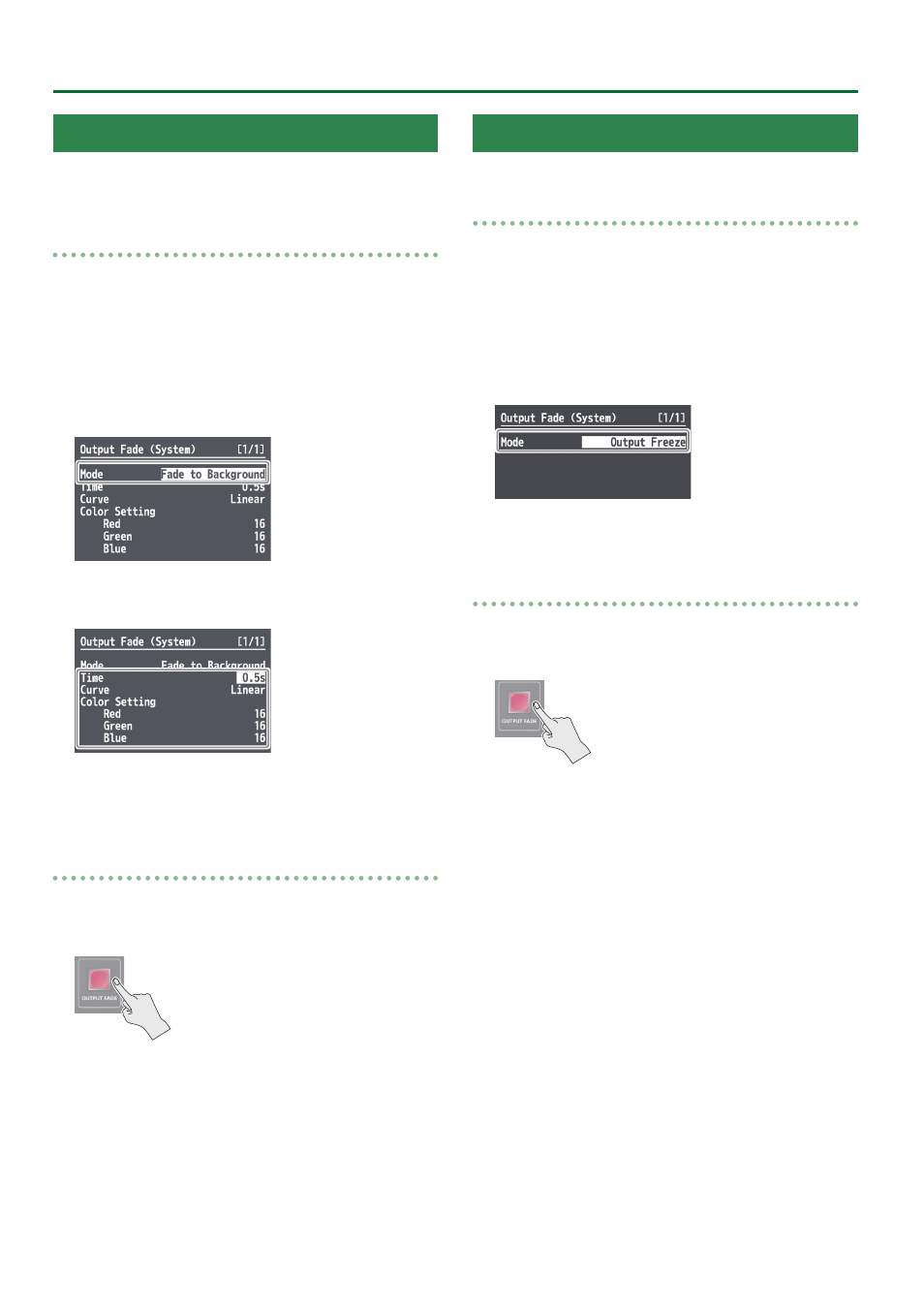
20
Video Operations
Fading-In/Out the Final Output Video
This applies a fade to final video output. This lets you make the final
output fade to a monochrome picture (background color) when you
want to suppress video output.
Setting the operation mode
Here’s how to specify the operation mode of the [OUTPUT FADE]
button.
1 .
Select the [MENU] button
&
“System”
&
“Output Fade,” and press the [VALUE] knob.
2 .
Select “Mode,” and use the [VALUE] knob to set the
operation mode of the [OUTPUT FADE] button to
“Fade to Background.”
3 .
Select a menu item, then use the [VALUE] knob to
make the detailed settings.
&
Details on menu items: see p. 43.
4 .
Press the [MENU] button to quit the menu.
Fading-in/out the final output video
1 .
Press the [OUTPUT FADE] button to perform a fade-
out.
* During the fade, the [OUTPUT FADE] button
flashes.
When the fade-out is complete, the [OUTPUT FADE] button lights
up.
2 .
To perform a fade-in, press the [OUTPUT FADE]
button again.
When the fade-in is complete, the [OUTPUT FADE] button goes
dark.
Freezing the Final Output Video (Freeze)
You can temporarily freeze the final output video (freeze function).
Setting the operation mode
Here’s how to specify the operation mode of the [OUTPUT FADE]
button.
1 .
Select the [MENU] button
&
“System”
&
“Output Fade,” and press the [VALUE] knob.
2 .
Select “Mode,” and use the [VALUE] knob to set the
operation mode of the [OUTPUT FADE] button to
“Output Freeze.”
3 .
Press the [MENU] button to quit the menu.
Freezing the final output video
1 .
Press the [OUTPUT FADE] button to turn freeze on
(lit).
The program output video freezes.
2 .
To turn off freeze, press the [OUTPUT FADE] button
once again.
The [OUTPUT FADE] button goes dark, and normal output
resumes.
