Signal status, Input ch.1–ch.8 0 [value, Menu list – Roland V-600UHD 4K HDR Multi-Format Video Switcher User Manual
Page 30
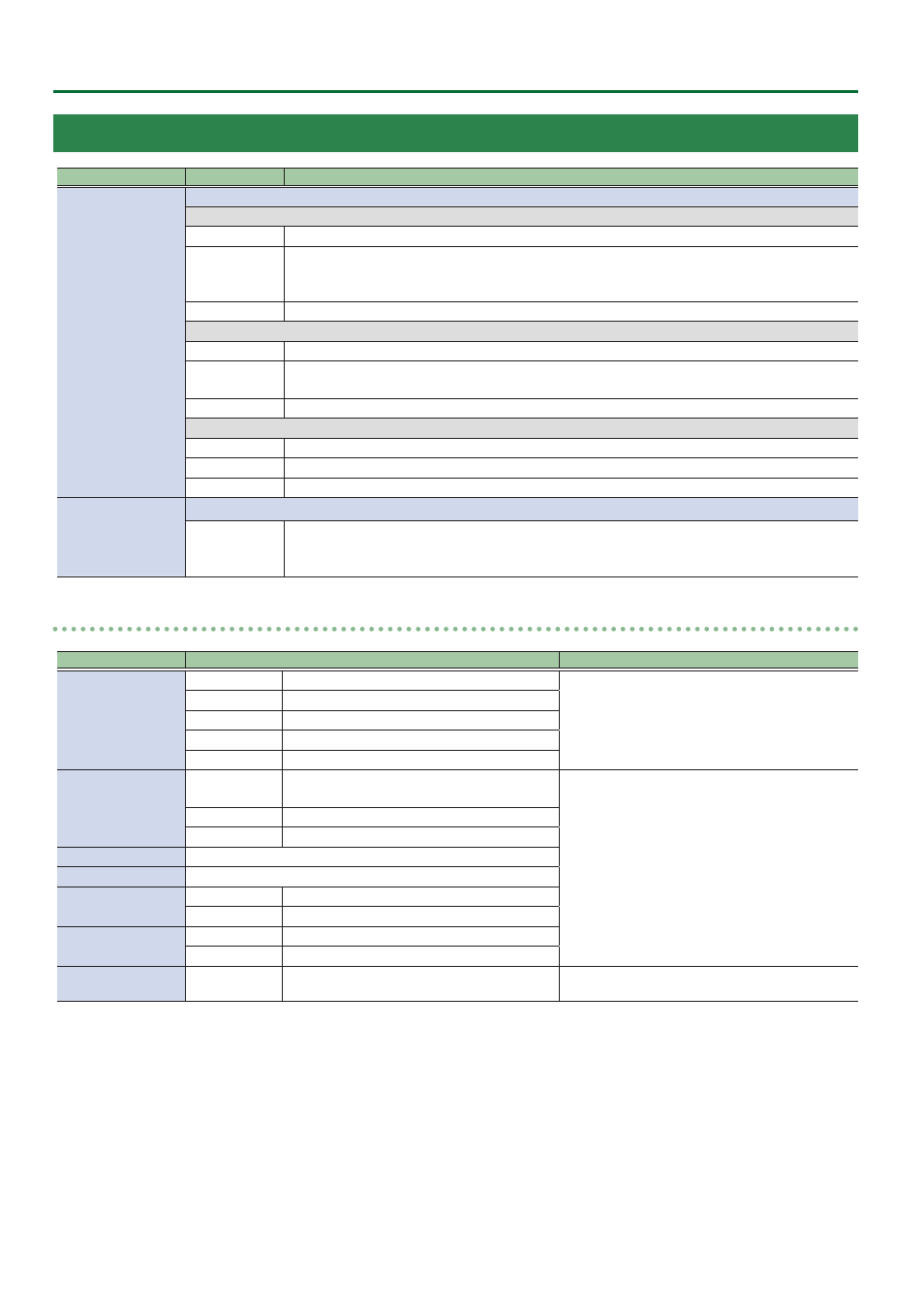
30
Menu List
Signal Status
Menu item
Displayed value Explanation
Input Ch.1–8
This displays input status. Pressing the [VALUE] knob displays the detailed information.
9
Ch.1–4
No Signal
No signal
RESOLUTION
Video Format: 720pRATE, 1080iRATE, 1080pRATE, 2160p(UHD)RATE, 2160p(DCI)RATE, Unsupported
PC Format:
WxH@RATE, Unsupported
RATE is displayed only in integer part (example: 59.94
0
59).
Shared Ch.1–8
This enables sharing of the video source on the other channel.
9
Ch.5– 6
No Signal
No signal
RESOLUTION
Video Format: 1080iRATE, 1080pRATE, 2160p(UHD)RATE, 2160p(DCI)RATE, Unsupported
RATE is displayed only in integer part (example: 59.94
0
59).
Shared Ch.1–8
This enables sharing of the video source on the other channel.
9
Ch.7– 8
No Image
No signal
RESOLUTION
Maximum 4096 x 2160, No Image
Shared Ch.1–8
This enables sharing of the video source on the other channel.
Output
This display output status. Pressing the [VALUE] knob displays the detailed information.
RESOLUTION
Video Format: 1080pRATE, 2160p(UHD)RATE, 2160p(DCI)RATE
PC Format:
WxH@RATE
RATE is displayed only in integer part (example: 59.94
0
59).
Input Ch.1–Ch.8
0
[VALUE]
Menu item
Displayed value
Explanation
Source
Input Ch.1
HDMI IN1, RGB IN1, Shared Ch.2–8
This part displays the video source to assign to the
channel.
Input Ch.2–4
HDMI IN2–4, Shared Ch.1–8
Input Ch.5–6
SDI IN5–6, Shared Ch.1–8
Input Ch.7
STILL1, Shared Ch.1–8
Input Ch.8
PG, STILL2 , Shared Ch.1–7
Resolution (*1)
Input Ch.1–4
1024x768–4096x2160, 720p, 1080i, 1080p,
2160p(UHD), 2160p(DCI), No Signal
This part displays the current input format.
Input Ch.5–6
1080i, 1080p, 2160p(UHD), 2160p(DCI), No Signal
Input Ch.7–8
Maximum 4096 x 2160, No Image
Frame Rate (*1)
24, 30, 50, 59.94, 60, –
HDCP (*1)
1.x, 2.2, None, –
Color Gamut (*1)
Input Ch.1–6
Rec.709, Rec.2020, RGB Full, RGB Limited, –
Input Ch.7–8
SDR
Dynamic Range (*1)
Input Ch.1–6
SDR, HDR PQ, HDR HLG, –
Input Ch.7–8
RGB Full, RGB Limited
Scaling
Input Ch.1–8
(Width x Height)
Scaling: Indicates the size in pixel units that is being
extracted from the input video by the ROI function.
(*1) If an unsupported signal is input, the displayed value blinks.
