Output, Hdmi out1–3 0 [value, Sdi out 0 [value – Roland V-600UHD 4K HDR Multi-Format Video Switcher User Manual
Page 34: Menu list
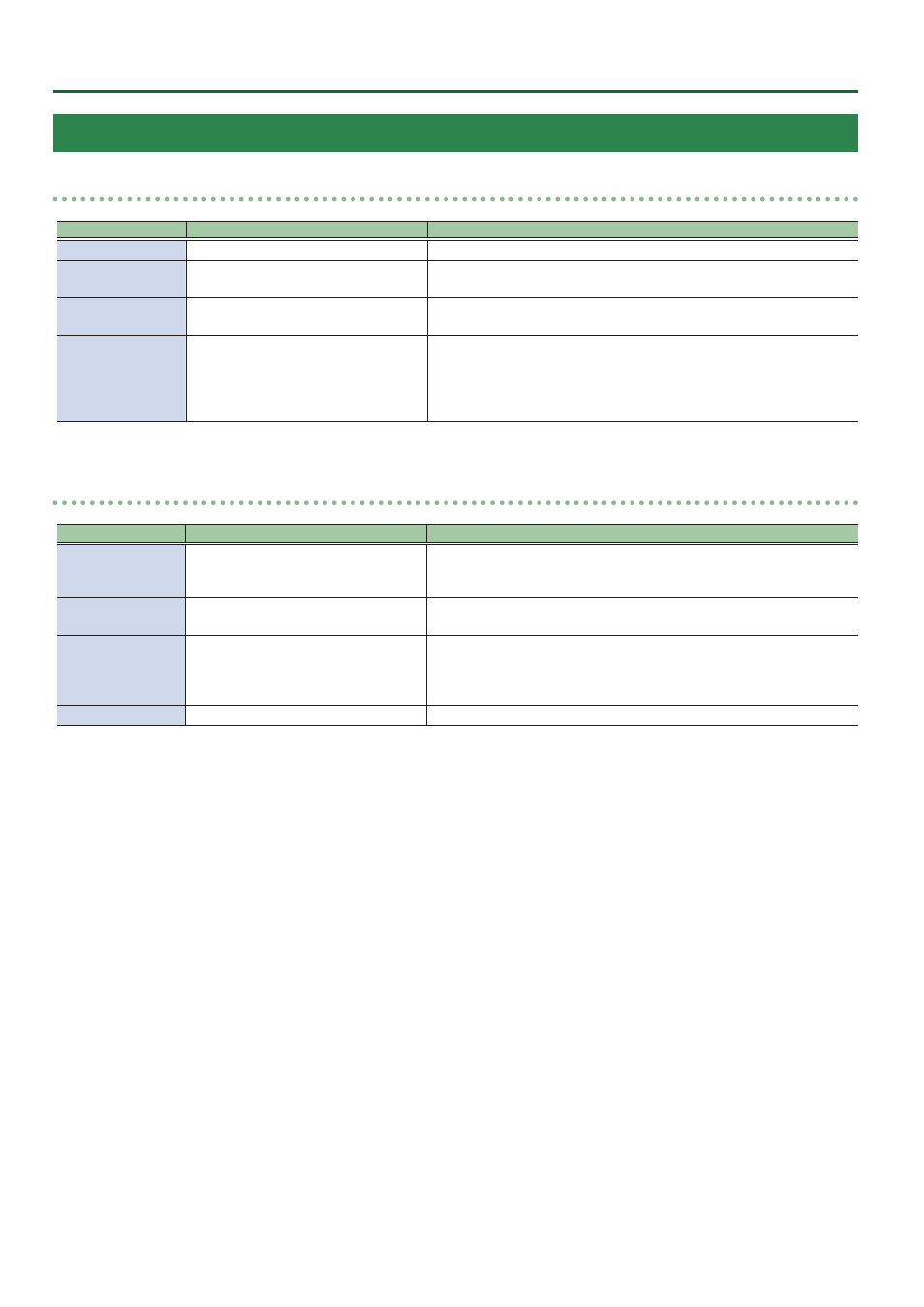
34
Menu List
Output
HDMI OUT1–3
0
[VALUE]
Menu item
Value
(Bold: default)
Explanation
Signal Bus
PGM, PVW, AUX
(*1)
This sets the bus to be sent to HDMI OUT 1–3 connectors.
Down Convert
Disabled
, Enabled
This specifies whether down convert from 4K to FHD is enabled or disabled.
* Available when Format is set to “2160p(UHD)” or “3840x2160.”
Signal Type
HDMI
, DVI-D
This sets the output mode for HDMI output.
* This can be selected if Format is “1920x1080.”
Color Gamut
Rec.709, Rec.2020, RGB Full, RGB Limited
This part select color gamut or color spaces.
* “RGB Full” and “RGB Limited” can be selected if Format is “1920x1080,”
“3840x2160,” or “4096x2160,” and Signal Type is “HDMI.”
* “Rec.709” and “Rec.2020” can be selected if Format is “1080p,” “2160p(UHD),”
or “2160p(DCI)”
(*1) HDMI OUT 1 : PGM, HDMI OUT 2: PVW, HDMI OUT 3: AUX
SDI OUT
0
[VALUE]
Menu item
Value
(Bold: default)
Explanation
Signal Bus
PGM / Disabled
This part displays the output status of SDI Output.
This is fixed at PGM in the case of video resolution, and fixed at Disabled in
the case of PC resolution.
Down Convert
Disabled
, Enabled
This specifies whether down convert from 4K to FHD is enabled or disabled.
* Available when Format is set to “2160p(UHD).”
3G-SDI Mapping
Level A
, Level B
This displays the mapping structure for 3G-SDI output.
* Available when Format is set to “1080p.”
* This can be selected if Format is “2160p(UHD)” and Down Convert is
“Enabled.”
Video Payload ID
SMPTE SDR,
SMPTE SDR/HDR
This specifies whether set HDR information on the Video Payload ID.
