Editing a macro, Other functions – Roland VR-6HD Direct Streaming AV Mixer User Manual
Page 70
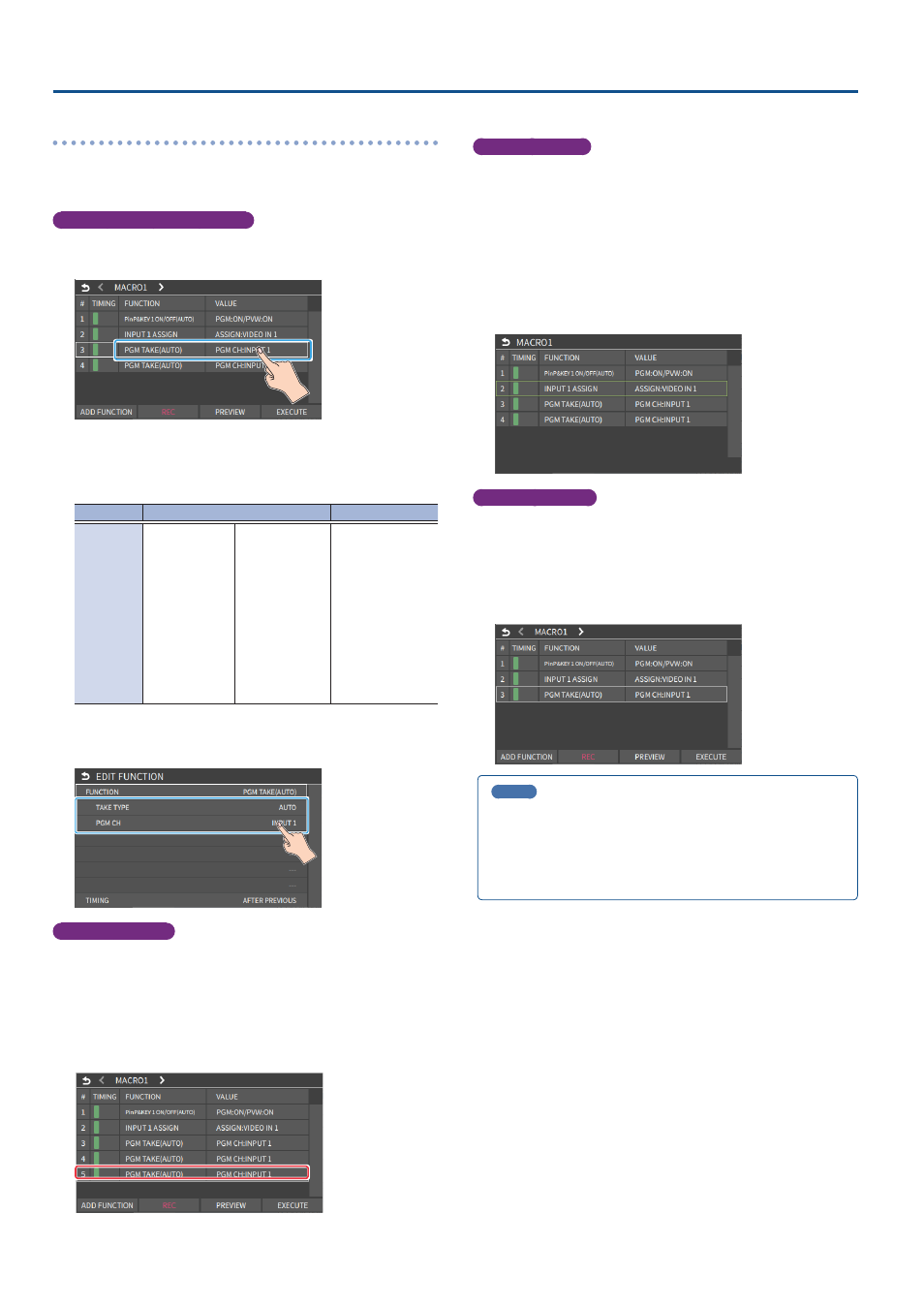
70
Other Functions
Editing a macro
You can edit the contents of a function, change the order in which it is
executed, or copy/delete a function either while creating a macro or after
the macro is finished.
Editing the contents of a function
1 .
Using step 4 in “Recording a Macro” (p. 69), touch the line
you want to edit from the operation list.
A popup menu appears.
2 .
Touch
The EDIT FUNCTION menu appears.
Menu
Value
Explanation
FUNCTION
PGM TAKE
PGM/PST
SELECT
AUX SELECT
INPUT ASSIGN
TRANSITION
TIME
TRANSITION
TYPE
PinP & KEY ON/
OFF
PinP & KEY
SOURCE
PinP & KEY
WINDOW
PinP & KEY
CROPPING
PinP & KEY VIEW
DSK ON/OFF
DSK SOURCE
SPLIT TYPE
Sets the operation
to record to the
macro.
* The related menu is
shown according to the
operation you set.
WAIT:
Sets the waiting
time before the
next operation is
executed.
3 .
Follow steps 5–9 in “Recording a Macro” (p. 69) to edit the
operation.
Copying a function
* Copying is disabled if the number of recorded functions have reached
the limit (10).
1 .
Using step 4 in “Recording a Macro” (p. 69), touch the line
you want to copy from the operation list.
A popup menu appears.
2 .
Touch
The copied operation is added to the last line of the list.
Moving a function
1 .
Using step 4 in “Recording a Macro” (p. 69), touch the line
you want to move from the operation list.
A popup menu appears.
2 .
Touch
3 .
A green cursor is shown to indicate the move destination.
Use the [VALUE] knob to specify the move destination, and
press the [VALUE] knob.
This moves the line.
Deleting a function
1 .
Using step 4 in “Recording a Macro” (p. 69), touch the line
you want to delete from the operation list.
A popup menu appears.
2 .
Touch
This deletes the operation line.
MEMO
What’s the difference between “PREVIEW” and “EXECUTE”?
When you touch
screen, this executes the macro. With “PREVIEW”, the action reverts to
the previous state once it is executed; but with “EXECUTE”, the results
are reflected and remain in PROGRAM OUT.
