Adjusting the volume balance from the mixer screen, Audio operations – Roland VR-6HD Direct Streaming AV Mixer User Manual
Page 43
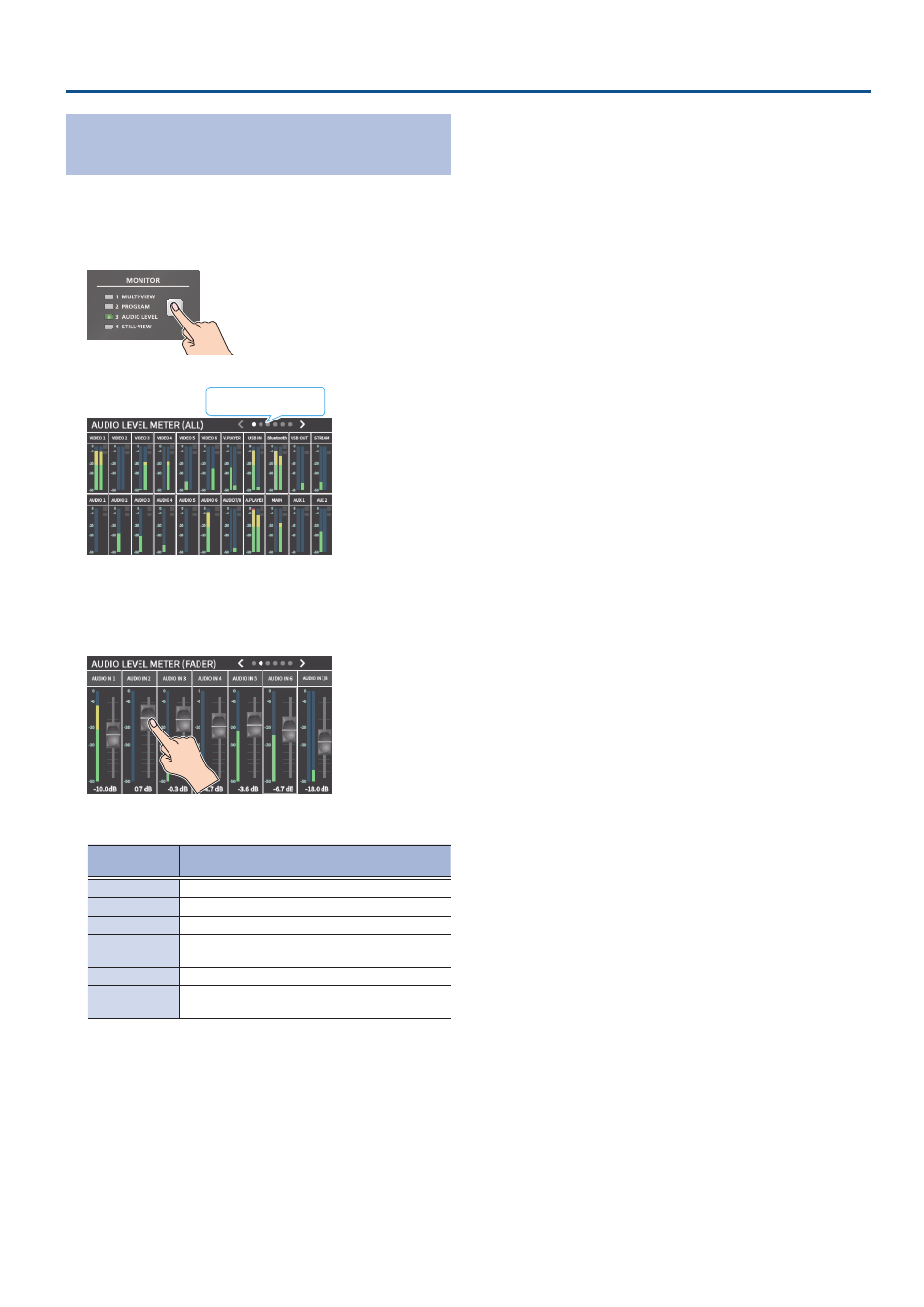
43
Audio Operations
Adjusting the Volume Balance from the Mixer
Screen
The mixer screen on this unit’s display lets you adjust the various volumes
while checking their values.
1 .
Press the [MONITOR] button a number of times to select
AUDIO LEVEL.
The Audio Level screen appears.
Switch between pages
2 .
Touch the tabs at the top of the screen to switch to a page
from ALL to CUSTOM.
3 .
Drag the faders on the screen to adjust the volumes. (FADER
/ AUDIO IN / OTHERS / VIDEO IN / CUSTOM)
You can switch between content views by using the tabs at the top of
the screen.
Content
displayed
Explanation
ALL
Audio levels for all input/output channels
FADER
Sound sources assigned to faders
AUDIO IN
Audio from AUDIO IN 1–7/8 jacks
OTHERS
Audio from USB STREAM connector, Bluetooth In,
audio player and video player
VIDEO IN
Audio from VIDEO IN 1–6 connectors
CUSTOM
Custom settings. This lets you freely assign the
inputs and outputs.
- AeroCaster Livestreaming System (34 pages)
- V-1200HDR Control Surface for the V-1200HD Video Switcher (16 pages)
- Direct Streaming AV Mixer (8 pages)
- V-1200HD Multi-Format Video Switcher (40 pages)
- V-1200HD Multi-Format Video Switcher (6 pages)
- Web Presentation Dock (15 pages)
- VR-120HD Direct Streaming AV Mixer (161 pages)
- V-1HD Portable 4 x HDMI Input Switcher (32 pages)
- VC-1-SH SDI to HDMI Video Converter (12 pages)
- VC-1-SH SDI to HDMI Video Converter (8 pages)
- VC-1-SH SDI to HDMI Video Converter (14 pages)
- VC-1-SH SDI to HDMI Video Converter (32 pages)
- VC-1-SH SDI to HDMI Video Converter (10 pages)
- VC-1-SH SDI to HDMI Video Converter (32 pages)
- V-60HD Multi-Format HD Video Switcher (17 pages)
- VC-1-SH SDI to HDMI Video Converter (8 pages)
- VC-100UHD 4K Video Scaler/Converter/Streamer (37 pages)
- VC-1-SH SDI to HDMI Video Converter (32 pages)
- UVC-01 USB Video Capture (2 pages)
- V-1HD Portable 4 x HDMI Input Switcher (6 pages)
- V-1HD Portable 4 x HDMI Input Switcher (12 pages)
- V-1HD Portable 4 x HDMI Input Switcher (12 pages)
- V-1HD Portable 4 x HDMI Input Switcher (13 pages)
- V-1HD Portable 4 x HDMI Input Switcher (20 pages)
- P-20HD Video Instant Replayer (12 pages)
- P-20HD Video Instant Replayer (76 pages)
- VR-4HD HD AV Mixer (52 pages)
- V-02HD MK II Multi-Format Video Mixer with Streaming (10 pages)
- V-4EX Four Channel Digital Video Mixer with Effects (64 pages)
- V-1HD Portable 4 x HDMI Input Switcher (44 pages)
- V-60HD Multi-Format HD Video Switcher (48 pages)
- V-800HD MKII Multi-Format Video Switcher (64 pages)
- V-160HD SDI/HDMI Streaming Video Switcher (111 pages)
- V-8HD HDMI Video Switcher and UVC-01 USB Capture Device Kit (110 pages)
- V-8HD HDMI Video Switcher (12 pages)
- V-8HD HDMI Video Switcher (90 pages)
- V-1SDI 4-Channel HD Video Switcher (40 pages)
- 6-Channel HD Video Switcher with Audio Mixer & PTZ Camera Control (1 RU) (48 pages)
- V-600UHD 4K HDR Multi-Format Video Switcher (56 pages)
- XS-42H Matrix Switcher 4 x 2 HDMI (8 pages)
- XS-1HD Multi-Format Matrix Switcher (32 pages)
