Menu list – Roland VR-6HD Direct Streaming AV Mixer User Manual
Page 115
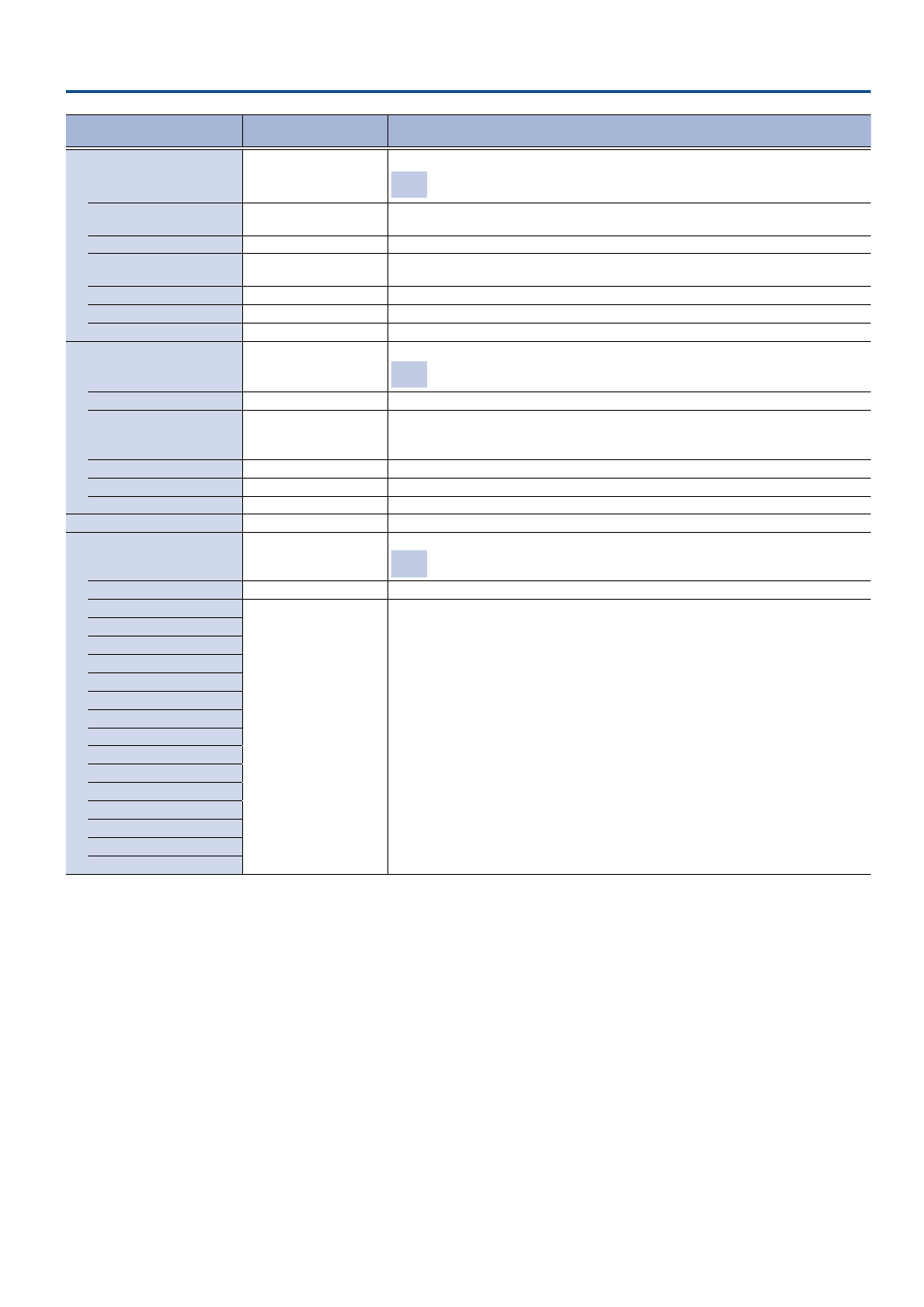
115
Menu List
Menu item
Value (bold text: default
value)
Explanation
LOUDNESS AUTO GAIN
CONTROL
OFF
, ON
Turns loudness auto gain control on/off.
Effect The long-term average loudness is measured, and the volume is adjusted so that it is
appropriate overall.
INTEGRATED GAIN
CONTROL
DISABLE,
ENABLE
Specifies whether the extended interval auto control is enabled (ENABLE) or disabled
(DISABLE).
SENS
0–
80
–127
Adjusts the speed at which the target level (TARGET LKFS) is approached.
MOMENTARY GAIN
CONTROL
DISABLE,
ENABLE
Specifies whether the momentary auto control is enabled (ENABLE) or disabled (DISABLE).
SENS
0–
80
–127
Adjusts the speed at which the target level (TARGET LKFS) is approached.
TARGET LKFS
-34–
-24
–-10dB
Specifies the target loudness value.
FORGET LEARNING
EXEC
Resets the learned parameters.
ADAPTIVE NOISE REDUCTION
OFF
, ON
Turns Adaptive Noise Reduction on/off.
Effect By continuously monitoring the input audio to detect noise during periods of silence, this
removes only the noise component.
DEPTH
0–
80
–127
Specifies the strength at which noise reduction is applied.
TALKING DETECTOR
0–
80
–127
Specifies the sensitivity of the talking detector.
Higher values raise the sensitivity, so that it will be easier to detect the presence or absence
of talking even in a noisy environment.
AUTO LEARN
DISABLE,
ENABLE
Enables automatic noise detection.
MANUAL MEASURE
EXEC
Performs noise detection manually.
FORGET LEARNING
EXEC
Resets the learned parameters.
LO FREQUENCY CUT
OFF
, ON
Turns Low Frequency Cut on/off.
GEQ
OFF
, ON
These are the settings for the graphic equalizer.
Effect It lets you shape the character of the sound by boosting or cutting each of the 15 frequency
regions into which the sound is divided.
ALL FLAT
ENTER
Sets the equalizer settings to flat (0.0 dB).
25 Hz
-15.0–
0 .0
–15.0dB
Boost/cut each frequency region.
40Hz
63 Hz
100Hz
160Hz
250Hz
400Hz
630Hz
1kHz
1.6kHz
2.5kHz
4kHz
6.3kHz
10kHz
16kHz
