Intercharacter delay, Default – Datalogic QuickScan Lite QW2100 User Manual
Page 71
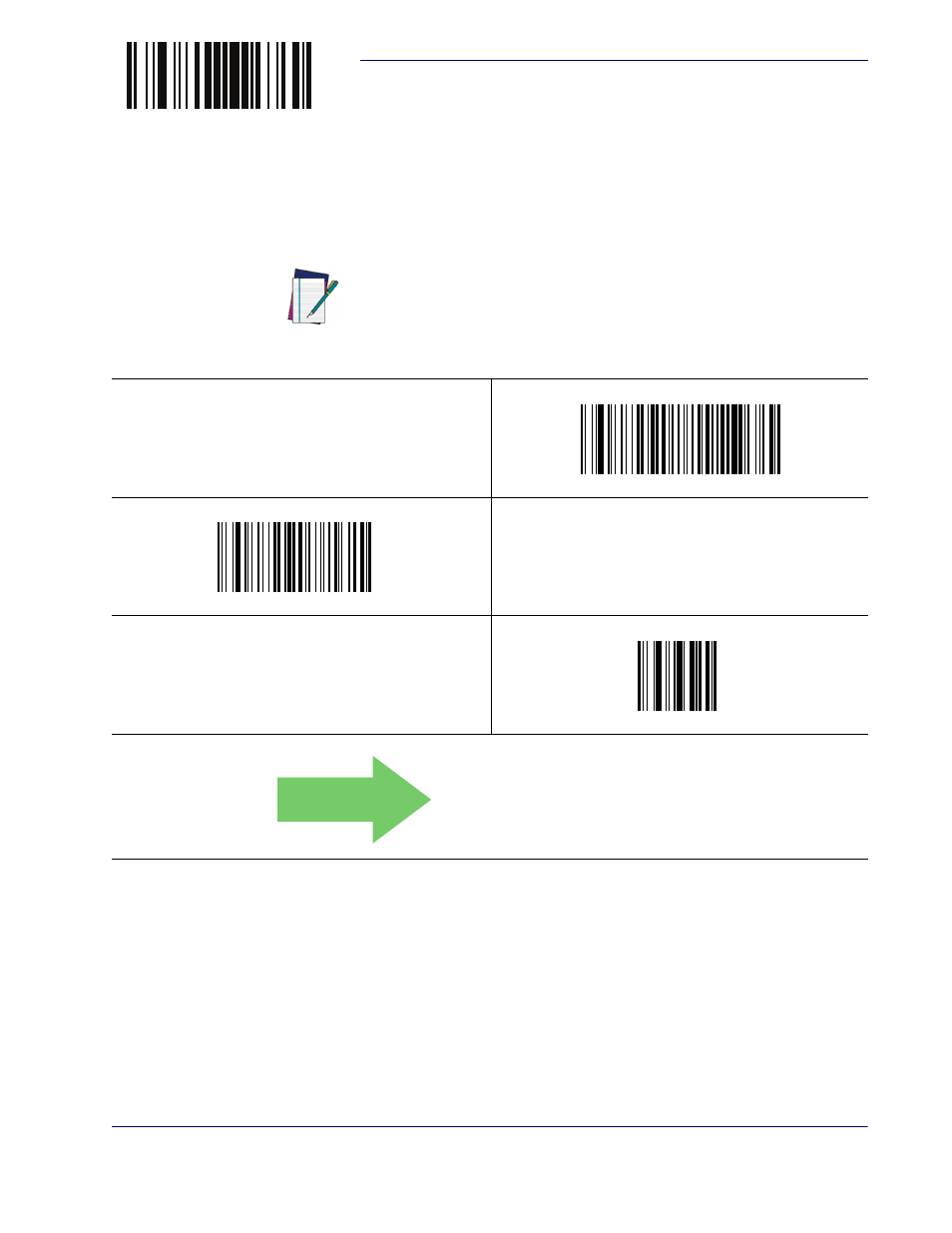
Intercharacter Delay
Product Reference Guide
61
ENTER/EXIT PROGRAMMING MODE
Intercharacter Delay
This parameter specifies the intercharacter delay between the end of one character and the
beginning of the next. The delay can be set within a range of zero (0) to 990 milliseconds in
10ms increments. A setting of zero specifies no delay.
for more detailed programming instructions.
NOTE
This feature applies ONLY to the Keyboard Wedge interface.
$CR21C00
Intercharacter Delay = No Delay
$CR21C
Select Intercharacter Delay Setting
Make a mistake? Scan the CANCEL bar code to abort and
not save the entry string. You can then start again at the
beginning.
~
CANCEL
DEFAULT
00 = No Intercharacter Delay
