Msi set length 2, Default, Msi — cont – Datalogic QuickScan Lite QW2100 User Manual
Page 226
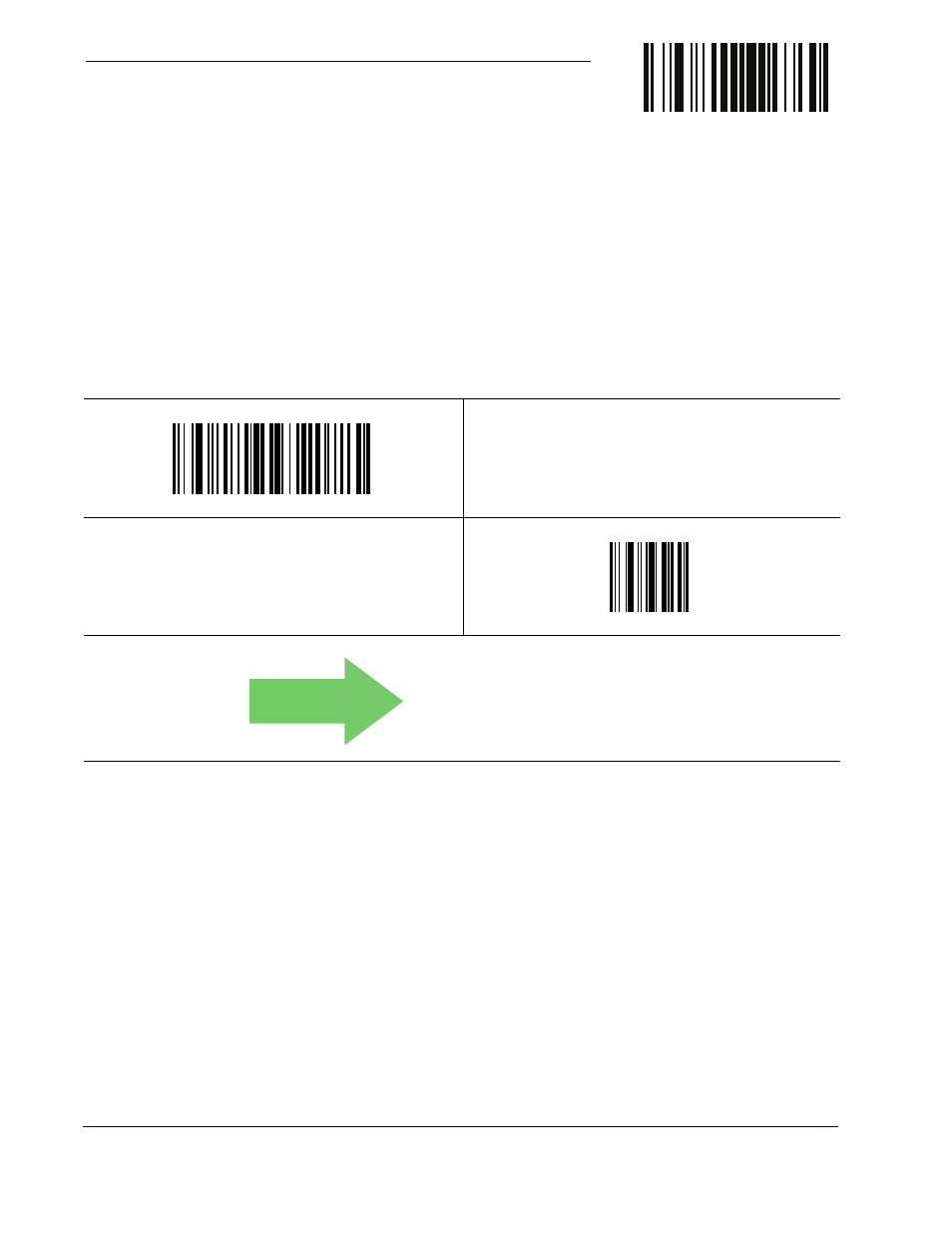
Symbologies
216
QuickScan
TM
Lite QW2100
ENTER/EXIT PROGRAMMING MODE
MSI Set Length 2
This feature specifies one of the bar code lengths for
. Length 2 is the
maximum label length if in
Mode, or the second fixed length if in
Mode. Length includes the bar code’s check, data, and full-ASCII shift characters. The
length does not include start/stop characters.
The length can be set from 1 to 50 characters. A setting of 0 specifies to ignore this length (only
one fixed length). See
for more detailed programming instruc-
tions.
$CMSL2
Select MSI Length 2 Setting
Make a mistake? Scan the CANCEL bar code to abort and
not save the entry string. You can then start again at the
beginning.
~
CANCEL
DEFAULT
50 = Length 2 is 50 Characters
