PLANET SG-4800 User Manual
Page 56
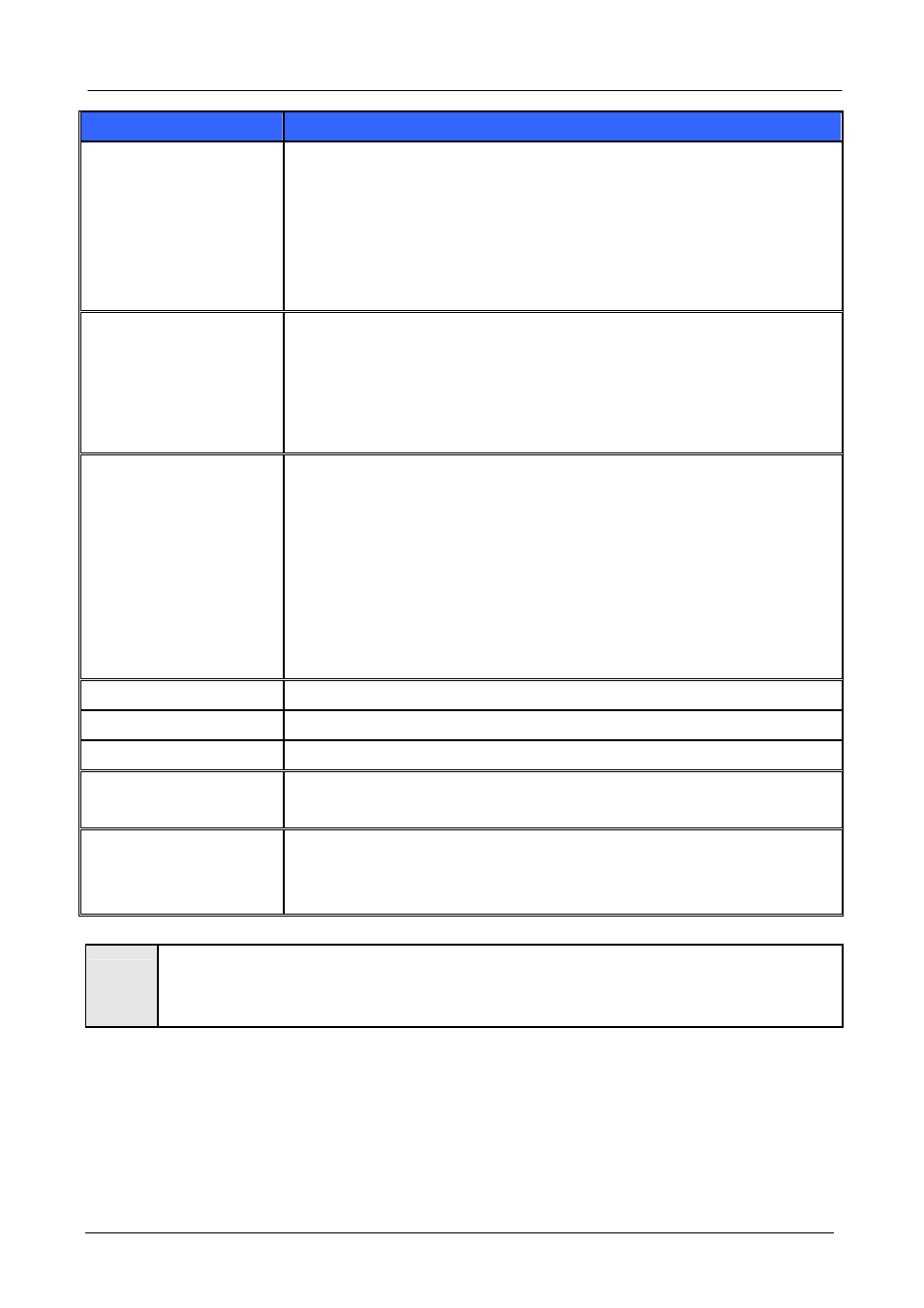
Gigabit SSL VPN Security Router User’s Manual
Item
Description
Service
This is to select the Binding Service Port to be activated. The default (such as
ALL-TCP&UDP 0~65535, WWW 80~80, FTP 21 to 21, etc.) can be selected
from the pull-down option list. The default Service is All 0~65535.
Option List for Service Management: Click the button to enter the Service Port
configuration page to add or remove default Service Ports on the option list.
Source IP
Users can assign packets of specific Intranet virtual IP to go through a specific
WAN port for external connection. In the boxes here, input the Intranet virtual IP
address range; for example, if 192.168.1.100~150 is input, the binding range
will be 100~150. If only specific Service Ports need to be designated, while
specific IP designation is not necessary, input “0” in the IP boxes.
Destination IP
In the boxes, input an external static IP address. For example, if connections to
destination IP address 210.11.1.1 are to be restricted to WAN1, the external
static IP address 210.1.1.1 ~ 210.1.1.1 should be input. If a range of
destinations is to be assigned, input the range such as 210.11.1.1 ~
210.11.255.254. This means the Class B Network Segment of 210.11.x.x will
be restricted to a specific WAN. If only specific Service Ports need to be
designated, while a specific IP destination assignment is not required, input “0”
into the IP boxes.
Interface
Select the WAN for which users want to set up the binding rule.
Enable
To activate the rule.
Add To List
To add this rule to the list.
Delete selected
application
To remove the rules selected from the Service List.
Moving Up & Down
The priority for rule execution depends on the rule order in the list. A rule
located at the top will be executed prior to those located below it. Users can
arrange the order according to their priorities.
"
Note
The rules configured in Protocol Binding will be executed by the device according to their priorities
too. The higher up on the list, the higher the priority of execution.
- 50 -
