PLANET SG-4800 User Manual
Page 108
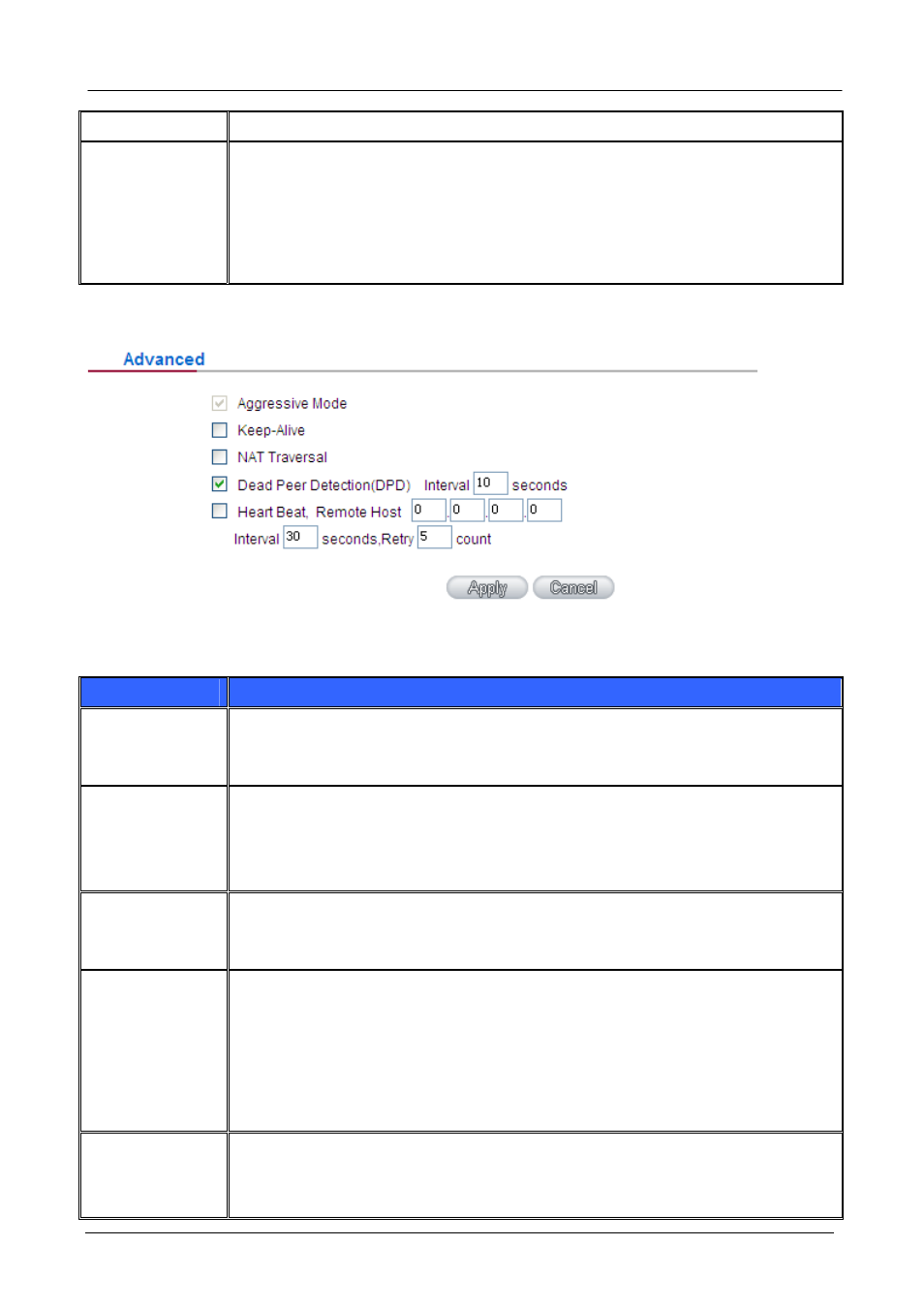
Gigabit SSL VPN Security Router User’s Manual
VPN connection so as to guarantee security.
Preshared Key
For the Auto (IKE) option, enter a password of any digit or characters in the text of
“Pre-shared Key” (the example here is set as test), and the system will automatically
translate what users entered as exchange password and authentication mechanism
during the VPN tunnel connection. This exchange password can be made up of up to
30 characters.
Advanced Setting- for IKE Protocol Only
The advanced settings include Main Mode and Aggressive mode. For the Main mode, the default setting is
set to VPN operation mode. The connection is the same to most of the VPN devices.
Item
Description
Aggressive Mode
This mode is mostly adopted by remote devices. The IP connection is designed to
enhance the security control if dynamic IP is used for connection.
Keep Alive
If this option is selected, VPN tunnel will keep this VPN connection. This is mostly used
to connect the remote node of the branch office and headquarter or used for the remote
dynamic IP address.
NAT Traversal
This option allowed the VPN connection can penetrate the NAT which in front of the
router.
Dead Peer
Detection (DPD)
If this option is selected, the connected VPN tunnel will regularly transmit HELLO/ACK
message packet to detect whether there is connection between the two ends of the
VPN tunnel. If one end is disconnected, the device will disconnect the tunnel
automatically and then create new connection. Users can define the transmission time
for each DPD message packet, and the default value is 10 seconds.
Heart Beat
If this option is selected, the system periodically sends ICMP to the VPN tunnel remote
server host, the remote server will receive a packet after packet response. If the number
of detected more than the value you set, and VPN remote server did not respond, the
- 102 -
