PLANET SG-4800 User Manual
Page 104
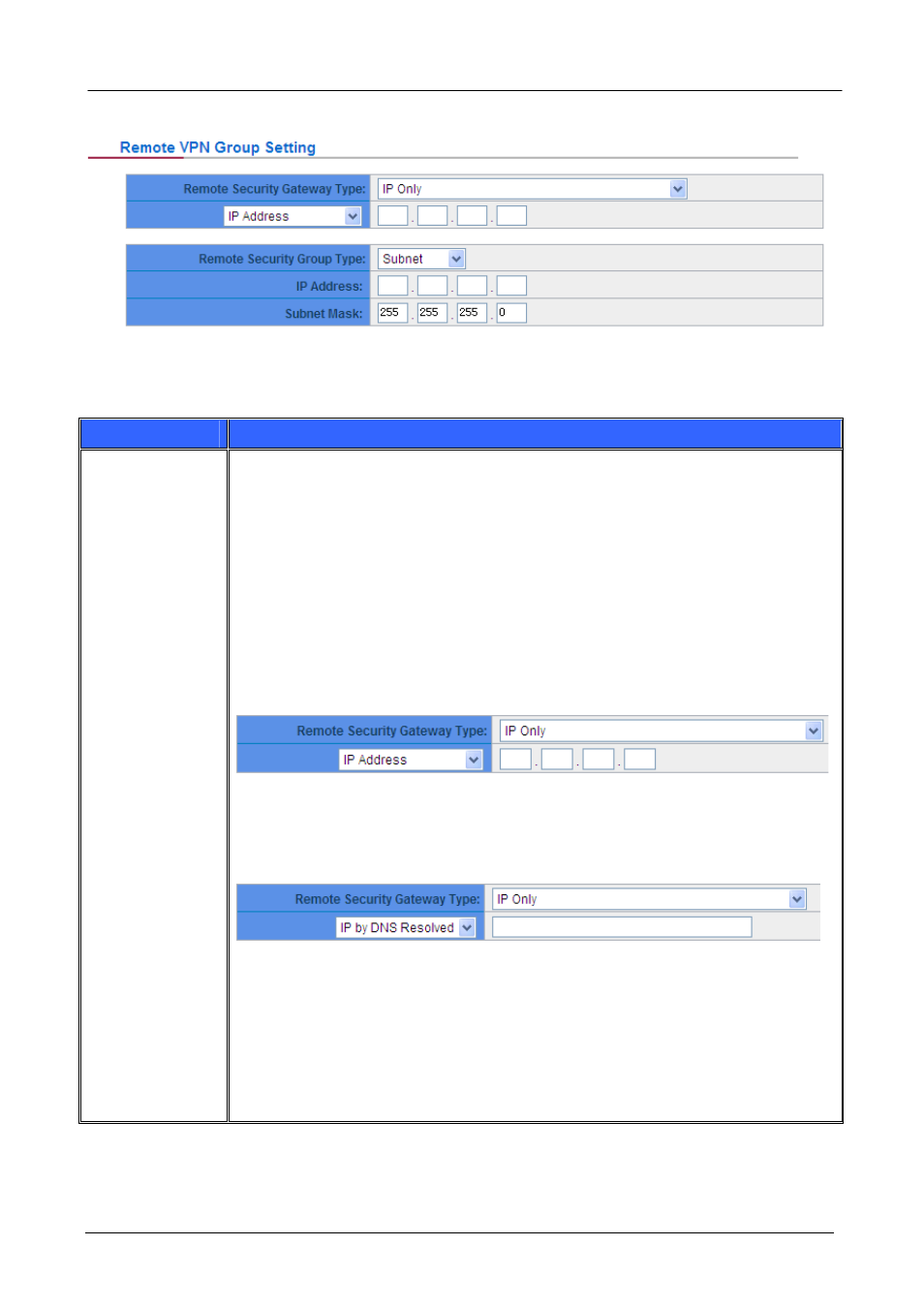
Gigabit SSL VPN Security Router User’s Manual
Remote Group Setup
This remote gateway authentication type (Remote Security Gateway Type) must be identical to the
remotely-connected local security gateway authentication type (Local Security Gateway Type).
Item
Description
Remote Security
Gateway Type
This remote gateway authentication type comes with five operation modes, which are:
IP only-
Authentication by use of IP only IP + Domain Name (FQDN) Authentication,
-IP + Domain name IP + E-mail Addr. (USER FQDN) Authentication, -IP + Email
address Dynamic IP + Domain Name (FQDN) Authentication, -Dynamic IP address +
Domain name Dynamic IP + E-mail Addr. (USER FQDN) Authentication. Dynamic IP
address + Email address name
(1) IP only:
If users select the IP Only type, entering this IP allows users to gain access to this
tunnel.
If the IP address of the remote client is unknown, choose IP by DNS Resolved, allowing
DNS to translate IP address. When users finish the setting, the corresponding IP
address will be displayed under the remote gateway of Summary.
(2) IP + Domain Name(FQDN) Authentication
:
If users select IP + domain name, please enter IP address and the domain name to be
verified. FQDN refers to the combination of host name and domain name. Users may
enter any name that corresponds to the domain name of FQDN. This IP address and
domain name must be identical to those of the remote VPN security gateway setting
type to establish successful connection.
- 98 -
